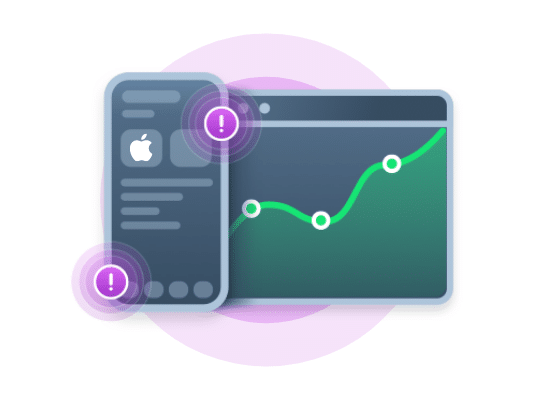
iOS Automation Testing: Best Practices & Top Frameworks

Adam Creamer
We know the running war of the test frameworks: XCTest vs Espresso vs Appium. When deciding to start your journey towards mobile test automation, it’s important to have all of the information in front of you before choosing your automation tooling. If you (like many other teams out there) are currently trying to decide between Appium, Espresso, and XCTest / XCUITest, it’s very helpful to weigh the pros and cons of each approach. To try and make this easier, we have done the hard work for you and compiled information around what each solution is and what the pros and cons are.
Looking at the market, the predominant tool is still Appium, but native frameworks like Espresso (for Android) and XCTest/XCUITest (for iOS) are beginning to gain ground for a variety of reasons.
Looking for the best mobile application testing framework for your business case?
Download the Buyer’s Guide to Mobile Test Automation
XCTest and XCUI Test are both part of the XCTest framework provided by Apple for unit and UI testing of iOS and macOS applications. However, they serve different purposes within the testing ecosystem. Understanding the distinction between them is crucial for developers and testers aiming to implement comprehensive testing strategies for their apps.
XCTest is primarily used for unit testing. It allows developers to test the smallest parts of an application, known as units, in isolation from the rest of the app. This includes testing individual functions and methods to ensure they perform as expected under various conditions. These various conditions include happy expected paths, as well as, handling edge cases and not-so-happy paths to ensure all logic is accounted for at the unit, foundational level.
Scope: The scope of XCTest is limited to testing the internal logic of the app. It doesn’t interact with the UI elements but focuses on the backend processes, algorithms, and app functionalities.
Use Cases: XCTest is ideal for early development stages when the focus is on validating the core logic and functionality of the app. It helps in identifying and fixing bugs at the code level before integrating the components into a larger system.
Execution: Tests written using XCTest can be run directly within the Xcode IDE. They are fast and efficient, making them suitable for frequent execution during the development process.
XCUITest is a native framework for UI testing on iOS mobile devices. Since XCUITest is baked right into Xcode IDE, it provides the fastest possible execution for iOS devices.
Scope: The scope of XCUITest is broader than XCTest, as it encompasses the entire user interface. It simulates real user interactions by automating taps, swipes, and other gestures to navigate through the app’s UI.
Use Cases: XCUITest is used later in the development cycle, once the UI is developed and stable. It’s particularly useful for regression testing in end-to-end testing, ensuring that new code changes do not break UI elements and existing functionalities.
Execution: Like XCTest, XCUITests are also executed within the Xcode IDE. However, as one is testing smaller units and the other testing larger, UI elements and interactions, XCUITest tends to be slower than unit tests because they involve launching the app and navigating with the UI.
In summary, while both XCTest and XCUITest are crucial components of the XCTest framework, they cater to different testing needs. XCTest focuses on the internal logic and functionalities of the app, making it suitable for unit testing. In contrast, XCUITest deals with the app’s user interface, automating interactions to ensure a seamless user experience. Together, they provide a comprehensive testing suite that helps developers and testers ensure the quality and reliability of iOS and macOS applications.
Like XCTest, Espresso is a native framework for UI testing. However, instead of iOS devices, Espresso is pure Android. Espresso is baked right into the Android SDK and integrated into Android Studio. Espresso has major benefits for teams looking to develop and test on Android devices. However, there are a few limitations to keep in mind. Let’s explore the pros and cons.
There are several major pros to using Espresso for your mobile automation testing:
Appium is an open-source automation framework, or collection of client “automation libraries” as Appium calls it, used primarily to test both Android and iOS native mobile applications, as well as hybrid and web applications. Appium is part of the Selenium WebDriver family, thus utilizes Selenium WebDriver API that specifies a client-server protocol that uses vendor-provided frameworks under the hood. With no need to compile a third-party framework or code, you’ll be able to deploy the same app you have tested across cross-platform devices with confidence.
There are several major pros to using Appium for your mobile automation testing:

While we believe that teams should choose whatever framework suits them best (and we will help make Appium, Espresso, and XCTest / XCUITest better), we have focused heavily on the Appium automation engineer. Way back in 2021, before the generative AI boom, we released what we called “AI-enhanced Appium,” which makes your Appium automation easier to author, more comprehensive in its coverage, faster in its execution (hallelujah!), and easier to remediate for when issues are encountered. This capability has been maturing in the market for several years, and Kobiton is still the only vendor that can generate an Appium script from a manual test. Test authoring with Kobiton AI-driven Appium automation
It all starts with test authoring. With Kobiton, we’ll let you inject our AI Engine into your existing Appium automation scripts, but we can also help you get to that script faster to begin with by leveraging our auto-Appium generation or Appium Export technology.
Kobiton’s Appium Export technology allows you to run a manual test on a Kobiton real device, tell our AI to auto-generate an Appium script, and then export that script into your IDE for quick “base script” authoring. Not only is this easy, but it’s also a huge time saver for teams who are trying to quickly build out their libraries of Appium automation.
Beyond just getting to your Appium “base script,” we also make it easy to author assertions into your Appium script including visual assertions. This allows you to take advantage of the Visual Assertions and Visual Testing capabilities previously unique to the Kobiton Scriptless Automation flow and easily inject them into your Appium scripts. And, unlike other solutions, Kobiton allows you to do this by simply making a quick change to your Desired Capabilities and also doesn’t require setting a new baseline for each and every mobile device. With Kobiton, you can run a Visual Test using one device’s visual output (let’s say a Samsung Galaxy S24) as a baseline and compare that baseline across multiple different device types (let’s say LG G7 and Motorola Edge ).
Yes, that means no more making API calls, no more source code instrumentation, and no more endless baseline screenshots.
After the test is authored, it’s got to execute quickly. That’s why Kobiton offers “souped-up” Appium that can run greater than two times as fast as a standard Appium execution. In addition to this, injecting Kobiton’s AI into your script also allows for advanced adaptation and auto-correction capabilities that make your Appium much more reliable and stable when running in parallel across different device types.
Okay, so you’ve run our AI-driven Appium and it’s been able to run across a bunch of different devices while also invoking Visual assertions to capture visual issues and discrepancies.
Now what?
With Kobiton, you’ll actually be able to easily remediate those visual issues identified by Appium with our Assertion Overview and Remediation interface. With this interface, you can easily see where AI-augmented testing identifies visual discrepancies across device types and/or application versions, and you can even give it instructions on how to better execute your tests going forward with directions around the strict and relaxed comparison.
To see this all in action, check out this snippet of a “visual assertions in Appium” demo run by Leslie Tan, Global Director of Solutions Engineering at Kobiton:
There are many different test automation solutions out there, but only a handful that are truly optimized for mobile application automation. While we understand Kobiton’s offering as providing the most feature-rich, comprehensive, and flexible solution, we recognize that teams might have specific needs that fit better alongside other solutions. This is why we recommend taking a thorough look at your team’s make up, skill-set, and needs before evaluating and ultimately choosing a solution.
Are you ready to experience Kobiton? Request a demo today and see how we can help you revolutionize your mobile application development with AI-augmented development and testing tool.