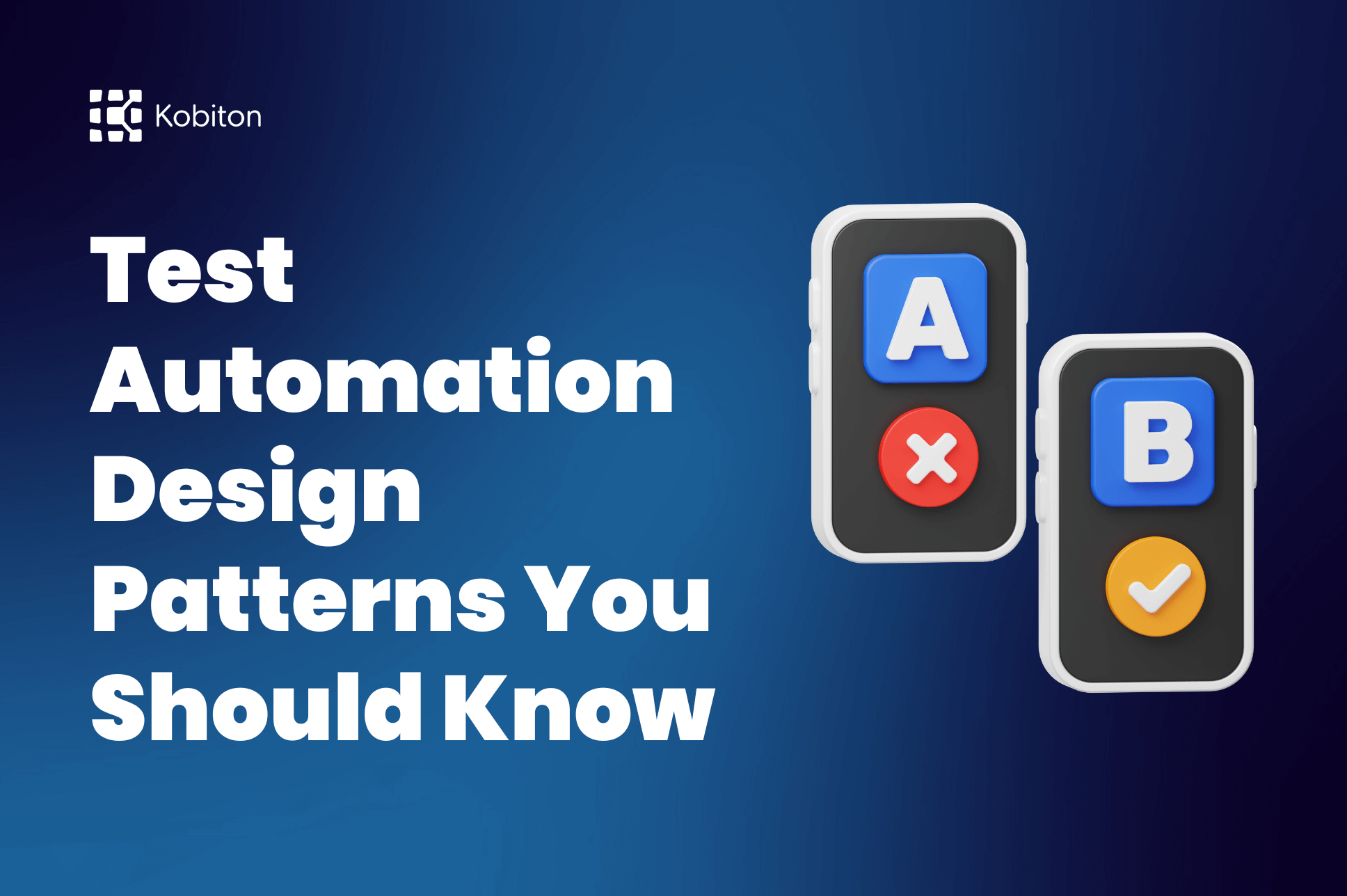
Test Automation Design Patterns You Should Know

Frank Moyer
App developers know that one size doesn’t fit all in mobile environments—especially if you’re looking to expand globally with any success. When planning to reach a global audience, app localization will help you meet the demands of new markets and customers who expect to see cultural aspects, such as language, currencies, measurement, date, and time formats, incorporated into the apps they use.
Global expansion can bolster your brand’s footprint, leading to increased downloads, greater user engagement, and, ultimately, revenue growth. For example, app downloads in mature mobile markets like the US and China are softening, according to data.ai, a mobile intelligence group. Its 2024 State of Mobile report also found that markets in Africa are experiencing double-digit growth in app downloads, while Uzbekistan is the top market for downloads, making these markets ripe for expansion and growth.
Global expansion can be straightforward with proper planning for app localization. The right app localization tool can help alleviate unforeseen delays and extra costs so you can fully expand and capitalize on global markets.
Mobile app localization is the process of adapting an app to meet a specific target market’s language, culture, and other requirements. It’s a critical part of any global expansion plan. Without app localization, there’s little chance of achieving an enhanced user experience, improved conversion rates, numerous app downloads, and revenue growth.
The process of app localization is more than simply translating the app’s content into another language. Successful expansion of your mobile app means adapting to the different traditions, preferences, and outlooks that define the world’s vast array of cultures. It will most likely include translating the app’s images, text, payment methods, time format adjustments, and other local preferences.
Mobile app localization ensures your app will fit into different cultures without sacrificing the essence of the app. By recognizing cultural sensitivities, your chances of better engagement, customer satisfaction, trust, and loyalty increase exponentially. That means you must adapt the app’s user interface and functionality to meet your target market’s cultural norms.
App localization should also include ensuring legal and regulatory compliance, as each market has its own set of regulations and laws. Each market will also have its compliance standards for data protection and privacy laws, consumer protection regulations, intellectual property rights, and other relevant legal frameworks and compliance standards.
In mobile app development, locales are the available storefronts supported by the Apple App Locales include the combination of language and regional settings used to customize the display of information, such as dates, times, numbers, and currencies.
For example, the US locale setting for language would be English, while the territory is the US. The regional setting for the US would determine date formats, currency, and other US-related preferences. These settings allow adaptations for a specific target market’s linguistic, cultural, and technical requirements to apply suitable formats for dates, currency, and symbols.
If you aim to strengthen your brand with a global release, you’ll want to ensure your app functions as expected for a smooth launch. App localization testing ensures quality, consistency, and accuracy while allowing for collaboration among developers, QA teams, translators, and project managers.
Effective app localization testing begins with careful planning. Understand the expansion plans early in the development process to identify potential issues or risks. Understanding target audiences is also an essential planning activity that should occur early in the development stages. A localization app that integrates with your development environment will simplify the localization process.
Rigorous testing will identify issues that need to be addressed to meet user expectations in different markets, building user satisfaction and trust. There are four key benefits of app localization testing:
Scalability: App localization allows for global expansion, but designing an extensive strategy is difficult. App localization testing allows for testing various localization apps, providing more significant success.
Enhanced alignment: App localization testing helps to identify and correct translation errors and cultural missteps early in the process, preventing embarrassing mistakes that could harm the app’s reputation. To ensure you’re hitting the proper requirements for new markets—linguistically, culturally, and functionally—app localization testing will be a game-changer.
Accuracy: While localized app testing for multiple languages and regions may extend the time to market, app localization testing will ensure that the content is appropriate and well-received in different regions.
Speed: Make full use of app localization tools and test often throughout the development process. It will speed up the localization process because it takes time to address the various aspects of localization. Be aware that last-minute edits to coding will cause delays. However, remember human testers are valuable and should be a part of the app localization testing strategy.
With app localization testing, a comprehensive process verifies the app’s behavior, accuracy, and suitability for locations and regions. It’s far more extensive than testing the app to ensure it will work as expected. The goal of app localization testing is to provide a customized user experience by curating features and offerings for individuals based on their location and preferences.
Localized testing focuses on the specific changes to the app and how the changes will work for your target market. Translations, for example, can be tricky, so it’s essential to test for accuracy. Testing with native speakers from target markets will alleviate any inappropriate language and cultural uses.
Localized app testing can also include checking for local user responses, usability, whether product workflows match user contexts, UI issues, and errors that may arise from translations.
The broader testing process is called app localization testing, while localized app testing ensures that the changes made for local users are correct and appropriate for target markets.
For example, if you translate the English word “full,” as in “I’m full,” directly into French, it means “I’m pregnant.” In the US, ‘football’ describes the game played with an oval-shaped ball that’s thrown. But in most other countries, ‘football’ is a game played with a round black-and-white ball that’s kicked. Culturally, it’s a miss. What may resonate well with target audiences in the US may not resonate at all in another country.
To perform app localization testing, begin by changing the device location to reflect the target locale you’re testing for. This can be done in the device’s settings or by using tools that simulate different geographical settings. In Kobiton, you can set locations by using a location search,
map marker, or latitude and longitude.
Once the location is set, proceed with your testing session as usual, focusing on cultural appropriateness, local formats for dates, currencies, and addresses, and ensuring that translated content fits UI elements properly and retains the intended meaning. This approach helps ensure your app provides a seamless and culturally relevant experience for users worldwide. For detailed steps on changing location and running tests, refer to Kobiton documentation and tutorials like those linked in this paragraph.
Testers can analyze issues based on pre-defined localization criteria to avoid cost overruns and prioritize critical, moderate, or minor issues.
Localized app testing is completed regularly using automation for speed. A quality product with good functionality, a satisfactory customer experience, and low abandonment rates are key to successful expansion into new markets. Regular localization testing will identify issues that require localization optimizations to ensure the app is appropriate for target audiences in new regions.
Regression testing is a critical component of app localization testing. Iteration allows developers to ensure functionality and fix usability, comprehensibility, and readability issues.
Tests on real devices far surpass emulators and simulators for collecting accurate data to aid you in evaluating an app’s performance in real-world conditions. You can prevent device fragmentation by optimizing for the different configurations, viewports, and screen resolutions.
A successful launch means that your app works seamlessly on multiple device-browser-OS combinations. The additional cultural relevance, language translation, and other app localization factors make real device testing even more critical.
Cultural relevance includes assessing how your app appears and works in specific locations, ensuring it aligns with local preferences and cultural norms. Testers can better evaluate this critical piece on real devices because they can verify proper formatting for dates, time zones, and other regional settings. They can assess localization quality, prioritize fixes, and report the results, providing the development team with the data they need to address issues based on pre-defined localization quality criteria.
Replicating user conditions on emulators and simulators under regular app testing is risky. Because of the many varying cultural, language, and functional factors associated with app localization, addressing fixes can cause unnecessary delays with the launch of your app. Last-minute aspects of localization can’t be managed, so it’s best to incorporate real device testing early.
UX/UI ensures that your app meets user-centric needs such as usability, consistency, and performance, which will mean making adaptations to the software. UI functionality, such as navigation, readability, layout, and design, is essential for a seamless user experience. Elements such as icons, buttons, and graphics should have the correct appearance, positioning, and alignment for each new market.
Xcode is a free tool that allows you to develop, test, and distribute apps for iOS app localization and iOS app testing on Apple platforms. Coding and designing for UX/UI with Xcode is faster because of enhanced code completion, interactive previews, and the ability to create animations.
Another helpful tool for UX/UI in iOS app localization is Auto Layout. It will calculate the size and position of all the views in the UI. Developers can create a user interface by defining the relationship between elements. With Auto Layout, components change size based on their content rather than their environment, making it easier for developers to change size when objects inside are edited, added, or removed.
For Android app localization and Android app testing, the Android Developers website offers resources and tools developers can use for UI design to uncover best practices, design principles, and components. The website recommends using Compose, Android’s declarative UI toolkit, to simplify and accelerate UI development. With Compose, developers can use less code with UI design for Android app localization.
There’s no point in going through the development and testing stages for app localization if you don’t update the app for the app store listing. Remember to localize the language and cultural aspects of the market as well as for screenshots. Include your app name and title for iOS app localization in the Apple App Store. For Android app localization in the Google Play Store, also include short and long descriptions.
Improving your app’s visibility and discoverability in international markets is yet another key aspect for the success of your app in new markets. You’ve gained essential knowledge about the market, its languages, and preferences in the development and testing stages, so you should know what words may have different meanings and connotations.
Translate and adapt your app store keywords to the target market and language. Then, test and optimize those keywords by monitoring and measuring the performance. Consider using cross-localization to maximize keyword indexation for regions with multiple languages.
Q&A teams are on the hook for getting app localization testing done correctly. It’s far more complex than simply testing for different screen sizes, device features, or app functionality. Testing for the cultural nuances of new markets creates a new set of potential pitfalls, including translation, UX/UI formatting, legal and regulatory compliance, cultural appropriateness, and functionality.
App localization testing is pivotal for global market success, ensuring apps resonate culturally and functionally across diverse regions. Emphasizing real-device testing, cultural relevance, and UX/UI internationalization are essential steps and tools for effective localization. For a deeper dive into optimizing your app’s global reach and a hands-on demonstration of these strategies in action, contact us for a demo today. Elevate your app’s global appeal and unlock new markets with precision and confidence.