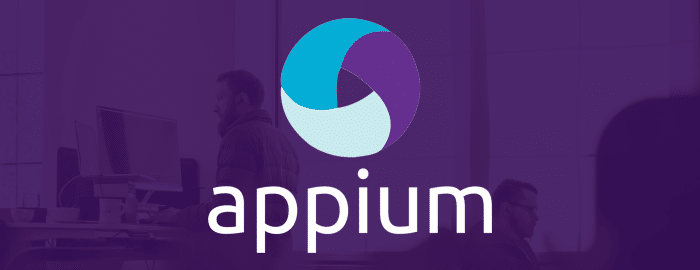
How to Use Desired Capabilities to Select Device

Cara Suarez
The importance of selecting the right mobile app testing tool cannot be understated — it impacts the successful launch and continued user activity of any app in development.
Here, we’ll explain the benefits of testing in greater detail. We’ll also cover some of the more popular and useful tools for the process, and share some best practices for effective and efficient app testing.
TABLE OF CONTENTS
How a Mobile App Testing Tool Can Benefit Your App Development
Understanding Different Types of Mobile App Testing Tools
User Interface (UI) Testing Tools
Evaluating Key Factors When Choosing a Mobile App Testing Tool
Compatibility across devices and OS
Suitability for Project Requirements
Get Started with Kobiton Mobile App Testing
Mobile app testing refers to a process, wherein organizations can approve or flag components of mobile app development. Doing so can verify whether or not the app meets developer expectations, and can fully operate as intended, regardless of any outside factors (like a slow internet connection, for example).
Successful mobile app testing teams will evaluate these apps with any number of helpful tools. Partners like Kobiton are able to help organizations of any size with this type of mobile testing, to ensure functionality, usability, and (last but certainly not least) security.
Simply put, mobile app testing is a significant component of the app development lifecycle.
Like any task at hand, having the right tools can make all the difference; mobile app automation testing tools are no different. When it comes to achieving your best mobile app testing, these tools can include both software testing solutions and experienced know-how. Your ultimate goal is to see the app being confidently used by individuals around the world, right? To get there, you’ll want to make sure the product you’re providing is working properly and can be trusted. Mobile app performance testing tools can make it happen!
Catching bugs before they become an issue for mobile application end users is especially rewarding; not only are you identifying a problem that needs to be addressed, but you’re doing so at a time when it’s most cost-effective to resolve. Mobile application testing tools can identify issues early in the development cycle, reducing the cost and time of fixing them later. Mobile devices and their users will thank you.
There’s also the potential user cost to consider, if bugs become apparent after they’ve already trusted their personal data into the app. The cost of resolving an issue on that scale? The sky’s the limit.
Automating the testing of Android or iOS apps can save time and money! With a reduced investment of each, organizations are then free to use those resources elsewhere (like other steps of the app development process). They provide valuable results on a much faster timeline, and automated testing tools can reduce the chance of human error.
It’s important to test apps on real devices, as opposed to emulators; doing so can provide accurate performance metrics and real-world user experience insights. That’s because even the best testing software relies on simulations to reach conclusions. For example, a display might present properly and as intended but let’s say device hardware inadvertently prevents it from being fully accessed.
Your apps are going to be put to the test in the real world, so be sure to do the same before release. Usability testing tools for mobile apps benefit from testing in the real world, on a real device.
As we’ve shared, automated testing tools can significantly reduce the need for manual testing, leading to cost savings and more efficient resource allocation. But how? By requiring less manual effort from your team members, they’re able to get back to work at what they do best (developing more awesome apps).
Okay, so we know about how important mobile app testing tools can be. But what do they do — and how are they different from each other?
Automated testing tools, platforms, and machines create and execute tests (so that humans don’t have to). Routines that used to be time-consuming are now able to be completed in a snap! Mobile app performance testing tools don’t have to be time-intensive.
Accessibility in apps is important, because it impacts end user experience. These testing tools help ensure apps are usable by individuals with disabilities and meet accessibility standards. By prioritizing accessibility when conducting any type of mobile accessibility testing, you’re also improving app features for those who might not have disabilities, but still benefit from accessibility best practices (for example, consider how captions are helpful for everyone, not just those with difficulty hearing).
Accessibility testing tools for mobile apps impact more than user experience, however. They can also help organizations present themselves as committed to social equity and equality. For this reason alone, accessibility testing tools for mobile apps are worth the investment.
Tools that measure app performance, including load times, responsiveness, and stability are referred to as performance testing tools. During mobile performance testing, concentrate on user experience and remember the importance of mobile application performance, as it relates to user retention.
Tools which specifically evaluate a user interface are important for successful app usability, consistency in design, and app responsiveness. A seamless UI results in a better user experience for the users of the mobile devices.
Additionally, mobile app automation testing tools that allow testing across multiple platforms and devices ensure app consistency and functionality across all intended platforms. For example: let’s say that an iOS app tests with flying colors. Should we then assume that its Android counterpart can skip testing? Don’t bet on it.
Evaluating (and learning to work with) the best mobile test automation tools for the job at hand can be a stress-free experience — if you’ve invested in the right partnerships and usability testing tools for mobile apps to do so. Let’s consider a few of the tools and resources that might come in handy for any number of test cases.
Looking for an easy-to-use? Look no further than Kobiton. Supporting complex gestures, geolocation, device connection management, and ADB shell commands, Kobiton also allows users to identify and resolve issues with downloadable testing logs.
Benefits of Kobiton include (but aren’t limited to):
Appium is a popular open source platform for hybrid, mobile, and native iOS web applications; it also supports Android versions 2.3 and up.
Benefits of Appium include (but aren’t limited to):
To dive deeper into automation with Appium, grab our free eBook here.
Selenium is an open source umbrella project for a number of libraries and tools to support the automation of browser activity. A playback tool allows users to author functional testing across web browsers — without being required to understand test scripting language.
Benefits of Selenium include (but aren’t limited to):
Apple’s XCUI Test allows developers to script and run UI tests with Xcode IDE. XCUITest is only for iOS devices, and doesn’t support Android systems.
Benefits of XCIUTest include (but aren’t limited to):
We know that selecting the right mobile testing solution can help organizations more effectively navigate this important step of the app development process, but what factors should come into play when you’re choosing between them? There are a lot of solutions out there! And, each solution offers its own unique combination of features, drawbacks, and costs.
Let’s consider a few important things you should keep in mind.
It’s important to select a tool that offers a wide range of compatibility. There are, of course, potential challenges that can arise with tools that have limited device or OS support.
Comprehensive reporting in mobile app testing tools is important, as detailed reports can provide insights into test results, highlight areas of concern, and offer actionable feedback.
Fortunately, many of the world’s top reporting tools provide top-notch reports that provide actionable insights.
Real device testing provides a more accurate representation of user experience, performance, and potential device-specific issues. Never overlook this valuable step!
As one might imagine, the costs of testing tools can range quite a bit — so it’s important to consider the best ways to balance cost with features. It’s also worth considering the potential long-term ROI of investing in a quality tool. Consider your team’s size and what resources you potentially have for the testing process.
There can be a bit of a learning curve associated with different tools; with that in mind, which tools might be beginners? What about testing tools for experienced users? Assess your team members’ experience with testing tools in general, and identify ways to use that to your advantage.
It’s important that the tools you’re using can integrate with other software in the development lifecycle, such as CI/CD pipelines or version control systems. Which capabilities will be important to your own testing process? Which tools can make that happen?
Assess your project’s specific mobile application needs, and match those to the features and capabilities of potential testing tools. There’s a reason that every testing tool offers something a bit different; it’s because different projects require attention to different priorities.
Ready to get started? Getting a free demo is as easy as clicking right here. Kobiton’s team of experienced specialists bring cost-effective value to every development project, and we’re standing by to elevate your own strategies. Contact us today!