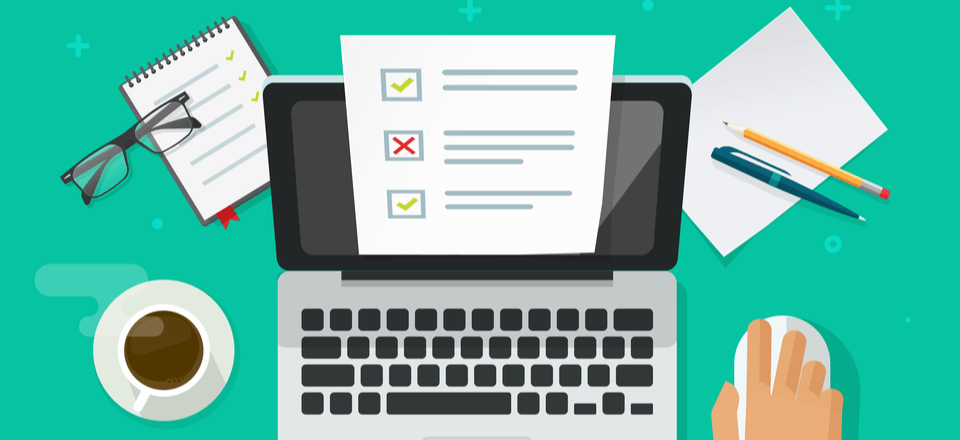
[Survey] Says Testing is Primary Bottleneck in Releasing New Apps

Adam Creamer
In the software development world, apps have become a staple in the market. Smartphones give people easier access to new resources and valuable solutions to their problems. As an organization, providing valuable solutions with a mobile app is crucial for growth. To make that growth possible in the first place, your mobile app must meet a market-ready standard for most smartphones.
With mobile testing, it’s much more realistic to estimate what your app is capable of in the market. Testing spans many areas and touches on fundamental parts of smartphones, including hardware, models, Operating Systems, networks, and other configurations.
The essential nature of mobile testing makes it the most crucial part of development. In this article, we will present some of the most important types of mobile testing. From the information presented, you’ll be better informed on the correct type of testing to perform for different scenarios to help you create the best possible mobile testing strategy.
With the rapidly advancing mobile technology and high customer demand for app and device usability, testing new devices is becoming increasingly crucial for businesses. That’s why understanding the various mobile testing techniques available can help improve product quality and enhance customer satisfaction. Let’s look at some fundamental mobile testing techniques and why they’re used.
Functional testing is a critical component of software testing that focuses on verifying the application’s functional requirements and specifications. It entails scrutinizing the application’s behavior to ensure it operates as expected and achieves its intended purpose.
Functional testing ensures that the application satisfies the expected functionality requirements by examining various use cases and testing scenarios. It can be conducted at different levels of an application. This includes unit testing, integration testing, system testing, and acceptance testing.
Some critical facets of functional testing involve inspecting the application’s user interface, data input and output, error messages, and workflows. This process can be performed either manually or using automated testing tools, depending on the application’s complexity and available resources.
As one of the primary types of mobile testing, this is a vital element in the software development lifecycle, ensuring that the application meets the business requirements and user expectations. Its significance cannot be overemphasized in delivering a high-quality product.
Performance testing represents a paramount aspect of mobile app testing, whereby it verifies that the app functions swiftly and with outstanding responsiveness under various scenarios. It is specifically undertaken to evaluate the app’s speed, stability, and scalability.
The primary objective of this lies in identifying and resolving potential bottlenecks within the app, which could otherwise result in sluggish performance, system crashes, or unwanted errors. This rigorous process entails scrutinizing various performance metrics such as response time, memory usage, and resource utilization. The testing can be carried out through either manual or automated means.
One of the significant hurdles experienced in mobile app performance testing is the evaluation of the app’s real-world capabilities, which include low network connectivity, low battery levels, and simultaneous multiple-user access. Addressing this challenge requires using emulators or devices to test the app’s performance.
Among all the types of mobile testing, this is necessary to ensure that mobile apps furnish seamless, responsive user experiences. It is crucial to identify and fix any performance issues before the app is released to the public, ultimately improving user engagement and user experience.
Security testing is a critical element within the types of mobile testing. It focuses on protecting sensitive user information from various security threats. This process involves identifying and addressing security vulnerabilities in an app, such as data breaches, malware, hacking, and phishing attacks.
This is one of the types of mobile testing that employs a range of techniques, including penetration testing, code reviews, and risk assessments, to identify potential vulnerabilities and mitigate them before malicious actors can exploit them. This ensures the app is safe and secure, building user trust and confidence.
Mobile app developers must conduct comprehensive security testing to prevent potentially catastrophic security breaches and data leaks, as these incidents can seriously damage user trust and the app’s reputation. Security testing is, therefore, an essential step in the mobile app development process, contributing to improved user satisfaction and engagement.
Compatibility testing is a standard requirement in mobile testing that focuses on ensuring it works across different devices, operating systems, and software configurations. Compatibility testing aims to detect and eliminate any bugs or issues that may impact the app’s functionality or user experience on specific devices or operating system versions.
Mobile devices come in various shapes and sizes, with different hardware configurations, making it difficult for developers to ensure that their app works seamlessly on all devices. Compatibility testing involves testing the app on various devices and software configurations to ensure it works optimally, irrespective of the device or operating system version.
This is one of the types of mobile application testing considered crucial. It’s essential to ensure that an app can reach a broad user base and provide a consistent user experience.
By testing the app’s compatibility across multiple devices and operating systems, developers can identify and fix compatibility issues, ensuring that the app functions flawlessly on as many devices as possible, leading to better user engagement and satisfaction.
Installation and upgrade testing is an essential element among the types of mobile testing that guarantees seamless reiterations for an app across different devices and operating systems. This testing typically involves testing the app’s installation and upgrade processes to ensure that it works flawlessly and does not affect the user’s experience.
Mobile app users demand smooth and easy installation processes, and any hiccups during installation may result in a suboptimal user experience.
Therefore, installation and upgrade testing help identify and address issues that may prevent the app from being installed or updated correctly, ensuring that users can enjoy the app’s full features without any impediments.
Testers also verify that the app’s data and settings remain intact after installation or upgrade and the app functions correctly in the new environment. By conducting comprehensive installation and upgrade testing, app developers can enhance the user experience, and users can enjoy a seamless experience from the moment they install the app.
Usability testing is an essential entry among the types of mobile testing because it ensures that the app is intuitive, easy to use, and provides a positive user experience. It entails testing the user interface, navigation, and overall app design to identify any problems or areas for improvement.
During usability testing, you can collect user feedback and identify improvement areas by using various techniques such as user surveys, focus groups, and user testing sessions. Developers can create an app that meets the needs and expectations of its users by incorporating user feedback into its design and functionality. This, in turn, leads to increased user engagement, satisfaction, and app success.
Continuous mobile testing is a method of testing that primarily involves testing the app throughout the development process rather than just at the end. This type of testing is carried out with the help of automated testing tools, which can quickly test the app’s functionality and identify any issues or bugs that may arise during development.
Continuous mobile testing improves app quality by identifying and resolving issues early in development, lowering the risk of significant issues later. This method also ensures that the app is constantly improving and meeting the needs of its users, as changes and updates can be implemented quickly based on the results of ongoing testing.
Developers can ensure that their app is of the highest quality and provides a seamless user experience by incorporating continuous mobile testing into the development process, ultimately leading to higher user engagement and satisfaction.
Localization testing is a multifaceted and nuanced aspect of mobile app testing that is critical for ensuring the app’s content is accurately translated and adequately localized to the target market. As one of the types of mobile application testing, this complex process is essential to guarantee that the app can be utilized by people worldwide, irrespective of their cultural and linguistic backgrounds.
The importance of localization testing cannot be overstated, as mobile app users expect the app to be available in their native tongue and to be culturally sensitive. Inadequately localized content can result in misunderstandings and vexation, leading to lower user engagement and reduced adoption rates.
The intricate process of localization testing encompasses a comprehensive verification of the app’s content, including text, graphics, and various other elements, for precise translation and accurate localization. It may employ various techniques, such as language checks, cultural reviews, and visual inspections, to ensure that the app’s content is suitably aligned with the cultural norms and values of the target audience.
Through meticulous localization testing, developers can significantly enhance the app’s accessibility, ensuring that users worldwide can relish a seamless and culturally appropriate user experience. The end result is higher user engagement and satisfaction, leading to a more successful and widely embraced mobile app.
Real device testing is a vital and indispensable part of mobile app testing. This process entails testing the app on real devices to ensure it functions appropriately across various device types, screen sizes, and operating systems.
While emulator testing may be valuable in replicating device behavior, real device testing provides an even more accurate representation of how the app operates in the real world. It is especially adept at revealing problems that may be imperceptible during emulator testing, such as hardware-specific bugs, network connectivity issues, and memory constraints.
The need for real device testing stems from mobile devices being incredibly diverse in their hardware configurations and operating system versions, making it arduous to guarantee that an app functions flawlessly on all devices. Real device testing, therefore, guarantees that the app operates seamlessly across as many devices as possible, ultimately elevating the app’s quality and user experience.
Real device testing is a crucial and indispensable part of mobile app testing. Testing the app on actual devices ensures that it performs optimally across a wide range of device types and operating systems, ultimately resulting in heightened user satisfaction and engagement.
Manual testing on real devices is an intrinsic part of mobile app testing that entails an app’s active and experiential testing on tangible devices. This ensures it performs optimally on multiple devices, screen sizes, and operating systems.
As an essential among the types of mobile application testing, it is an immersive and hands-on approach that requires testers to interact with the app in real-time, actively searching for bugs, glitches, or other issues that could affect the app’s performance. This approach is highly productive in identifying complex and nuanced issues that may not be discernible during automated or emulator testing.
Manual testing on real devices is fundamentally indispensable because it enables testers to simulate real-world scenarios and use cases that emulate low battery levels, network connectivity issues, or diverse usage patterns. This testing method ensures the app operates seamlessly under various conditions, increasing user satisfaction and engagement.
Kobiton’s mobile testing strategies are among the leading practices for mobile developers today. With an emphasis on real-device testing and a smooth automation process, this service can save your organization a lot of time.
Kobiton uses automation on a new level, bringing in Intelligent Test Automation (ITA) to seamlessly create applicable tests without the need for detailed user input.
Your app can be updated to a proper standard, regardless of the target audience or industry. Kobiton also continues to scale its resources to help smaller teams create flawless apps.
Mobile testing can be daunting, so having the right tools and tactics in place is crucial. Different types of mobile testing should be considered when developing an app, ranging from functional and performance testing to localization and usability testing.
These tests provide invaluable information on how the app functions and help ensure a seamless final user experience. In addition, Kobiton makes mobile testing easier with its automation and continuous monitoring capabilities – providing an end-to-end solution for mobile developers.
To take your mobile app to the next level, contact Kobiton today to gain instant access to their cloud platform and get mobile app testing done in record time.