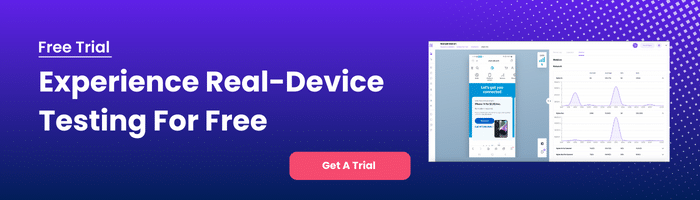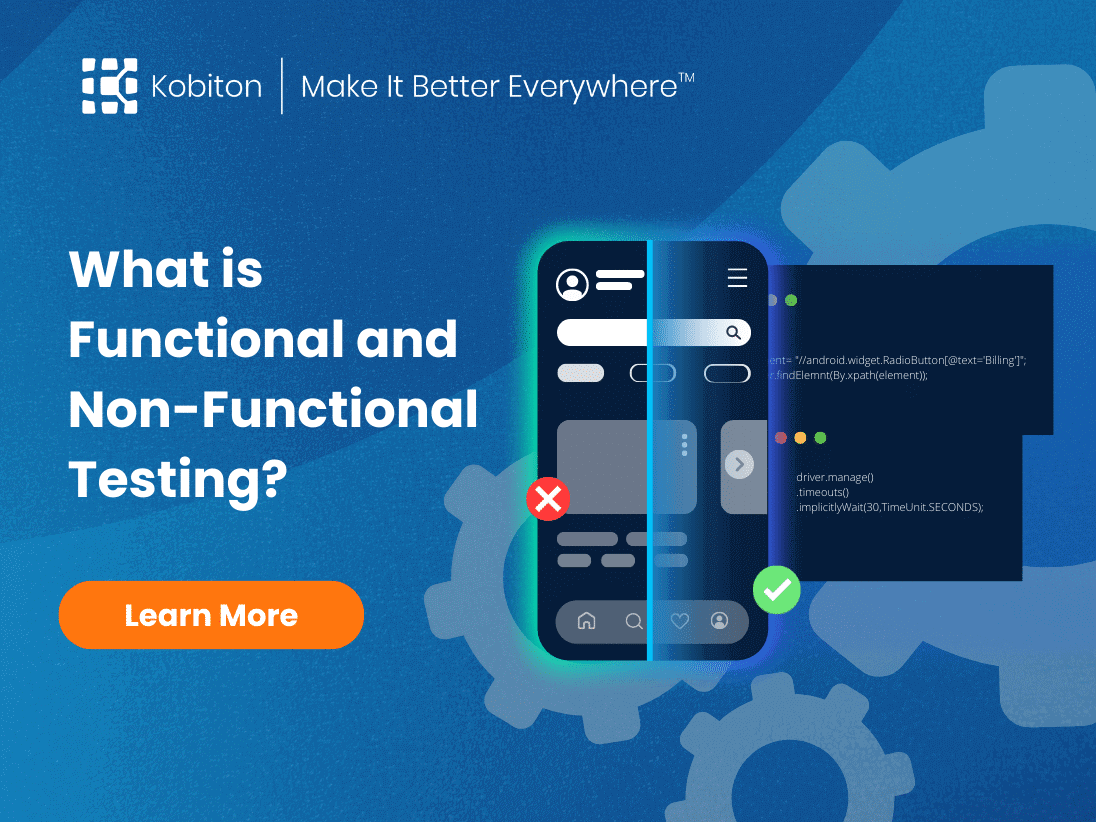
What is Functional and Non-Functional Testing

Adam Creamer
Today, mobile application functional testing is top-of-mind for engineers and testing professionals alike, and for good reason: it helps to ensure an optimal user experience, regardless of what type of device is used to access the application.
Mobile app functional testing is a type of software testing that focuses on verifying that the functions and features of a mobile application work as intended and meet the specified requirements. It involves testing the app’s user interface, interactions, data handling, and other functional aspects to ensure that the app performs correctly and provides a positive user experience.
When we conduct mobile application functional testing, we’re assessing application functionality, usability, visual appeal, and consistency across multiple mobile devices. This is important because poorly performing web apps can significantly impact individual and collective perception of a brand; it can also make a substantial financial impact in regard to software updates and user abandonment. Remember: Maintaining customer satisfaction – for real users – is always key.
Mobile functional testing differs from desktop application testing primarily due to the unique characteristics of mobile devices and the environments in which they operate. Here are some key differences:
Overall, mobile functional testing requires a more comprehensive and diverse approach to account for the unique challenges and characteristics of mobile devices and environments.
Digital tools and mobile applications today serve a variety of purposes, and it only makes sense that a number of different types of mobile testing exist to address different concerns. Mobile app testing types are easy to understand. Here, we’ll introduce some of them with context about what sets each apart.
A satisfied user is the ultimate goal of any software application performance testing strategy, and usability focuses on that user experience. While the technicalities of an application certainly have value, usability testing reminds us that it all comes down to human interaction.
So, what is considered here? Interaction design, ease of use, intuitiveness, and accessibility are all important during the usability testing process.
Exploratory testing seeks out the potential for unexpected behaviors or edge cases through unscripted, open-ended testing methods. While other testing types hone in on specific issues, exploratory testing might be thought of as a bit more curious.
Have you ever updated an app, only to discover that the software update in question resulted in less than optimal performance? Regression testing exists to help testing professionals determine if changes or updates to a software application might adversely affect its existing functionalities.
The world is a very big place — perspectives, assumptions, language, and cultural expectations can vary quite a bit. That’s where localization testing enters the picture.
Localization testing seeks to verify that any particular mobile app functions correctly for its target language, region, and cultural context. User interface (UI) elements, content, and functionality are vetted for proper performance within its targeted market.
Smoke performance testing (sometimes referred to as build verification testing) is performed to verify whether vital functionalities of an app are working correctly after a new build or release has taken place. When smoke testing is being conducted, the mobile app testing process
Mobile app functional testing helps detect various issues and defects that can affect the app’s usability, functionality, and overall quality. Some common issues that can be detected through functional testing include:
Functional testing focuses on testing an application’s primary concerns and operation. A robust mobile functional testing strategy allows engineers to better ensure seamless and reliable user experience. Here, I’ll outline the steps necessary to perform mobile functional testing.
First, identify the core functionalities and user flows that are to be tested — this will depend on the function your application serves, and its intended audience. You can expect to validate specific features, interactions, and expected behaviors.
Create a comprehensive set of test cases covering the app’s key functionalities. Prioritize the test cases based on the app’s critical features and user journeys.
Identify the target devices, operating systems, and versions to be tested. Ensure access to the necessary physical devices or emulators/simulators.
These automated test scripts integrate automated testing into the continuous integration (CI) pipeline. Ensure the automated tests cover the app’s critical functionalities and user flows.
Validate the app’s behavior and responsiveness on various device configurations. Document the test execution, defects, and overall test coverage.
As you might imagine, Kobiton mobile testing professionals like myself have learned a trick or two (to put it lightly) related to mobile functional testing. Here are some of the best practices that can be implemented for a successful and comprehensive mobile performance testing strategy.
Ensure the app can operate in areas with low connectivity or low internet speeds. Evaluate the app’s behavior under different network conditions.
Test the app on a variety of real mobile devices, not just emulators or simulators. Ensure the app functions correctly across different device models, operating systems, and screen sizes. (Pro tip: Looking for a deeper dive into real testing for a mobile device ? Hit the link for more.)
Verify the app’s functionality and user experience in multiple languages. Ensure the app is localized and culturally appropriate for different regions.
It’s also imperative to familiarize yourself with the role of mobile functional testing in agile and DevOps environments. CI/CD pipelines and parallel testing are covered below.
Continuous integration (CI) allows for running continuous testing at code completion and check-in, ensuring the app’s functionality remains intact throughout the development lifecycle.
This integration between the CI/CD pipeline and the mobile performance testing platform reduces testing steps and offers faster automation, allowing for more frequent and reliable deployments.
This parallel execution of automated functional tests across a range of devices and operating systems helps to ensure comprehensive test coverage and faster feedback within the CI/CD pipeline.
What might characterize the future of functional testing? You can bank on innovation, automation, and emerging technologies to lead the way as organizations learn how to deliver quality software solutions and products.
Mobile app functional testing is crucial for ensuring that mobile applications work as intended and provide a positive user experience across various devices. Ready to see for yourself?
Kobiton offers a free trial of its platform, which simplifies mobile testing and enables users to create, execute, and analyze tests easily. Sign up for our free trial today to experience the benefits of Kobiton and take your mobile testing to the next level.
To see the Kobiton Platform in action, sign up for a trial today and get:
To learn more about Kobiton, click here, or get started with a no-commitment free trial today.