
March 2021 Kobiton Product Update: New iOS support, response time in the Session Explorer, & more

Adam Creamer
Kobiton has some exciting new features and updates to announce with our latest, May 31st release! We continue to strive to implement added flexibility, along with efficiency, when it comes to test automation, execution, and management, so that users and org. managers may operate to their optimal ability. In our latest release, Kobiton has provided more flexibility in org. management by releasing our compelling new feature, Role-Based Access Control, along with the ability to invite users to organizations as easy as sending an email invite. On top of Org. Management flexibility, Kobiton’s latest release also includes a new feature, Session Snapshots, as well as, an enhanced session list and additional updates to promote a more efficient workflow when executing testing endeavors. Read on for more info on the latest features and updates!
Role-based access, provided by other solutions on the market, offers none or minimal control over user management. For larger organizations, with multiple applications, this makes it difficult to group and organize users to execute testing needs. For smaller organizations, the lack of management control eliminates the ability to organize oneself to execute in the most efficient and effective way possible. Furthermore, teams have different requirements and configuration settings to uphold, which might include single-sign on (SSO) authentication, for data privacy reasons, or may be in need of meeting heavy compliance requirements. By offering highly-customizable role creation, let Kobiton take your organization management to the next level with our new feature, Role-Based Access Control!
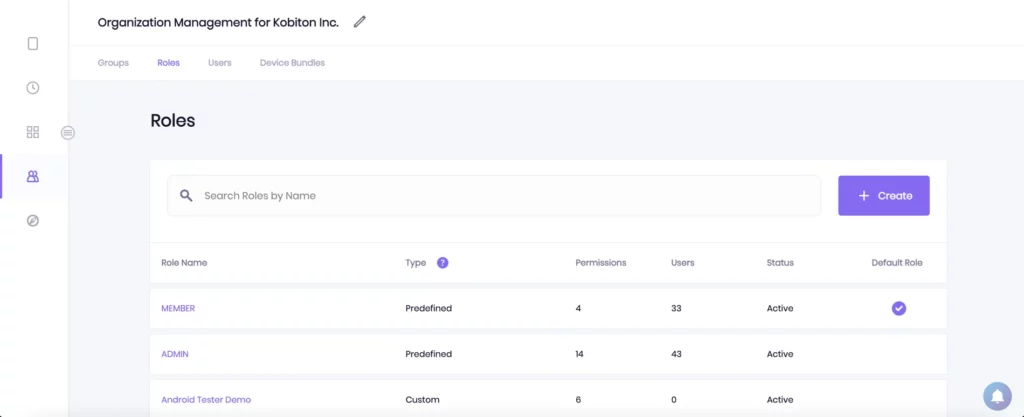
With Kobiton’s Role-Based Access control, admin users (or users with org. management permission) may create new, custom roles to be assigned to users, and users may be assigned more than one role. These custom roles, which may be cloned, disabled/enabled, or deleted, may have permissions added or removed to however the admin and org. managers see fit. Permissions include along the lines of org. management & org. settings, app repo (who can view, upload, and deletes apps), devices, sessions, and soft bookings permissions to help fine-tune organization control of users and facilitate an improved way of operation. Further, custom groups may be created, and users (with each various, custom roles) & devices may be added to said custom groups. Soon to come, permissions may be added at the team (group) level, allowing further segmentation to meet enterprise needs. Lastly, Kobiton’s new Role-Based Access Control provides support for SSO authentication: leverage your existing SSO provider to grant and revoke permissions within Kobiton and have complete control over users, roles, teams, and team roles for your organization.
Org. management is essential for large or small enterprises to succeed and efficiently deliver applications in a timely manner. Kobiton’s new Role-Based Access Control provides app. development companies a secure way to support multiple customers under one organization. It also provides app. development companies and multi-app organizations the ability to segment devices and testers, from a logical perspective, for more productive testing. Even smaller teams can find value in Role-Based Access Control by provides org. managers more control over users, than other solutions on the market, to execute testing in a more effective way. With Role-Based Access Control, gain flexibility in how you organize your users and teams, all while meeting additional security and heavy compliance needs.
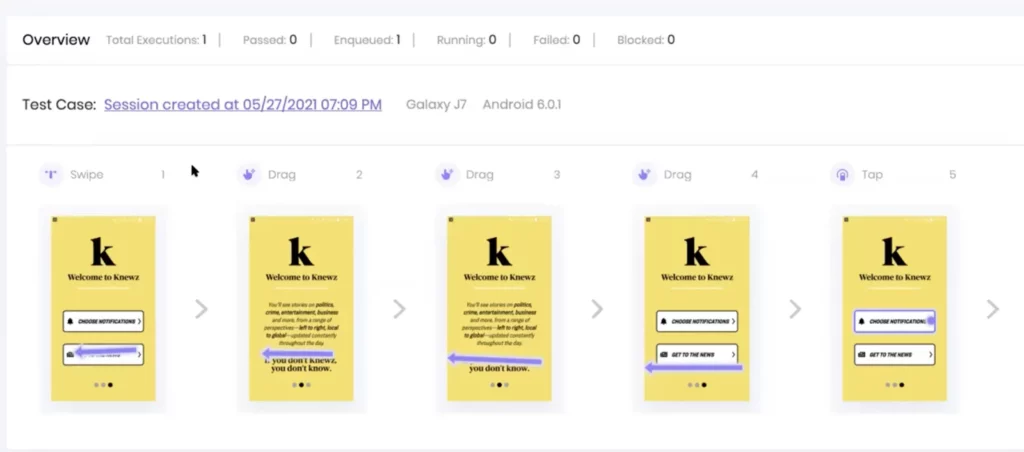
Kobiton has released a brand new feature, Session Snapshots, that delivers further transparency in the test case creation. When a user creates a test case from a manual session, Session Snapshots will render all screenshots associated with each test step, i.e. swipe, scroll, tap, etc. Additionally, elements interacted with on each page will be highlighted in purple. On the test execution list, Session Snapshots presents each screenshot, with highlighted elements, per test step followed by the next test step, so the user gains visibility in all that was performed in the manual session. Not only is transparency key to facilitating test executions, but it is also imperative for the user to meet test case requirements to thus, meet testing needs. With the added transparency Session Snapshots provides, a user will have confidence that their created test case hits the mark for thorough testing. In Kobiton’s next release, Session Snapshots will be enhanced to provide rendered screenshots for revisited execution runs and will present blockers for when the next test step cannot be executed. This enables Session Snapshots to be able to provide additional root-cause analysis, right on the execution list page!
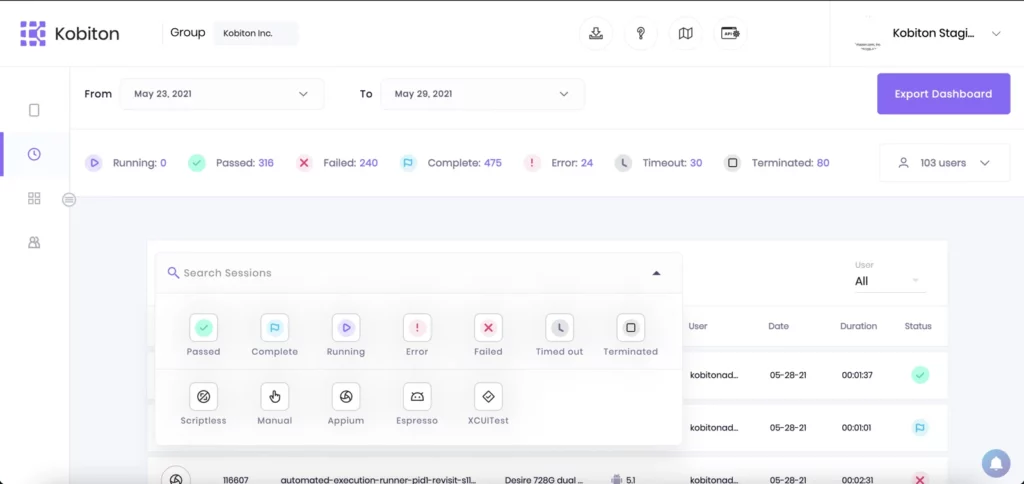
The folks here at Kobiton understand that test execution lists can get cluttered with runs, and other frameworks and solutions make it difficult to find specific test executions for further reporting and analysis. That’s why Kobiton has enhanced its session list with a powerful, searching capability, that allows a user to search and filter execution runs with ease. Backed by Elasticsearch, users can now search Kobiton’s session list by an array of attributes, like status (pass/fail), session run, device type, OS version, installed app, and so much more! The dynamic, lightweight summary dashboard will display useful information on the filtered criteria, so you know which tests passed or failed and on which devices, OS versions, etc., all in a single view, all with a nice, clean look and feel. Kobiton’s enhanced session list also delivers right-click accessibility to additional platform capabilities, like view session details, get link to execution run, and soon to come, add labels and/or runID, and rerun a scriptless or script-based session. Never sift through test execution runs again, and allow Kobiton’s enhanced session list to yield a more efficient workflow, that in turn, enables you to deliver apps faster!
Kobiton’s latest release comes packed with additional updates and features. Users now have the ability to enlarge device screens, during manual sessions, for easier testing. Kobiton has also updated support for iOS 14.5, Xcode 12.5, and Chrome version 89, so users stay up-to-date compatible with the latest dependency versions. Additional updates and features include soft booking for private devices and enhanced Appium export.
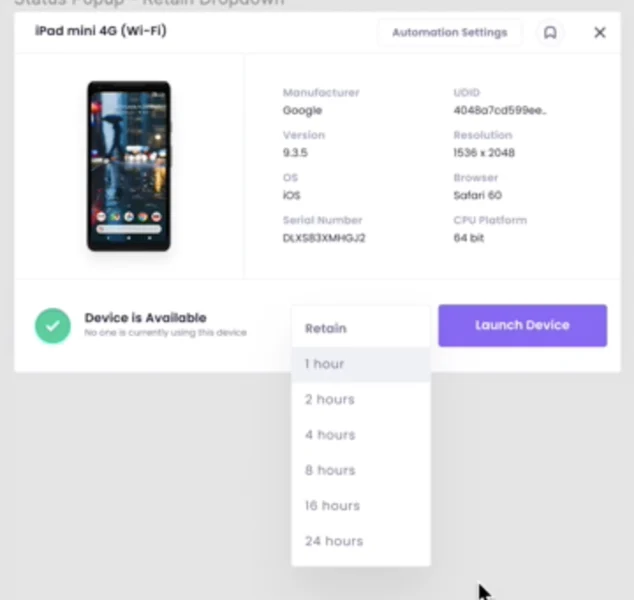
In need of executing testing within your team, but hard to delegate time to use a needed device? Kobiton now offers softbooking of private devices, so a user can ‘softbook’ or retain a private device for an allotted time, as they see fit, to meet their testing needs! Retain the private device for 1, 2, 4, 8, 16, or 24 hours, so that you may execute and finish testing in a timely manner, without added doubt of device availability.
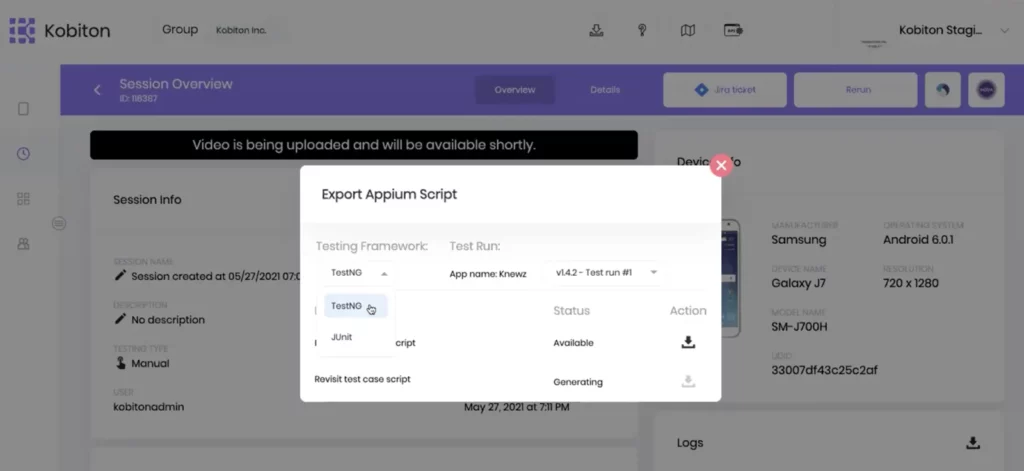
Kobiton is engaged in providing support for additional frameworks and solutions, so users can easily integrate Kobiton into their testing environments with added flexibility. With this past release, Kobiton has enhanced its Appium export to include testing framework, TestNG. After running a manual session, users have the option to export the auto-generated Appium scripts to either JUnit, and now also, TestNG; and additionally, when the scriptless session was run on multiple devices or times, users also have the option of which test run they would like to export said Appium scripts.
Kobiton’s core tenant is to provide the most efficient workflow possible, along with adding flexibility and support for testing obligations and environments. With Kobiton’s latest release, organizations and users are able to reach their maximum potentials in organizing, creating, and executing mobile application testing and automation. Kobiton makes it easy, so you can spend more time on the important testing at hand and deliver applications faster in return. And, there will always be more to come from Kobiton, so stay tuned!