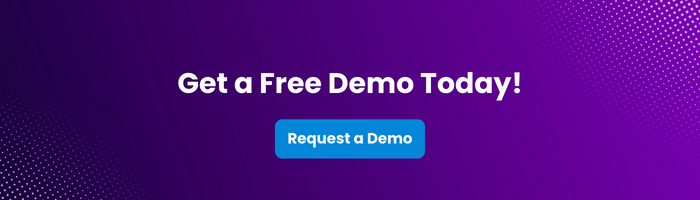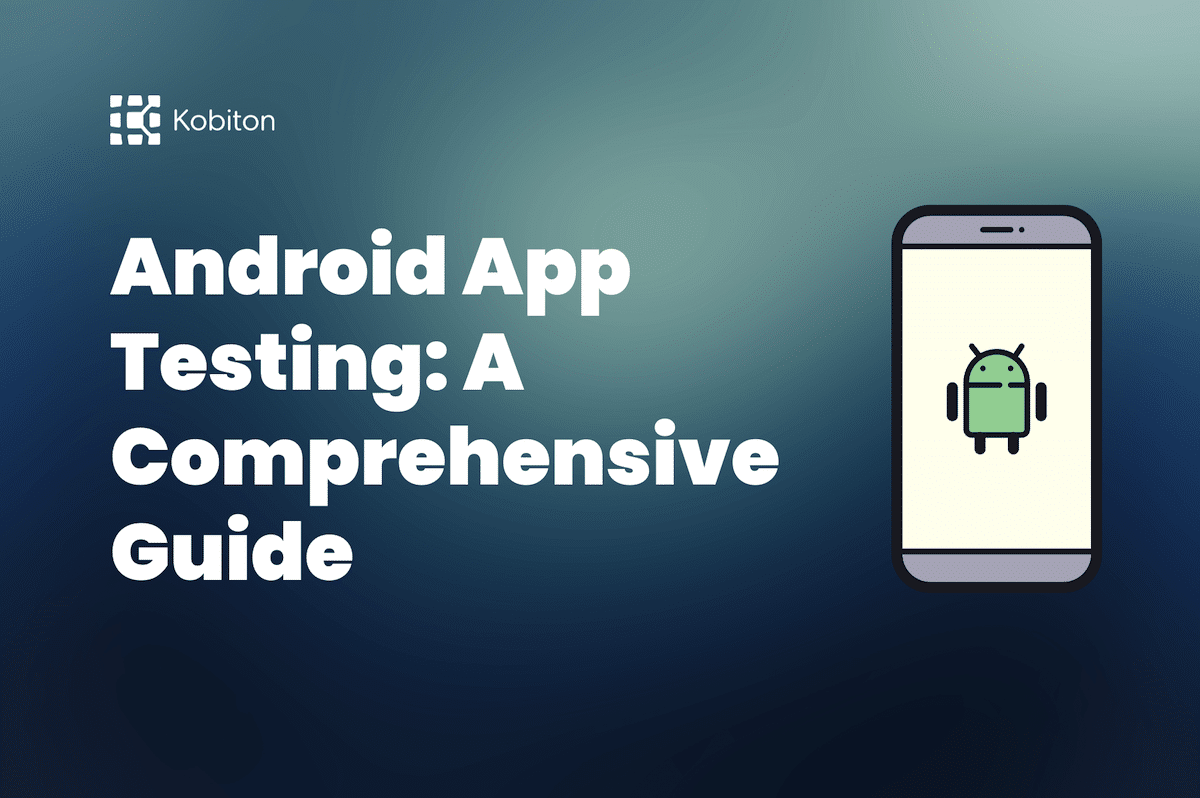
Android App Testing: A Comprehensive Guide

Cara Suarez
The mobile applications testing industry is an innovative one, and the techniques by which we prepare applications for end users can vary considerably. Automated and manual testing tools help us to ensure the application we have invested so much work and resources into will effectively meet user expectations.
Here, I will cover the basics of mobile app testing — including its definition, the need for testing in the mobile development process, and the types of testing we routinely apply to mobile applications, such as functional, usability, and performance testing.
Mobile app testing today serves a critical role in ensuring the quality, performance, and user satisfaction of mobile applications. Thus, it is crucial to consider and select an appropriate mobile testing strategy, one that allows you to meet the unique requirements of as many browsers, mobile phone models, devices, and app combinations as possible.
There are three overall categories that mobile applications fall into.
Native apps are those created for a specific platform (usually Android or iOS). Google Maps and Spotify are two examples of native Android apps.
Responsive mobile web apps are designed to respond to user behavior and its environment — namely, screen size, platform, and orientation. Two examples are Gmail and Uber.
Hybrid apps combine elements of both native apps and web apps. With a single codebase, hybrid apps offer ease of maintenance and cost-effective operation. Examples include Amazon, Appstore and eBay Motors.
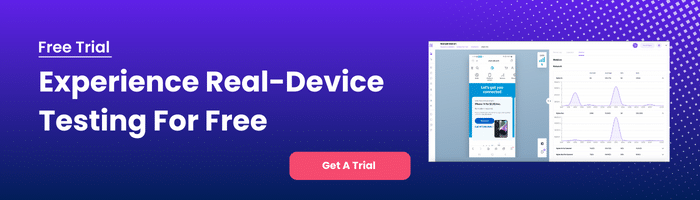
Mobile app testing plays an indispensable role in the development lifecycle. It does so by ensuring that apps meet user expectations for functionality, usability, performance, and reliability.
Billions of smartphone users worldwide, for example, rely on the mobile platforms and apps that are integrated into our lives every day. The processes by which we conduct testing for those platforms and apps help developers be more certain about the security and reliability of their products, which both in turn leads to more satisfied customers.
Automation in particular has revolutionized the software testing process. Your ability to evaluate mobile apps using thorough testing automation depends on several factors, including the scope of your strategy and the app’s various functions. It has contributed to robust and comprehensive testing processes, and it has resulted in superior products in the marketplace.
By contrast, inadequate testing can result in poor user reviews and low adoption rates for various devices. The choice is clear.
Mobile apps QA testing allows us to detect potential issues with a new software app or product, and there are many different types of mobile performance testing that can take place. Here’s a look at how they might differ — and how, in some ways, they’re even a bit similar.
Is your app and user interface friendly? How important is that to your audience? Usability testing ensures a satisfying and seamless user experience for end users. By conducting usability testing, organizations can learn more about end-user preferences toward steps taken within the app, their thoughts about appearance and personalization, and how highly they’d rate the user experience.
Mobile app functional testing is a type of software testing that focuses on verifying that the functions and features of a mobile application work as intended and meet the specified requirements. It involves testing the app’s user interface, interactions, data handling, and other functional aspects to ensure that the app performs correctly and provides a positive user experience.
Data and application security have never been more important than they are today, and implementing tactics to protect user data and prioritize security should be prioritized by any organization. Just how safe is customer data when utilized by your new app? Security testing can find out.
As we all increasingly manage multiple devices and work across an array of platforms, compatibility testing has grown in popularity as a suitable manner by which we determine how an application might work on a mobile phone or devices across various browsers, platforms, device configurations, and even network conditions.
Performance testing helps engineers to study the ways that an app might operate when conditions are less than perfect. Responsiveness, stability, and speed are put to the test here.
A user’s place in the physical world can impact the performance of an application, and it can make a difference in how they expect an app to perform. Localization testing can help make sure everything reacts the way it should and considers language, translation, and cultural appropriateness.
Interruption testing examines what might happen when situations such as an incoming call or loss of network coverage interfere with an app’s planned sequence of events.
Apps occasionally collect information for temporary use; memory leak testing can assess the likelihood of that data becoming lost or compromised. Different types of memory leaks include leaked data members, global memory, static memory, and virtual memory leak.
API testing considers the strength of communication taking place between apps, which happens more and more in our interconnected world. API testing can flag issues related to properly sending or receiving important data.
Automated tools for monitoring during the testing process are changing the game, and common tools for automated testing include Selenium, TestComplete, Katalon Studio, Ranorex, and Cucumber. With mobile application QA testing tools like these, automated testing can be a snap.
The process involved in mobile applications testing spans from initial planning and strategy formulation to the execution of test cases and final reporting. It should also emphasize and prioritize continuous testing and iteration throughout the mobile app tests and development lifecycle to ensure quality and performance standards are met.
To effectively plan, execute, and organize data received from the testing process, it is important to set goals, choose the right types of assessment tests, and determine the best methodologies for each stage of the project. This should include prioritizing test scenarios and allocating resources to streamline the testing phase and ensure comprehensive coverage.
Creating specific, measurable, and repeatable test scenarios can allow testing professionals to validate application functionality. They can also assess performance, functionality, UI/UX, and application workflows.
No matter where you are in your application testing journey, it should be apparent that Appium is both a simple and effective tool for the development process.
Ready to learn how to create your own test case in Kobiton? First, you’ll need to create a baseline session and annotate any test steps that have been flagged.
Then, navigate to Sessions, and select a session. When it’s ready, you’ll see a message reading, “Congratulations! Your test case is good to go now.”
Finally, select Convert to Test Case.
But wait — what if you’ve decided to make some changes to the test case? Users have the ability to manage test steps before scriptless automation has been run.
Let’s explore three primary approaches to mobile test execution: manual testing, automated testing, and no-code scriptless testing, along with their unique benefits.
Manual testing involves human testers executing test cases without automation. They interact with the app as end-users, checking for bugs and usability issues. This method is invaluable because it captures subjective user experience feedback, easily adapts to changes and complex scenarios, and allows testers to explore the application beyond predefined test cases. Furthermore, testers can instantly observe and document unexpected behavior, making it easier to understand and reproduce issues.
Automated testing employs software tools to run pre-scripted tests, making it ideal for repetitive tasks like regression and load testing. This approach is highly efficient, running tests quickly and saving time and resources. Automated testing ensures consistency by executing tests uniformly, reducing errors. Its scalability allows handling thousands of tests across multiple devices and platforms. Moreover, it reduces long-term testing costs with minimal human intervention and accelerates the testing process, enabling faster releases.
No-code testing uses visual interfaces to create and manage tests without writing any code, making it accessible to non-technical team members. This method democratizes testing, allowing a broader range of contributors and facilitating quick development of test cases, which is especially useful in agile environments. It simplifies maintenance by allowing updates without modifying code and enhances cooperation between technical and non-technical stakeholders. No-code testing is also highly adaptable, integrating easily with various testing tools and environments.
As we all know, data and test results are only valuable if they can be used to help us address product performance. That’s why it is vital to first document test feedback, and then to analyze it to determine what changes need to be made. The results can also be shared with project stakeholders, allowing them to contribute their own perspectives on the data. Additionally, the entire team will benefit from a shared understanding of the testing process, and the status of the mobile application being developed.
Fortunately, various tools and technologies are currently available for mobile app and web testing now, including automated testing frameworks and cloud-based testing environments. Advantages and considerations for selecting specific tools are based on different testing needs and scenarios.
A variety of software and frameworks designed to automate the web app testing process can reduce time and effort for testers while increasing the accuracy and repeatability of test cases. Both open-source and commercial tools are widely used in the industry for mobile testing automation, app testing and mobile test automation frameworks.
Some tools and resources that assist testers in manually executing test cases on real mobile devices include components for running evaluations, bug tracking, and test management. Additionally, simulators and emulators are available to replicate test scripts across various mobile devices and operating system environments.
Essential strategies and methodologies that lead to effective and efficient mobile app testing include tips on optimizing the mobile application testing process, ensuring thorough test coverage throughout, and integrating user feedback for continuous improvement.
It is important to integrate continuous integration (CI) systems with the mobile app testing process to automate the build and test cycles of mobile apps and mobile operating systems. This approach enables developers and testers to quickly identify and resolve issues, ensuring the app and operating system’s reliability and quality throughout the development lifecycle.
Real device testing is still significant because it is crucial to accurately assess application performance, usability, and functionality in real-world scenarios. Strategies for real device testing and selecting a representative set of real devices that perform regression testing encompass various screen sizes, operating systems, and hardware configurations.
To prioritize user experience in mobile app testing, strategies now include incorporating feedback and usage data. This approach ensures that the app not only meets functional requirements but also provides an intuitive and satisfying experience for users.
Ensuring a smooth, bug-free experience through mobile app testing is crucial for user satisfaction and loyalty. By covering various testing types such as functional, usability, and performance testing, developers can catch issues early, ensuring that the app runs seamlessly and intuitively. Thorough testing identifies and fixes issues before they reach users, builds trust, protects data, and ensures consistent performance across devices. The role of planning, executing, and analyzing test cases is vital throughout the development lifecycle, supported by continuous integration and a focus on user experience. In a crowded market, a well-tested app stands out, fostering organic growth and user retention. Ultimately, comprehensive mobile app testing is key to creating an app that users love and rely on.
Mobile testing can be intimidating, and tools to enable effective evaluation are not always easy to implement.
Ready to learn more? Explore these automation and cloud-based testing platform concepts by checking out some of these helpful guides: