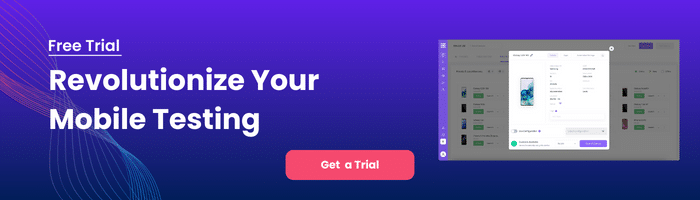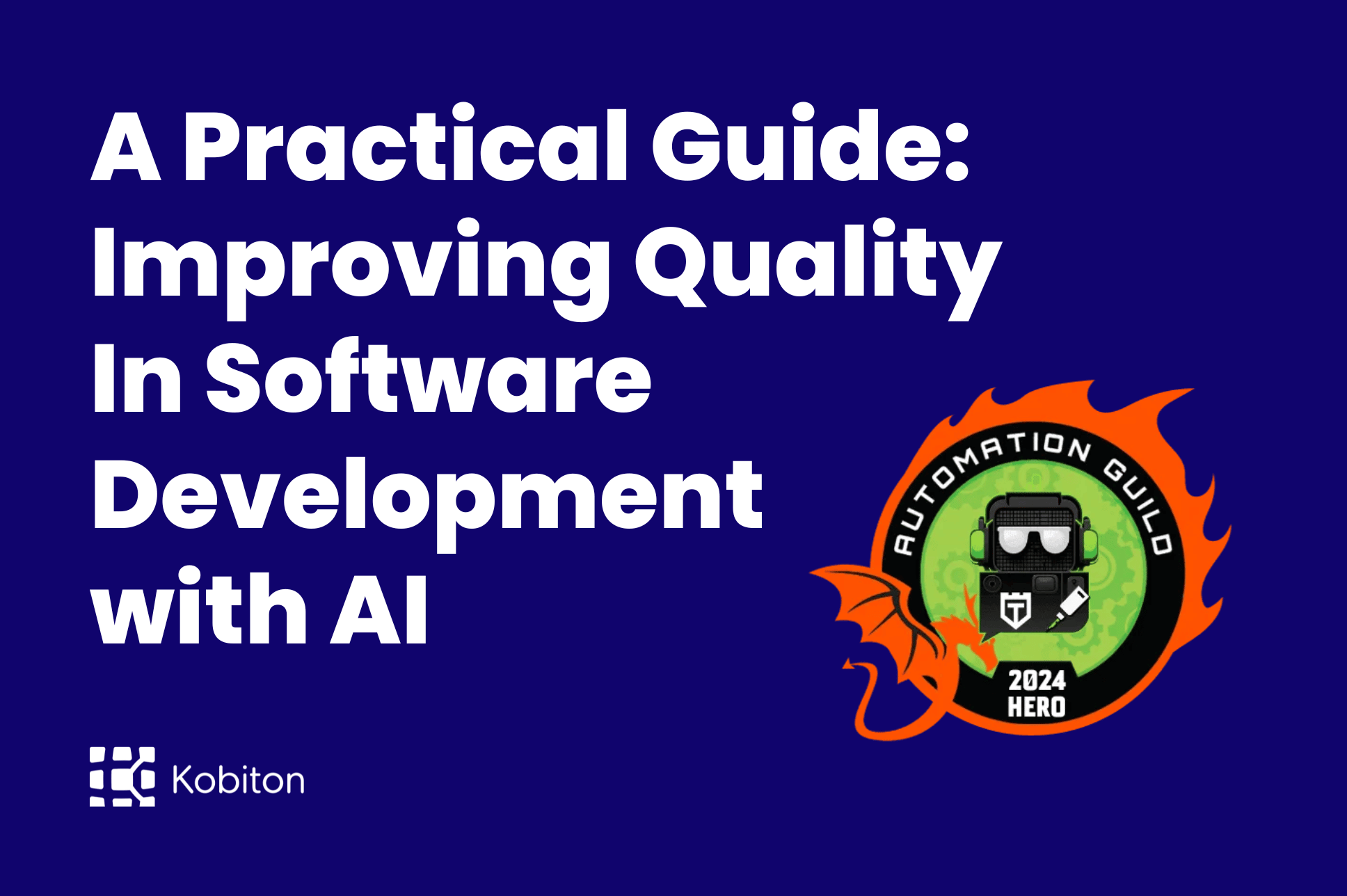
A Practical Guide: Improving Quality In Software Development with AI
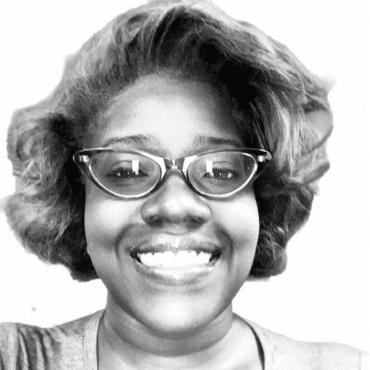
Brittney Lawrence
Compatibility testing is the process by which we, as software compatibility testing professionals, ensure that our products are fully operable across different environments. As part of that process, a better understanding of which mobile compatibility testing types are best for your own unique testing needs is helpful to have. We’ll discuss these below.
Hardware testing ensures that the software is compatible with different hardware configurations, verifying its performance across various devices.
To check the compatibility of software with different operating systems – like Windows, Unix, and Mac OS – operating systems testing ensures smooth operation across diverse platforms.
Understanding iOS and Android app testing doesn’t have to be difficult, and software testing verifies the compatibility of the developed software with other software applications. When done correctly, it results in seamless integration and functionality. Both iOS and Android app testing can be easily managed with help from specialized engineers at Kobiton.
Network testing evaluates the performance of the system in different network environments with varying parameters — such as bandwidth, operating speed, and capacity.
To determine the compatibility of websites or applications with different browsers like Firefox, Google Chrome, and Internet Explorer, browser testing can help developers understand a consistent user experience across platforms.

There are a number of factors to consider when testing mobile app compatibility. These include:
Real device testing is often considered a substantial advantage for thorough compatibility testing.
Here are the steps you’ll take during compatibility testing:
During compatibility testing, it’s important to identify common challenges — and know how to overcome them.
Regression testing is necessary to ensure any coding changes implemented don’t affect the existing coding features. When we mitigate regression risks, we’re addressing the risk of introducing new compatibility issues while fixing existing ones, necessitating thorough regression testing to maintain compatibility across software releases.
Compatibility testing becomes complex when dealing with software intended for a global audience due to language differences, date formats, currency symbols, and cultural nuances. Localization helps to address this issue.
The most challenging part of compatibility testing is accessing all the required browsers, devices, operating systems, network conditions, and other elements needed to replicate actual production environments within the testing ecosystem. Real device testing can help solve this issue by allowing tests in the same environments in which customers would use the applications.
Coping with the proliferation of mobile devices with diverse screen sizes, resolutions, hardware specifications, and operating system versions is part of managing device fragmentation. Again, real device testing shines here as it overcomes the shortcomings of emulators and simulators.
There are a number of benefits related to conducting thorough compatibility testing. Those benefits include improved user experience and increased customer satisfaction.
What are some of the benefits of compatibility testing? They include:
For deeper context, we recommend Kobiton’s “Ultimate Guide to Mobile Testing” for further reading.
Software development teams can effectively measure and analyze the results of compatibility testing to ensure that applications function seamlessly across diverse environments and platforms. Here are some of the most valuable ways.
Begin by creating test cases that imitate the user’s hardware and software configurations, such as operating systems, browsers, and processors. These test cases can be created using real or virtual devices to ensure accurate outcomes.
Perform compatibility tests on various platforms and devices to identify bugs and issues within the software. Record these issues and report them to the dedicated team for resolution.
During compatibility testing, possible defects like changes in font size, user interface alterations, scroll bar issues, content alignment problems, and overlap issues may be identified.
After fixing the identified errors, conduct retesting to ensure that all defects have been successfully resolved. If any issues persist, it’s important to report them to the development team for further action.
Best practices for effective compatibility testing include test automation, cross-browser testing, and device cloud solutions.
Regression testing as part of compatibility testing, can ensure that new updates or fixes do not introduce compatibility issues.
Web application success across multiple browsers to ensure consistent functionality and user experience is important, and it’s all part of comprehensive cross-browser testing.
Integration of compatibility testing into CI/CD pipelines can ensure rapid and consistent delivery of compatible software releases. Check out our recent post, “How Continuous Testing in Devops Leads to an Improved Mobile Experience,” for more information.
A complete device coverage strategy includes a representative selection of devices based on factors such as market share, device capabilities, and user demographics to address device fragmentation challenges.
Automation in compatibility testing, and the selection or implementation of automation tools and frameworks, is an important step. Be sure to consider continuous testing strategies recommended by Kobiton.
Emerging technologies and trends continue to shape the future of mobile compatibility testing — such as IoT, AI, and AR/VR. We expect these types of mobile compatibility testing to become more popular this year and beyond.
Forward compatibility testing focuses on checking if the application is compatible with future or new versions of software or hardware.
As the Internet of Things (IoT) continues to grow, compatibility testing will evolve to include testing for interconnected devices and IoT platforms to ensure seamless integration and interoperability. AI-augmented testing is a big part of that.
It’s important to utilize cloud-based testing platforms to access a diverse range of devices, browsers, and operating systems, enabling efficient and scalable compatibility testing across different environments. Additionally, some organizations require access to mobile devices to test on anywhere in the world but need that access to be meticulously managed in-house for security reasons.
Compatibility testing stands as a cornerstone in ensuring your mobile applications seamlessly function across the myriad of devices and platforms your users engage with daily. Embracing this form of testing not only elevates user experience but also significantly boosts overall product quality and market success.
Interested in trying Kobiton for yourself?
Request a trial today, and a member of our team will reach out to grant you access to our platform.