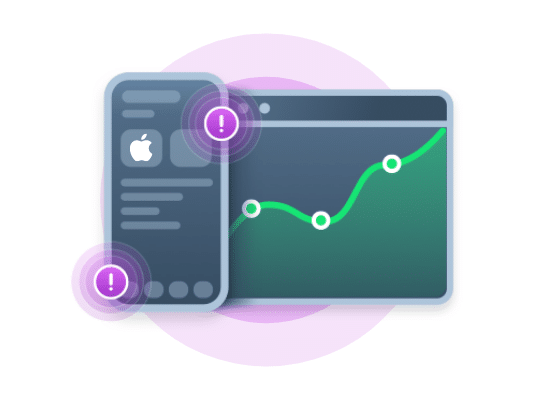
iOS Automation Testing: Best Practices & Top Frameworks

Adam Creamer
There are times when application testing is done for iOS devices only; that process is called iOS automation testing. The iOS family is a closed environment, one licensed to operate on only Apple products.
Looking to find the right automation testing framework for your team? We can help. Get in touch with Kobiton today!
As with any testing, iOS automation testing should be performed at the beginning of the application lifecycle. iOS automated testing framework tools provide a number of benefits, allowing developers to save both time and effort.

iOS testing tools are beneficial in many ways, and – just like a real-world toolbox, these iOS testing tools have unique features for special jobs.
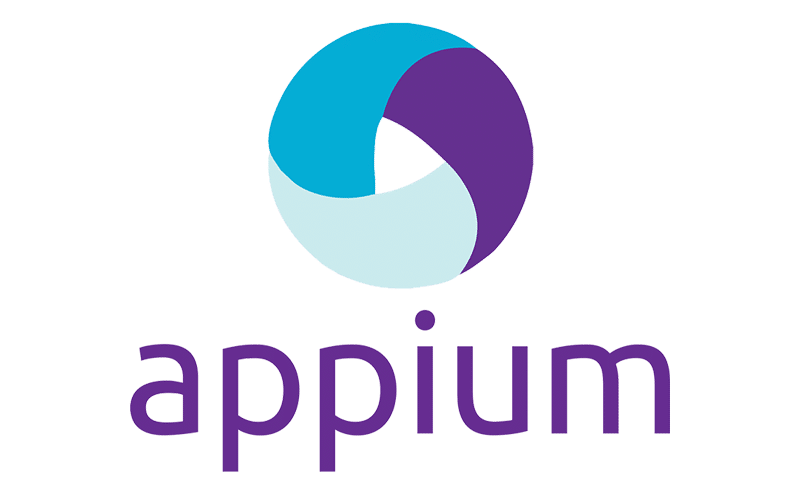
Appium utilizes the Selenium WebDriver and HTTP protocol process to automate the testing of mobile applications, including iOS applications. It’s an open-source platform, and it isn’t restricted by programming languages — so you can test an application using most of the commonly used languages (like Java, C#, Python, and Ruby). Appium can also be integrated with any additional framework or tool needed to help facilitate mobile application automation. Appium is a flexible way of setting up your testing needs as you see fit.

XCTest is Apple’s official testing framework to perform unit tests; XCUITest is a UI testing framework that is built upon the XCTest framework and includes supplementary classes that aid in UI testing such as UIAccessibility. Both frameworks can be written in either Objective C or Swift. Since it’s native to iOS mobile devices, it doesn’t require any supporting software or packages to perform testing on the AUT (application under test). XCTest/XCUITest is faster than other automation frameworks for iOS applications.

Google has put forward its own open-source (and flexible) internal UI Testing framework: EarlGrey. Its distinctive advantages include Synchronization Features, with the UI, network requests and threads; User-like interaction, which are app-level touch events to perform swipes and taps; and Visibility Checks, to determine if an element is visible before executing a test script.

Calabash is also an open-source framework that can perform testing in both iOS and Android platforms. To automate test cases in Calabash, however, test cases must be written in Cucumber (a Behavior Driven Development framework that uses the Gherkin language for writing test scenarios). Calabash can interact with both native and hybrid applications.
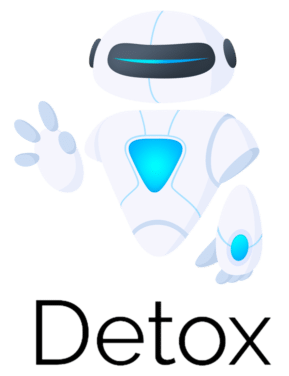
Detox is a tool that can be specifically used for end-to-end, UI automation testing needs. It supports JavaScript and is meant to work as a grey box testing framework that is easier to learn. Detox helps reduce the flakiness of the application by monitoring the asynchronous elements in the UI, and is made to run in a continuous integration pipeline.

This framework is used to create stub objects in the iOS AUT. It can be implemented with a static library to develop applications for Apple devices or as a framework used for OS X development. Its strengths include Objective-C so that most iOS application developers can develop the test cases, too. It’s also an open-source framework.

Like most iOS automation testing frameworks out there, KIF is an open-source tool. It’s an iOS native application, and a developer will need to add the KIF framework to the project. Some key benefits of KIF are that the syntax is easy to understand and intuitive, and it can be integrated with XCode workflow effortlessly.

iOS applications should be tested for both functionality, and for UI/UX design as well. Below is an overview of different types of testing: unit testing, functional testing, visual UI testing, as well as end-to-end testing.
Unit testing is most often conducted by the developer itself. Unit tests are performed to confirm whether the source code of any specific section works as per the requirements, in isolation. This testing is done individually on a piece of code that the developer had developed, once he merged his work into the application’s source code.
The process of testing all the functionalities thoroughly without prior knowledge of the source code is known as functionality testing. On iOS devices, we need to be cognizant of the haptic functionalities, such as soft-touch, 3D touch, taps, shakes, and rotations, etc. These inputs need to be considered when performing functional testing of the iOS application on various compatible devices.
Some of the most important parts of iOS testing frameworks are the user interface and experience. The closed Apple ecosystem is significant, and can make the testing process much more efficient. Some of the aspects of UI/UX testing are:
Automating UI/UX testing for an iOS application can be done by utilizing XCUITest, which is baked right into Xcode and IDE environments and is restrictive to Objective C or Swift languages. Alternatively, you can leverage Appium for test automation, with the added benefit of language flexibility.
Throughout an application’s lifetime, changes like updates and fixes can affect the operation of its features. That’s why developers perform what’s called regression testing, to make sure that the existing functionalities are working as expected, despite the changes being made. Regression tests must be performed during each version release of the application, and should be carried out on both simulators and actual devices.
What are some of the typical challenges that come up during automation testing? Glad you asked! Here are a few that you might want to anticipate or otherwise consider:
Professionals at Kobiton are well equipped to assist organizations of any size carry out successful iOS automation testing. Our time-tested best practices for getting the most out of iOS testing frameworks include:
When it comes to UI/UX testing, we’re required to test the application on all the compatible devices, but it can get quite expensive for executing tests on all the devices. This is where emulators or simulators come into play. Apart from the cost perspective, there is also the matter of debugging the application step-by-step which is not as easy to spot when testing with real devices.
On the contrary, the processing speed of testing with a real device can be quicker than working with emulators/simulators. Reliability plays a major role here, as well. Real devices can be more reliable when compared to emulators/simulators since simulating all kinds of user interactions can be tedious.
Although emulators and simulators are easily attainable to spin up, they cannot quite capture the scenarios where the device’s battery or storage is low or when the flow is interrupted by calls or notifications. In such instances, manually testing with real devices can be more satisfactory. Additionally, as mentioned above, real devices are preferable in executing regression and end-to-end testing to simulate a user’s actions as closely as possible.
Rich reporting is key to gaining insights from the data collected during testing.
When it comes to application testing, taking screenshots or recording the screen for every step or action can be crucial in debugging and understanding the application’s actual behavior. Some tools generate automated screenshots and screen recordings. There are also iOS automation testing frameworks that also deliver rich reporting and communication during your automation and testing efforts.
Thankfully, Kobiton retains your complete test session and makes it viewable in session explorer, which allows you to observe app quality trends over release cycles, and the ability to retrieve any historical test session.
And, of course, the importance of clear communication of all this data between testers, developers, and other stakeholders can’t be stressed enough. After all, it’s a team effort!
Crash and console logs can go a long way in helping you diagnose and address issues. Crash logs are used to understand the root cause in case of application failure; console logs, on the other hand, display the complete information of the AUT (application under test) on the iOS device.
Here are the steps to capture a crash log:
To view the console logs, you will need to use the iTools application. Once you’ve downloaded the application, connect the device to the system where the iTools application is running and click on the Toolbox icon. The last step is to click on the Real-Time Log button which displays the console log.
First, let’s explain what setUp and tearDown mean, in regards to iOS automation testing frameworks. Automated setup means that each system is expected to stick to specific rules when monitoring data; TearDown refers to finishing work that takes place after the tests have been conducted.
In some frameworks like XCTest and Appium, we can use setUp and tearDown methods to customize the state of the test cases according to your testing needs.
These methods are essential for effective iOS automation testing using some common testing frameworks to avoid test failure due to cache.
Learning about iOS automated testing frameworks can be both interesting and challenging. It can be strenuous to keep up with the advancing technology, such as face-ID and fingerprint authentication.
But, it’s crucial for development and QA teams to be well-equipped to handle any challenge that may arise. It’s also important to know when to use emulators/simulators and when the real devices need to be put to test, and to know how to make the most of iOS automated accessibility testing tools. Make use of screen capture and recording tools, as well as crash and console logs, to understand potential UI issues.
Fortunately, Kobiton is here to help. Let’s get started today!