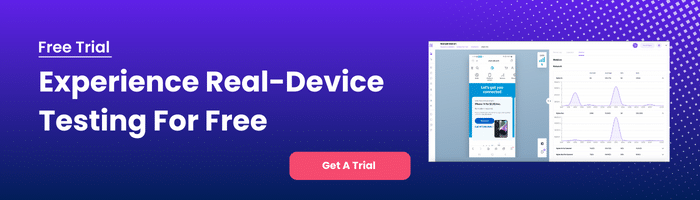Kobiton Now Offers Internal Device Lab Management

Adam Creamer
Mobile testing is more important than ever for companies worldwide because it’s an increasingly sizeable part of conducting business today. As mobile grows, so does the emphasis on the development and quality of mobile sites and mobile applications.
End users expect sites and apps to run without glitches, making mobile app testing indispensable. The options for mobile, web, and hybrid testing can be overwhelming, from purchasing devices and testing internally to using simulators and emulators to leveraging real cloud devices when possible. In this guide, we unlock the benefits, challenges, and methods so that you can get the most out of your internal mobile device testing lab.
Empowering teams to test applications, websites, and other mobile services on various screens and hardware offers a better understanding of the user experience. A mobile testing lab is a dedicated space to recreate real-world scenarios that help identify bugs, measure performance, and optimize usability across different devices.
Developers and QA testers can optimize for various device specifications and OS combinations in mobile device labs using an extensive range of cross-platform mobile devices, including Android and iOS. Mobile test labs also facilitate integration with CI/CD pipelines to test applications frequently throughout development.
By automating the testing process and running tests on a wide range of real devices with an internal mobile device lab, developers can catch issues early and ensure apps work as expected across different platforms and hardware configurations.
With today’s increased demand for mobile, businesses must evaluate the most productive approach to meeting and exceeding user expectations. It all begins with a commitment to better testing and improving your organization’s efficiency by accessing a mobile device lab.
A mobile device lab is a dedicated testing infrastructure that allows comprehensive testing of mobile apps and websites on a wide range of real physical devices to ensure quality and consistency across the diverse mobile landscape.
A mobile device lab is valuable whenever you need to test on various real devices in realistic conditions, especially when integrated into an agile development workflow. It allows teams to catch regressions and bugs quickly by running tests throughout development—all of which can be done with reduced overhead while ensuring high-quality, optimized experiences across the diverse mobile ecosystem.
The primary goal of a mobile device lab is to facilitate thorough testing processes that mimic real-world usage scenarios, ensuring that mobile applications function optimally across multiple devices. It provides a consistent test environment, streamlines bug tracking and resolution, facilitates continuous integration and testing, and addresses device fragmentation.
Mobile device labs offer a consistent testing environment that allows you to deliver a quality user experience.
There are several ways to perform mobile testing. By deploying a combination of approaches, you can ensure comprehensive mobile testing coverage and catch issues early in the development lifecycle.
Mobile device labs allow testing on actual physical devices in a controlled environment, whether it’s set up on-premise or accessed through a cloud-based service.
Emulators and simulators can test apps without physical devices in a desktop-based environment. Although they cannot fully replicate real-world user conditions and device fragmentation, they can be helpful with initial testing during development.
Automated testing supports a wide range of programming languages and testing frameworks. It enables writing UI tests on real mobile devices and integrates with CI/CD pipelines for frequent, automated testing.
Crucial for final validation and testing in real-world conditions, manual testing allows QA testers to test device-specific features and user interactions. It can be done in-house or through a cloud-based mobile testing service.
Mobile app testing covers various performance checks, from functional correctness to user experience, performance, security, and compatibility, to ensure a high-quality and reliable mobile app.
Functional testing ensures the app performs and functions as intended. It verifies whether the app’s features and functionalities meet the specified requirements.
Usability testing will test various factors, such as the app’s interface, performance, functionality, and navigation. QA teams evaluate the user experience by relying on real users given specific tasks while observing their interactions with the app.
Performance testing evaluates the app’s speed, responsiveness, and stability under various conditions.
Compatibility testing ensures the app functions correctly on different devices, operating systems, and screen sizes.
Security testing involves testing the app for vulnerabilities and ensuring user data is secure.
Installation and update testing ensures the app can be installed and updated without issues.
Localization testing ensures the app functions correctly in different languages and cultural settings.
Consider what types of devices you need to test. Accumulate a range of smartphones and tablets representing major brands, models, screen sizes, operating systems, and versions. Then, determine the types of testing that are required.
Create a dedicated space for your mobile device lab, ensuring proper organization of devices, power outlets, and Wi-Fi connectivity for manual testing. Leave gaps between devices to ensure good airflow and avoid overheating.
Install software such as mobile device management tools, bug tracking systems, and remote access software. Ensure all devices are updated with the latest OS and security patches.
Because your mobile device lab is vital to your testing strategy, organizing and maintaining it is essential. Doing so will remove the hassle of managing physical devices and provide a singular point of command for device access and testing.
Kobiton DLM allows your organization to use its internal devices more effectively. By connecting devices to the Kobiton cloud, teams across locations can access and use internal devices, increasing productivity and reducing the need to own duplicate devices. Without additional coding or development, internal devices are plugged in and ready, centralizing testing activity and improving collaboration across organizations.
Kobiton Device Lab Management could be your solution. Our goal is to allow you to leverage the investment you’ve already made. Better utilization of the resources and investment you’ve already made is just the beginning of releasing the great products your current and future users expect.
Establish a charging station and label all charging cables and power adapters for easy identification. Invest in high-quality, durable charging accessories.
For iOS devices, use an Apple computer like a Mac Mini to transmit commands and install provisioning profiles for app testing.
Simulators and emulators have been around for a while and can do part of the job. However, they can’t make the critical connection between software and hardware. In a recent comparison between Real Devices and Emulators, Guru99 talks about when to use emulators versus real devices:
“Emulators can be considered very suitable for the initial stages of application development. However, to avoid the costly scenario of releasing a business-critical application with defects, enterprises need to ensure that they perform the major part of their mobile testing on real devices before the application goes into production.”
Maintain devices regularly, update software, and ensure the proper functioning of the lab environment to support ongoing testing activities.

From device coverage to testing capabilities and CI/CD integration, you’ll want to ensure ease of use and costs for your mobile testing lab. By carefully evaluating the types of mobile test labs, you can choose the one that best fits your organization’s needs and budget.
On-premise mobile lab testing involves setting up a physical space within your organization where mobile devices can be housed and used for testing. These labs use your organization’s infrastructure and provide complete control. While they’re fully customizable, setup, maintenance, and security costs can get expensive.
Cloud-based mobile lab testing uses remote servers and virtual devices accessed via the internet to test mobile applications. With no setup and maintenance costs, cloud-based mobile testing labs allow teams to test various devices without the overhead of maintaining an on-premise lab. It’s also scalable, allowing teams to run parallel tests simultaneously on multiple devices. Faster release cycles are possible with the comprehensive test coverage of cloud-based mobile testing.
Hybrid mobile lab testing combines elements of on-premise and cloud-based solutions, allowing organizations to leverage the benefits of each approach. With a hybrid approach, you can maintain cost-effectiveness and faster release cycles of cloud-based testing while having the flexibility to choose on-premise or cloud-based devices based on your needs and requirements.
Setting up and maintaining an internal mobile device lab presents challenges that organizations must address effectively. You’ll need to consider device fragmentation, security, maintenance, and CI/CD pipeline integrations.
Remember, while an internal mobile device lab provides control and customization, it also requires a significant investment in device management, automation, and resources. Cloud-based testing can be a more effective and cost-effective alternative.
Organizations routinely ask Kobiton about a more effective way to use and manage internal mobile devices. Some have already set up an organized lab, but many have devices in desk drawers or secured in closets, using a spreadsheet to manage inventory. Considering the maintenance internal devices require, keeping them accessible, updated, and charged, it quickly becomes apparent that managing an internal device lab can be extremely difficult, cumbersome, and resource-intensive.
When you’re ready to scale your testing and lower costs, you may invest in your own devices and create an internal mobile device lab. Managing internal devices has benefits and challenges. Owning mobile devices means having complete control over them, choosing the best testing approach for your organization, and maximizing your investment in them.
While owning real devices may be viable, you’ll need to consider which option allows for the better ROI.
To get the best return on the devices you have already purchased, you’ll need to ensure they have as little downtime as possible and can be shared across your entire organization.
For example, if you have multiple offices, you likely purchased duplicate devices. It’s also very likely that the devices are idle for parts of the day, which means you’re not able to maximize their expenditure.
Maintenance can also be costly and difficult to provide effectively. For example, a support ticket may come in overnight, and your support team doesn’t have access to that device. Kobiton Device Lab Management (DLM) allows you to manage your DIY mobile test environment with the flexibility and expertise you’ll need for real device testing.
At Kobiton, we hear from organizations daily that want a more effective way to use and manage internal mobile devices. Some have already set up an organized lab, but many organizations have devices in desk drawers or secured in closets, using a spreadsheet to manage their inventory.
With Kobitron DLM, you have a far more comprehensive, scalable, and hassle-free solution for mobile app testing than maintaining an in-house device lab. You no longer have to maintain, update, and charge internal devices, which is resource-intensive.
When you optimize your internal mobile device labs with Kobiton’s solutions, you’ll also realize the benefits of comprehensive device coverage, scalability, and improved security and compliance.
To learn more about Kobiton, click here, or get started with a no-commitment free trial today.