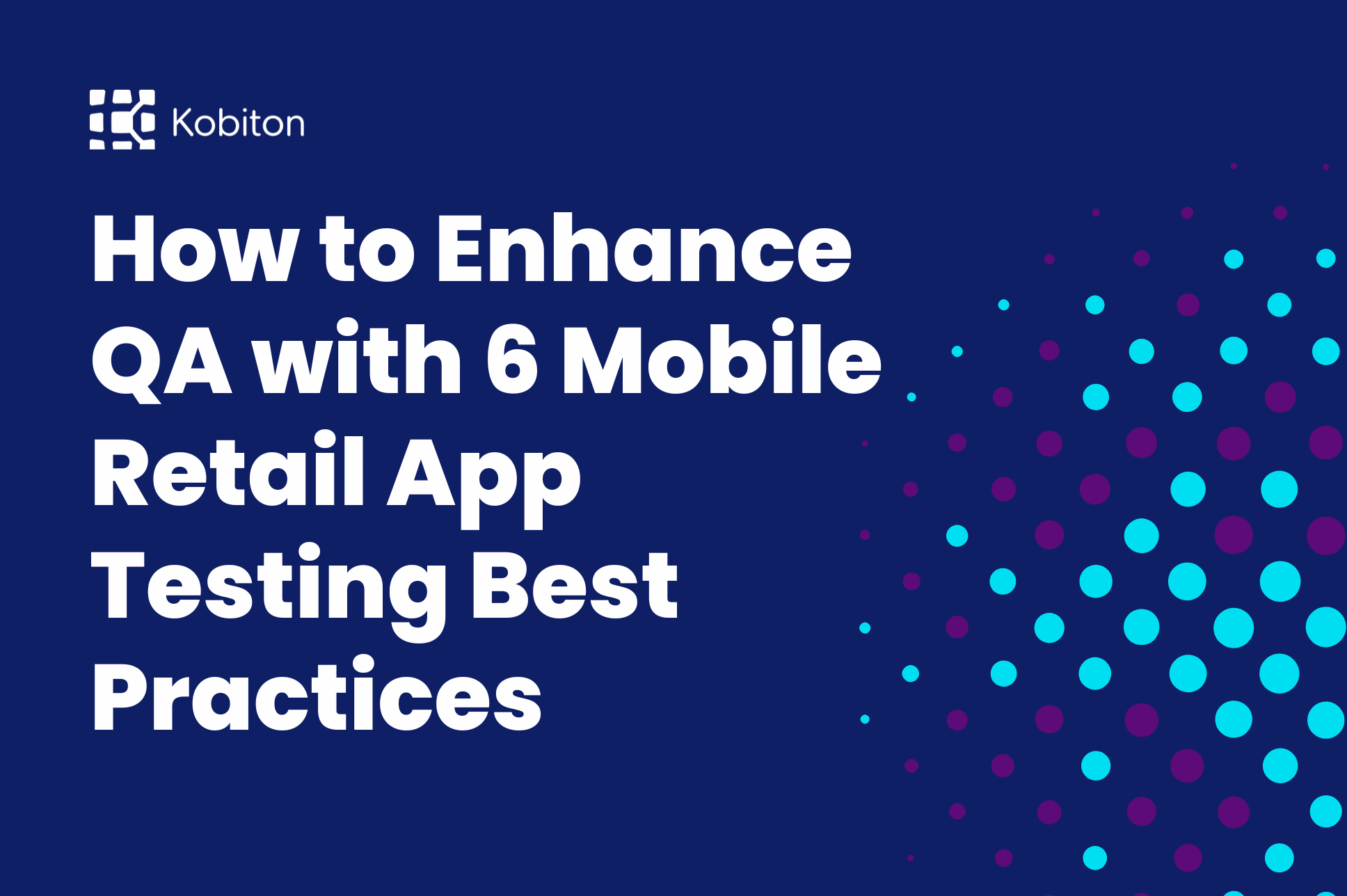
How to Enhance QA with 6 Mobile Retail App Testing Best Practices
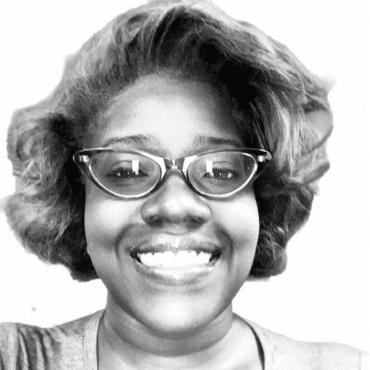
Brittney Lawrence
The retail landscape has undergone a significant transformation, with mobile commerce emerging as a dominant force. In 2023, 91% of smartphone users made at least one online purchase via their devices. This highlights the need for retailers to offer a mobile shopping option. Mobile commerce is projected to account for $856 billion by 2027, which represents 62% of all retail sales. Retailers need to provide a seamless mobile shopping experience and they need to do it NOW!
Retailers must focus on robust and comprehensive mobile app testing to meet consumer expectations and remain competitive. They have to adopt an omnichannel approach, ensuring they are present across all platforms – mobile apps, responsive websites, or in-store systems. The growing mobile audience expects flawless user experience and if provided they will become loyal customers.

Inadequate mobile app testing poses several risks that can have detrimental effects on retailers.
To reduce the risks of poor performance, security issues, and frustrated customers, it’s important to follow a few best practices tailored to the unique challenges of retail apps:
Real Device Testing: Testing on real devices ensures your app performs consistently across various devices and operating systems. Unlike emulators or simulators, real-device testing helps uncover nuanced issues, such as compatibility problems or device-specific glitches, that could impact user experience.
Flexible Deployment Options: Managing customer data securely while scaling for growth requires adaptable deployment solutions. Retailers can opt for on-premises, private cloud, or hybrid setups to align with their security and scalability needs, ensuring seamless app performance and data protection.
AI-Driven Automation: Integrating AI-driven automation streamlines the testing process, making it faster and more cost-effective. This approach is particularly beneficial for complex testing scenarios, combining the precision of automation with the adaptability of manual testing. AI tools also enhance performance testing, ensuring apps can handle high-traffic events without compromising reliability.
Want to dig deeper into optimizing your retail app testing? Check out our blog: 6 Best Practices for Enhancing QA.
Testing your retail mobile app on real devices offers extreme accuracy and reliability giving you a leg up on your competition. By testing on actual devices, retailers can replicate real-world conditions and uncover issues that might remain hidden in virtual environments. This approach allows for comprehensive performance assessments, addressing potential problems before they impact users.
Kobiton offers retailers a wide array of devices, enabling them to test on specific devices and operating system combinations that are most relevant to their user base. This ensures apps deliver consistent and optimal performance, enhancing user satisfaction and retention.
Real-device testing also can simulate varying network conditions, allowing retailers to evaluate app performance under different scenarios like Black Friday and Cyber Monday. By identifying and resolving performance bottlenecks, retailers can ensure their apps remain responsive and reliable, even during peak usage periods.

For mobile app testing to be truly effective, it must integrate seamlessly with your existing technology stack. Retailers should choose testing tools that enhance collaboration, streamline workflows, and accelerate release cycles. Kobiton simplifies this by offering out-of-the-box integrations with popular tools like Jira and Jenkins, while also enabling custom integrations via APIs. Below is a table that highlights the tools the Kobiton integrates with:
| Category | Tool/Platform | Description |
| Project Management | Jira | Track and manage issues directly from test results to ensure smooth collaboration across teams. |
| CI/CD Tools | Jenkins | Automate mobile testing within your CI/CD pipelines for faster and more reliable releases. |
| Buildkite | Enhance your CI/CD workflows with efficient mobile app testing capabilities. | |
| Katalon | Integrate robust testing capabilities for continuous delivery workflows. | |
| TestRail | Streamline test case management and reporting during the CI/CD process. | |
| Figma | Collaborate on design-to-test workflows with seamless integration. | |
| CircleCI | Integrate mobile app testing into your continuous integration workflows. | |
| Digital.ai | Extend testing capabilities within your CI/CD and DevOps pipelines. | |
| TeamCity | Add testing workflows to your TeamCity builds for reliable deployment pipelines. | |
| Applitools | Use visual AI testing to enhance quality across mobile app interfaces. | |
| GitHub Actions | Automate test executions as part of your GitHub workflows. | |
| Test Automation Tools | Appium | Leverage Appium for automated testing of native, hybrid, and mobile web applications. |
| TestNG | Use TestNG for powerful test execution and reporting. | |
| APIs for Customization | Kobiton APIs | Build custom integrations to fit unique workflows and requirements. |
These integrations ensure that Kobiton fits seamlessly into your workflows, enhancing efficiency and empowering teams to deliver high-quality apps faster.
Security and compliance are non-negotiable in the realm of retail apps. With apps handling sensitive customer information, retailers must prioritize rigorous security testing to protect data and maintain customer trust. Compliance with regulations such as PCI-DSS and GDPR is essential for safeguarding customer privacy and avoiding legal repercussions.
Retailers can leverage secure testing environments and real-device testing to assess vulnerabilities and validate encryption protocols. By implementing stringent access controls, including biometric authentication, retailers can reduce the risk of data breaches and enhance app security.
In conclusion, comprehensive mobile app testing is vital for retailers aiming to succeed in the mobile commerce arena. By embracing best practices and leveraging advanced testing techniques, retailers can deliver superior app experiences, safeguard their brand reputation, and stay ahead in an increasingly mobile-driven market.
Download our latest ebook, Mastering Mobile Retail: A Guide to Flawless App Testing
To discover best practices for optimizing user experience, accelerating delivery, and minimizing development costs by leveraging AI-augmented testing tools.
