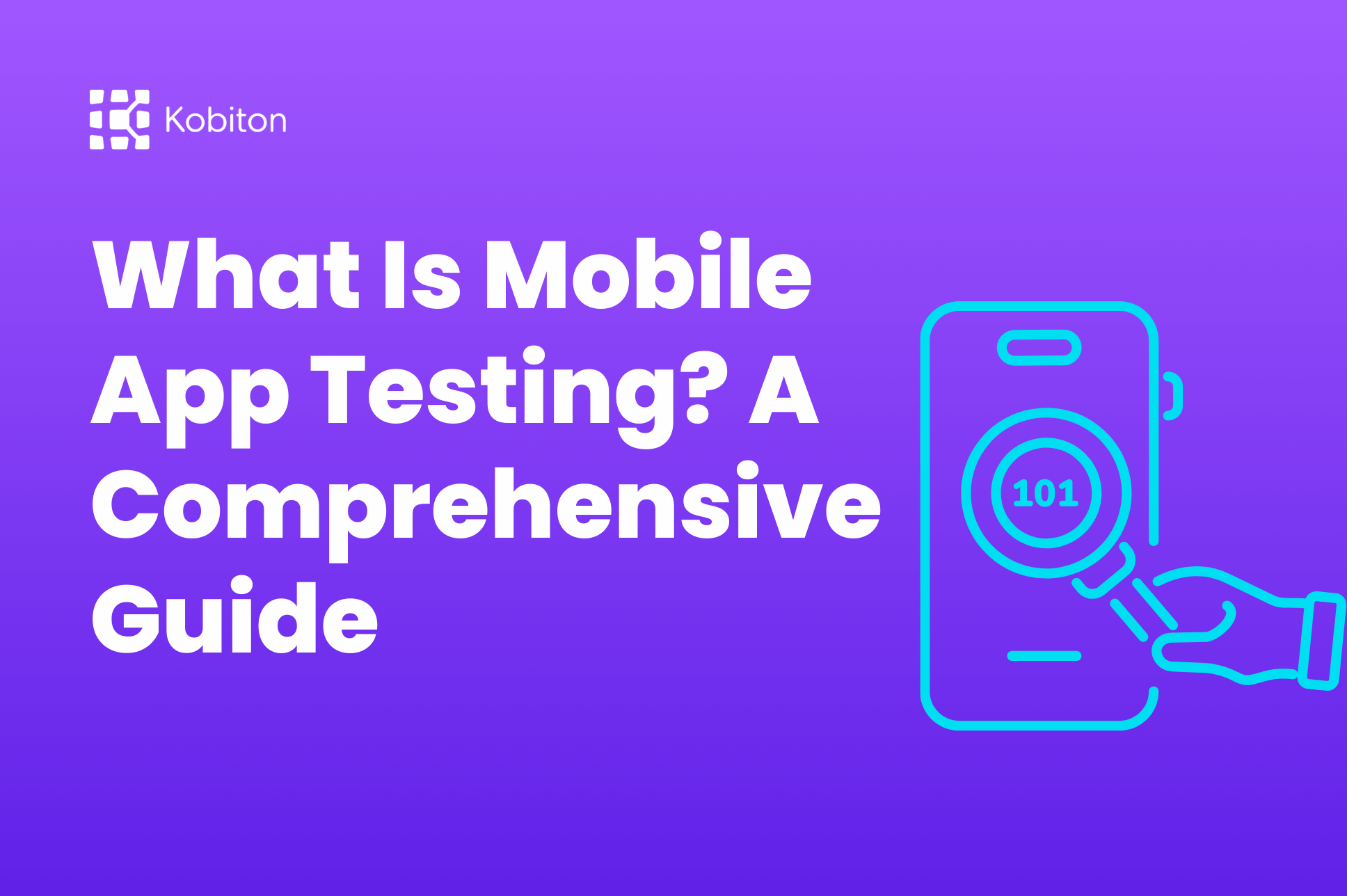
What Is Mobile App Testing? A Comprehensive Guide

Cara Suarez
Most people take for granted the ability to navigate apps on smartphones successfully. However, for those with disabilities, it can be a terrible experience without accessibility standards that allow equal access and ensure a seamless user experience for all. Developers have an ethical and legal responsibility to meet these accessibility standards. Non-compliance can lead to legal issues, damage to your brand’s reputation, and, most importantly, the exclusion of a significant portion of your potential user base.
Accessibility testing is crucial for improving usability for users with disabilities and driving higher app usability rates for all users. Comprehensive mobile testing environments, tool integrations, and automation capabilities can facilitate automated accessibility testing for mobile apps. This allows teams to systematically evaluate an app’s user interface and code against a comprehensive set of accessibility rules and guidelines.
Accessibility testing increasingly falls into two categories: accessibility audits—manual and automated testing—and usability testing for accessibility. Automated testing is highly efficient and catches most accessibility issues. However, manual testing is suitable for testing complex user interactions or dynamic content that current automated tools may struggle to assess accurately. Automated accessibility testing combined with manual testing is best for a comprehensive evaluation.
Automated accessibility testing involves using software tools and frameworks to identify potential accessibility issues or violations. These issues can include a need for more alternative text for images, improper use of color contrast, non-semantic use of HTML, and more. By running a set of predefined accessibility rules and checks against the app’s user interface and code, the following tools evaluate and validate mobile app accessibility:
Kobiton plays a crucial role in facilitating AI assisted accessibility testing for mobile apps. It ensures an inclusive user experience for all users, including those with disabilities. By providing access to a wide range of real devices and emulators/simulators, Kobiton allows you to test apps across different platforms, screen sizes, and configurations. This comprehensive mobile testing environment, tool integrations, and automation capabilities make Kobiton an ideal choice for realizing automated accessibility testing benefits.
Accessibility standards, laws, and policies dictate guidelines for accessibility. For example, the Americans with Disabilities Act (ADA) is a legal compliance requirement that helps remove barriers and enables individuals with disabilities to participate fully in and contribute to society.
For app developers, the standard accessibility compliance is the latest version of the Web Content Accessibility Guidelines (WCAG). WCAG standards, developed by the World Wide Web Consortium (W3C), aim to provide a single shared standard for digital accessibility that meets the needs of individuals, organizations, and governments worldwide. It sets the criteria for making web content more accessible, and these guidelines are equally applicable to mobile apps.
Attention to touchscreen functionality, keyboard usage, low contrast, small font sizes, alternative text for images, complex gestures, and inconsistent navigation create an inclusive mobile experience for users with disabilities. Early detection of accessibility issues allows developers to address them proactively early in the development cycle.
Kobiton supports integration with various accessibility testing tools and frameworks, enabling automated testing for compliance with accessibility standards like WCAG, ADA, and Section 508, another federal compliance requirement for electronic and information technology.
AI accessibility testing offers several benefits.
Early detection, comprehensive coverage, scalability, and continuous monitoring are among the advantages of automated accessibility. Automated accessibility tools objectively evaluate an app’s accessibility, eliminating potential human biases or subjectivity that may arise during manual testing. Also, the detailed reporting and analytics gleaned from accessibility testing provide better visibility and tracking of accessibility issues.
Leveraging automation, AI, and parallel execution capabilities accelerates accessibility testing. Teams can achieve more comprehensive coverage in less time and ensure their mobile apps are inclusive and compliant while reducing time-to-market. This scalability is a key advantage of automated accessibility testing, as it allows you to test your app on a large scale, ensuring that it remains accessible even as your user base grows.
Kobiton’s testing platform offers several efficiency gains that enhance the mobile app testing process. These include 2X faster execution speeds, which can significantly reduce the time it takes to test your app, 3X faster script execution through AI-driven automation, which can help you test more scenarios in less time, and real device testing, which provides more accurate results compared to testing on emulators or simulators.
As app developers, testers, and individuals responsible for ensuring accessibility compliance in mobile apps, you play a crucial role in maintaining high accessibility standards. AI accessibility testing tools offer efficiency, speed, consistency, early detection, and scalability, making it easier for you to meet these standards. Kobiton’s detailed analytics and reporting help you identify trends and pinpoint issues, empowering you to make informed decisions about your mobile applications. Your commitment to accessibility is what ensures that your apps are truly inclusive and user-friendly.
Because automated accessibility testing reduces time and labor costs, it offers significant cost savings over manual testing. Automated testing tools are also less expensive and more efficient than deploying a team of experts.
Automated tools provide not only early detection but also continuous monitoring of accessibility issues. This means that they can be set up to regularly scan your app for potential accessibility issues, ensuring that your app remains accessible even as it evolves. They are scalable and ensure a consistent application of accessibility standards across all elements of your app.
By reducing manual testing efforts, accelerating test cycles, enabling continuous monitoring, and fostering collaboration, Kobiton delivers a cost-effective solution for ongoing accessibility testing. This automation helps organizations maintain compliance with accessibility standards while optimizing resources and costs.
Commonly used automated accessibility testing tools include Axe by Deque, WAVE by WebAIM, and Lighthouse by Google. These tools help identify accessibility issues in web content and provide guidelines to enhance compliance with accessibility standards like WCAG.
| Feature | Axe | Lighthouse | WAVE | Tenon | Kobiton | Evinced |
|---|---|---|---|---|---|---|
| Overview | Open-source accessibility testing tool by Deque. | Open-source tool by Google, integrated in Chrome. | Web accessibility evaluation tool by WebAIM. | Comprehensive testing tool with API support. | Mobile and web testing platform with AI assisted accessibility testing. | AI and machine learning digital accessibility testing and compliance |
| Real-time Testing | Yes, real-time results in browser. | Yes, immediate feedback in Chrome DevTools. | Yes, instant evaluation within browser. | Yes, API provides real-time feedback. | Yes, real-time testing on mobile and web apps. | Yes, real-time results in platform |
| Automated Testing | Yes, supports automated scripts via Axe-core. | Yes, through CLI and CI/CD integrations. | Limited automation capabilities. | Yes, fully supports automated testing via API. | Yes, full automation support for mobile and web apps. | Yes, AI accessibility testing |
| Detailed Reports | Provides detailed issue reports and guidance. | Comprehensive reports in Chrome DevTools. | Visual feedback with icons and annotations. | Detailed JSON reports with issue breakdown. | Detailed reports with actionable insights. | Detailed reports and actionable insights |
| WCAG Compliance | Supports WCAG 2.0, 2.1, and Section 508. | Audits for WCAG 2.0 and 2.1, and best practices. | Evaluates against WCAG 2.0, 2.1 standards. | Supports WCAG 2.0, 2.1, and Section 508. | Supports WCAG, ADA, and other accessibility standards. | Specializes in WCAG 2.1 A, AA standards |
| Unique Features | Customizable rules, extensive community support. | Lighthouse CI for continuous integration audits. | Visual representation of issues, human evaluation integration. | API-first approach, customizable testing rules. | Comprehensive mobile testing, real-device testing, detailed session analysis, and continuous monitoring. | AI-driven testing capabilities for a comprehensive accessibility assessment. |
| Feature | Axe | Lighthouse | WAVE | Tenon | Kobiton | Evinced |
|---|---|---|---|---|---|---|
| Cost | Free, open-source | Free, open-source | Free for browser extension, paid plans for API (starting at $49/month). | Paid plans start at $99/ month for basic features, enterprise plans available. | Paid, with various pricing tiers starting at $83/month, and a free trial available. | Free versions, contact vendor for pricing |
| Feature | Axe | Lighthouse | WAVE | Tenon | Kobiton | Evinced |
|---|---|---|---|---|---|---|
| Integration | Integrates with browsers, CI/CD, and various development tools. | Built into Chrome DevTools, available as an npm package. | Browser extension, API available. | API integrates with CI/CD and development tools. | Integrates with CI/CD pipelines and multiple development environments. | Integrates with new and existing UI tests and various development tools |
| Platform Support | Web, browser extensions | Web, browser extensions | Web, browser extensions | Web, API | Web and mobile platforms | Web and mobile applications |
Ready to get started with mobile app accessibility testing? Here’s a quick guide to setting up automated accessibility testing for mobile apps with Kobiton.
Start at the Kobiton devices tab, and click Launch for the device you’d like to launch a manual testing session. To install an application, click Install Apps.
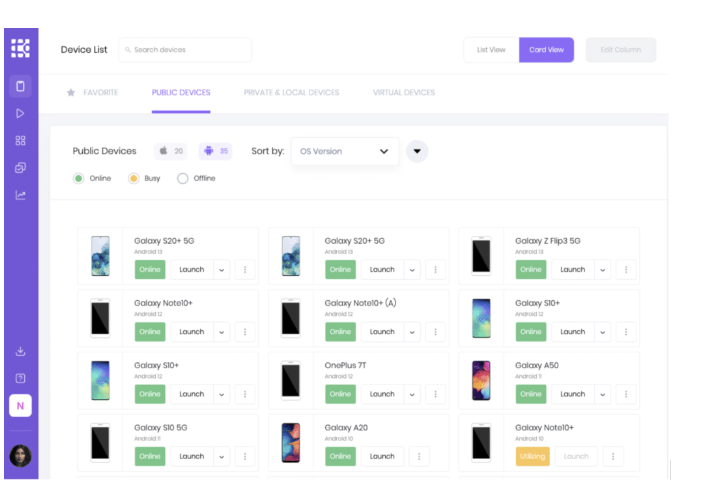
Next, applications can be uploaded to the device on the Install Apps modal. You can do so by uploading a file, installing from a URL, or using a search app from the Kobiton App Repository.
In the manual session window, you can now access logs, perform common device actions, record screenshots, and run manual tests.
To initiate a testing session, select a device to test against and begin.
After you’ve conducted your test, deep dive into test sessions with an iMovie-like timeline, detailed device logs, crash analysis, system metrics, and more. To view an accessibility issue automatically flagged during your session, select a yellow marker in the timeline. To review a test step in detail, select it in the session timeline.
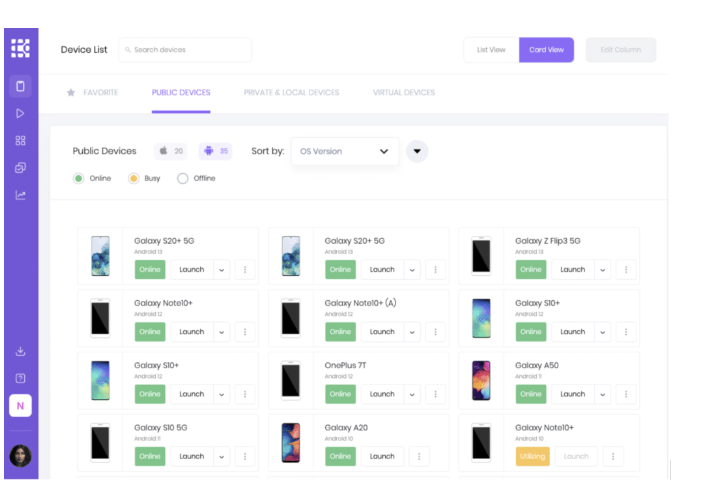
Enable accessibility checks in your testing framework and configure the accessibility checks using dedicated accessibility testing tools. Integrate accessibility checks into your existing automated UI tests.
Generate accessibility reports to review any issues that were found. Detailed reporting is key to identifying and fixing accessibility issues.
Kobitron’s integration process involves the following steps:
BuildKite: Quickly upload your application and run automation tests against Kobiton real devices by integrating with BuildKite.
GitHub Actions: Use the Kobiton extension available on the GitHub Marketplace to upload your application and execute Appium scripts against Kobiton real devices.
CircleCI: Run tests against real devices and explore results with the session explorer.
Digital.ai: Automate and standardize the release process by integrating Digital.ai with Kobiton automation and real devices.
Katalon: Use the Kobiton plugin to configure the automated tests you want to run on Kobiton real devices to automate your release cycle while testing various devices and OSs.
TestRail: Run TestRail executions and send aggregate session details to your TestRail instance, keeping your testing stats up-to-date.
JIRA: When you find a bug, you can easily create a JIRA ticket from the Kobiton portal with pre-populated details and device logs.
Figma: Import Figma files and overlay the selected design against a Kobiton manual session’s screenshot across all devices and OSs, ensuring visual consistency from design to finished product.
GitHub Repository: The Kobiton GitHub repository provides examples demonstrating how to execute web/application automation testing using Kobiton in different programming languages.
Release Task Inputs: After adding the Kobiton Automation Test Executor task to your pipeline, you’ll need to add some information, such as the test script, device selection, and test data
Tips for maximizing the effectiveness of Kobiton’s testing:
Kobiton’s comprehensive AI accessibility testing capabilities can address frequent accessibility problems with automated accessibility validations, detailed issue reporting, and Jira integration.
Frequent accessibility problems include:
One of the best ways to maintain accessibility over time is to promote an accessibility-minded culture with your team. However, these strategies provide a roadmap for preserving accessibility:
You can seamlessly integrate Kobiton with your CI/CD pipeline to ensure quality across the development cycle. Doing so will allow teams to automatically run accessibility tests with every code commit or build, catching accessibility issues early in the development cycle before they reach production.
When you set up your automated tool to scan your application regularly, you can detect any new accessibility barriers. These automated validations can identify potential accessibility barriers like improper color contrast, touch target size violations, and inadequate content labeling for screen readers.
Complement automated testing with regular manual audits using assistive technologies. Kobiton enables the simultaneous parallel execution of accessibility tests across multiple real devices and configurations. This scalability ensures comprehensive accessibility testing coverage and accelerates the overall testing process.
Configure your automated tool to provide detailed reports highlighting violations, locations, and suggested fixes. You can identify, prioritize, and track using Kobiton’s detailed reports and analytics that highlight accessibility violations, their locations, severity levels, and suggested fixes.
Helen Burge, Director of Digital Accessibility at Testlio, has dedicated herself to improving accessibility in mobile testing tools. At MTES 2024, she highlighted the use of automated testing platforms like Kobiton. Kobiton can help improve touch target size, highlight color contrast, test keyboard settings, and more. By leveraging Kobiton’s automated testing tools, companies quickly can work out bugs in accessibility features. Burge added, “The flexibility and scalability of Kobiton make it an indispensable tool for mobile app testing, enabling teams to quickly adapt to changes and maintain high standards of quality.”
Developers who are looking to streamline accessibility testing know that emerging technologies can enhance their ability to deliver accessible and inclusive mobile app experiences.
Teams are looking to incorporate automated mobile testing into their continuous integration and continuous deployment (CI/CD) workflows. Kobiton offers seamless integration with various CI/CD tools and platforms like Jenkins, CircleCI, GitLab, Bitrise, and others.
Cloud-based testing solutions that enable teams to access real devices and leverage advanced automation capabilities are yet another emerging technology that Kobiton is helping teams deploy. Kobiton offers a robust cloud-based testing solution for mobile apps, offering a cloud-based mobile device lab, giving users access to a wide range of real iOS and Android devices across various models, configurations, and operating system versions.
AI-driven automation automates various aspects of the testing process. Kobiton leverages AI to enhance mobile test automation capabilities. The AI engine enables features like Appium script generation, self-healing execution, and no-code testing, allowing teams to achieve more automation in less time.
These are some of the emerging trends and technologies for accessibility testing of mobile apps:
Automated accessibility testing uses software tools and scripts to test for mobile apps or other digital products for potential accessibility issues and violations of accessibility standards and guidelines.
Kobiton empowers teams to efficiently identify and address accessibility barriers through accessibility testing, including automated accessibility validations, parallel test execution, AI-driven automation, real device testing, CI/CD pipeline integration, and detailed reporting and analytics.
Automated accessibility testing is crucial in the early detection of accessibility issues. It provides comprehensive coverage by systematically evaluating an app’s user interface and code against an extensive set of accessibility rules and guidelines. It’s scalable, efficient, and offers continuous monitoring and objective evaluation. Most importantly, it provides legal compliance and equal access for all users.
Kobiton is firmly committed to accessibility. Its platform allows for AI assisted accessibility testing and continual improvement of the user experience for everyone by applying the relevant accessibility standards.
Automated testing is highly efficient and can catch many accessibility issues. However, it should be complemented with manual testing by users with disabilities or accessibility experts to ensure a comprehensive evaluation of the app’s accessibility.
While Kobiton provides robust automated accessibility testing capabilities, it recognizes that automated tools alone are insufficient. Kobiton emphasizes the importance of complementing automated tests with manual testing and user testing involving people with disabilities to catch the issues that are only detectable through context and subjective factors.
There are several factors to consider when choosing the right accessibility testing tool:
However, one of the most critical considerations is integration with CI/CD pipelines. You’ll want to consider a platform that seamlessly integrates into your existing development workflows. Reporting and analytics are also vital for uncovering the severity of accessibility issues and potential fixes.
Kobiton offers a comprehensive solution that aligns with your organization’s needs, development processes, and accessibility goals, ensuring full coverage and effective accessibility testing.
Automated accessibility testing offers efficiency, scalability, and consistency. It allows teams to proactively identify and address accessibility issues throughout the development lifecycle, delivering increased efficiency and faster testing. Early detection is crucial for addressing issues that can become more costly to fix later in the development cycle.
With scalability, consistency, and objectivity, automated tools offer increased usability and legal compliance, ensuring equal access for all. Kobiton’s commitment to ensuring accessibility for all people with disabilities means providing testing tools with robust features, such as AI-driven automation, CI/CD integration, real device testing, continuous monitoring and integration, and detailed reporting and analytics.
Kobiton is committed to accessibility, which means offering the power of our mobile app testing platform with the Web Content Accessibility Guidelines (WCAG) 2.1, Level AA.
Ensure your mobile app is compliant and meets the needs of all users with Kobiton’s automated accessibility testing. See the fastest, most intelligent, secure, and automated mobile testing platform!
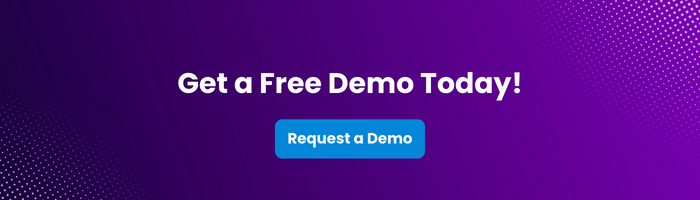
Want to learn more about how to remediate accessibility validations for W3C Compliance?