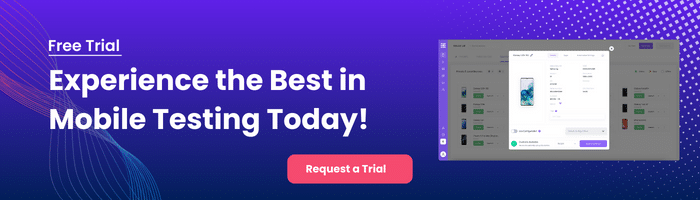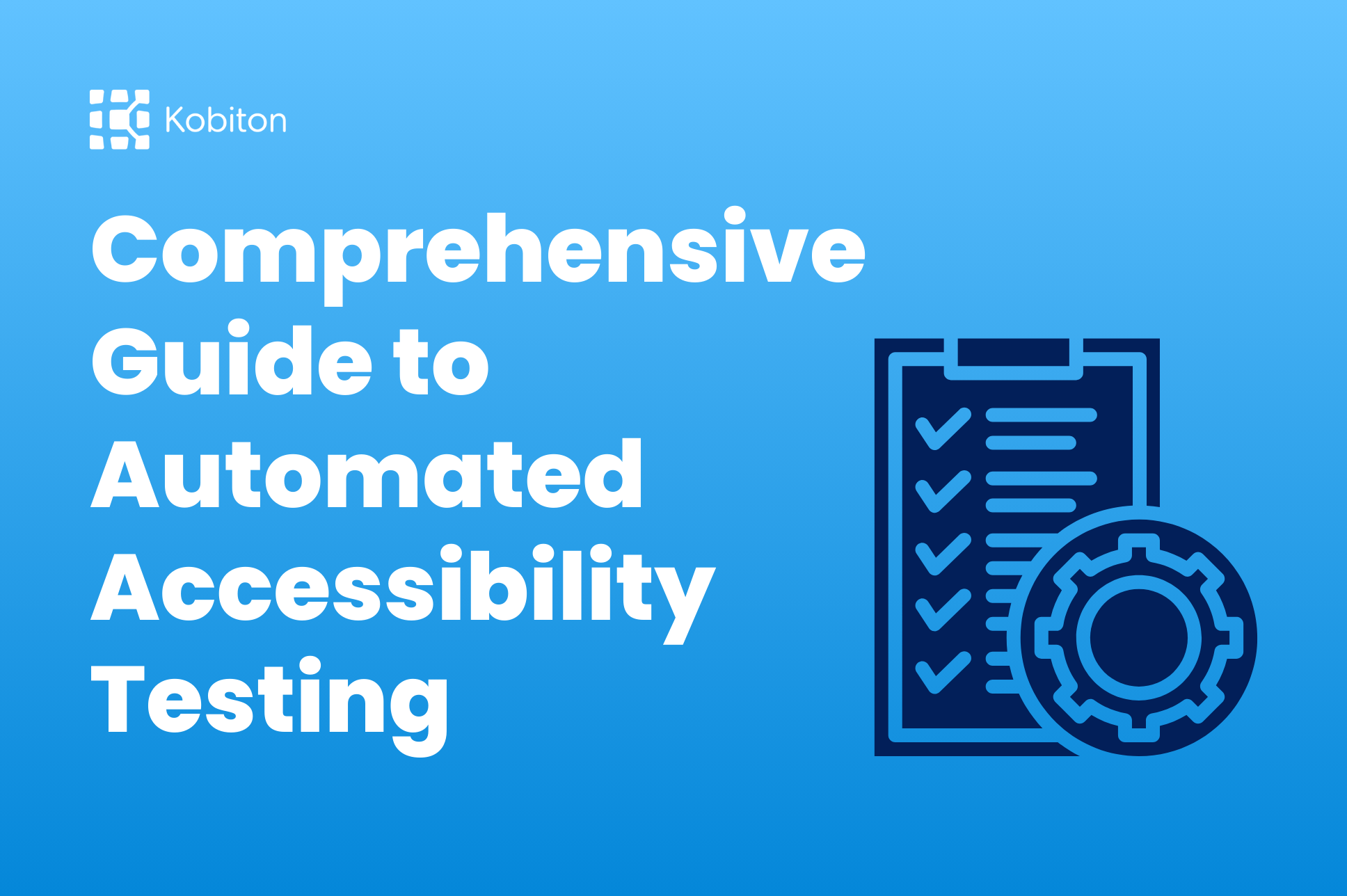
Comprehensive Guide to Automated Accessibility Testing

Cara Suarez
Automated UI (User Interface) testing refers to the process of using software tools to execute tests on a software application’s UI automatically. This is done to verify that it functions correctly and meets the defined requirements for functionality, usability, and performance from a user’s perspective. The primary goal of automated UI testing is to ensure that the visual elements of an application, such as buttons, menus, forms, and other interactive components, behave as expected when a user interacts with them.
Speed and Efficiency: Automation can run tests much faster than human testers, allowing for more extensive testing coverage in shorter time frames. It’s particularly beneficial for regression testing, where the same set of tests needs to be repeated for every new version of the software.
Accuracy and Consistency: Automated tests perform the same steps precisely every time they are run, eliminating the risk of human error and ensuring that results are consistent and reliable.
Scalability: Automated UI testing allows teams to easily add more tests as the application grows without significantly increasing testing time. This scalability is crucial for maintaining high quality in rapidly evolving software projects.
Integration with CI/CD Pipelines: Automated tests can be integrated into Continuous Integration/Continuous Deployment (CI/CD) pipelines, allowing for the automatic execution of tests with every code commit or build. This helps in identifying and fixing issues early in the development cycle.
Cross-platform and Cross-browser Testing: Automated testing tools can simulate user interactions across different browsers and devices, ensuring that the application offers a consistent user experience regardless of how users access it.
While automated UI testing provides numerous benefits, it’s important to note that it complements, rather than replaces, manual testing. Some scenarios, particularly those involving complex user interactions or subjective assessments of the UI (like visual appeal), may still require manual evaluation.
Automated GUI (Graphical User Interface) testing is the process of using software tools to automatically execute tests on a software application’s graphical user interface to ensure it functions as expected. This form of testing focuses on the visual elements that users interact with, such as menus, buttons, text boxes, and other widgets, to verify their behavior and performance against predefined expectations or requirements.
Test Scripts: These are specific instructions written for the automated testing tool to follow. They simulate user interactions with the GUI and verify the outcomes against expected results.
Testing Tools: Automated GUI testing relies on specialized tools or frameworks that can simulate user actions (like clicks, typing, and menu selections) and can assert whether the application responds correctly. These tools often provide capabilities for recording user actions to create tests, running tests on different environments, and reporting outcomes.
Assertions: Part of the test scripts, assertions are conditions that are checked by the automated tests to verify the correctness of the application’s state or output following a series of GUI interactions.
Automated GUI testing is crucial for several reasons:
Efficiency: It significantly speeds up the testing process by performing repetitive and extensive test cases automatically, which would be time-consuming if done manually.
Accuracy: Automated tests eliminate human error in repetitive tasks, ensuring that the GUI behaves consistently across repeated test executions.
Coverage: It enables thorough testing of the GUI under various conditions and data inputs, which might not be feasible manually due to time constraints.
Regression Testing: Automated GUI testing is particularly valuable for regression testing, ensuring that new code changes do not break or degrade existing functionalities.
Cross-Platform Testing: Many tools support automated testing across different platforms, operating systems, and devices, ensuring the GUI works well in diverse environments.
While automated GUI testing offers significant benefits, it also comes with challenges:
Complex Setup: Creating robust and reliable automated GUI tests can require considerable initial setup and maintenance effort, especially for complex interfaces.
Fragility: GUI tests can be fragile, meaning they might break if there are minor changes in the GUI, leading to false negatives and requiring regular updates to the test scripts.
Resource Intensive: Some automated GUI testing tools can be resource-intensive, requiring powerful hardware, especially when running large suites of tests or testing very graphically intensive applications.
Despite these challenges, automated GUI testing remains a crucial component of a comprehensive software testing strategy, offering significant advantages in maintaining high-quality, user-friendly software applications.
Automated UI testing plays a critical role in software development for several compelling reasons, which together contribute to higher quality software, more efficient development processes, and better user experiences:
Early Bug Detection: Automated UI testing can be integrated early and throughout the software development lifecycle, enabling early detection of issues and bugs. This early detection helps in reducing the cost and time required for fixing bugs since issues can be more complex and expensive to resolve later in the development process.
Enhanced Test Coverage: Automated tests can quickly and easily cover a wide range of scenarios, including complex use cases that might be time-consuming or tedious to perform manually. This comprehensive coverage helps ensure that the application works as expected under various conditions and usage patterns.
Consistency and Reliability: Automation provides consistent test execution, eliminating the variability introduced by human testers. This consistency ensures that tests are performed in the same way every time, leading to more reliable and repeatable testing outcomes.
Efficiency and Speed: Automated UI testing allows tests to be executed much faster than manual testing, significantly reducing the feedback loop for developers. This speed enables quicker iterations and can accelerate the overall development timeline, allowing for more frequent releases and updates.
Cost Savings: While setting up automated testing requires an initial investment in tools and setup, over time, it leads to significant cost savings by reducing the amount of manual testing required and catching bugs earlier when they are cheaper to fix.
Improved Developer and Tester Productivity: By automating routine and repetitive testing tasks, developers and testers can focus on more complex and high-value activities. This not only improves productivity but also job satisfaction, as team members can concentrate on tasks that require more creativity and problem-solving skills.
Support for Agile and DevOps Practices: Automated UI testing fits well with Agile and DevOps methodologies, which emphasize continuous development, testing, and delivery. Automation supports these practices by enabling frequent and fast feedback on the impact of changes, facilitating continuous improvement of the product.
Better User Experience: By ensuring that UI elements function correctly across different devices, browsers, and operating systems, automated UI testing helps in delivering a consistent and positive user experience. A well-functioning UI is crucial for user satisfaction and can significantly impact the success of a software application.
Automated UI testing is essential. It enhances the quality, reliability, and performance of software products while also supporting efficient development processes and better user experiences.
Automated UI testing works by utilizing specific tools or frameworks to automate the manual test processes that verify UI functionality. Kobiton’s approach to automated UI testing leverages its cloud-based platform to offer comprehensive testing capabilities across real physical devices and browser configurations. This enables developers and testers to run automated tests on a wide range of Android and iOS devices, ensuring that applications perform as expected in real-world scenarios.
Incorporating essential components for automated testing allows organizations to establish robust and efficient UI testing practices to validate the functionality, usability, and reliability of software applications.
A test framework provides the structure and organization for writing, organizing, and executing automated UI tests. The right test framework will depend on the mobile app’s testing requirements, programming language preferences, target platforms, and the team’s capabilities.
Popular test frameworks for Android include Espresso, UI Automator, and Robolectric. For iOS, the UI is essential, so test frameworks like XCTest and Appium make testing in the Apple ecosystem efficient.
Test scripts are the actual code or instructions that define the steps to be performed during automated UI testing. By automating test scripts, developers can streamline the testing process for efficiency.
UI locators are identifiers or references used by test scripts to locate and interact with UI elements on the application’s user interface. Locators play an essential role in automated app testing because they locate and handle UI elements such as buttons, text fields, checkboxes, and dropdowns programmatically.
A test runner is a tool or framework that executes automated UI tests and manages test execution processes. Test runners ensure the reliability and quality of the mobile app under test.
Absolutely. Test execution is typically more efficient with automation. Automated UI tests allow teams to achieve benefits such as increased test coverage and faster debugging. Scalability through reusable test scripts and efficient test execution are also advantages of automated UI testing along with:
Automated UI testing allows for the rapid execution of test cases, enabling faster feedback on the software’s functionality and quality.
Automation increases the accuracy of test results, with accuracy levels close to 99.9%. It efficiently covers various scenarios.
Automated UI testing reduces the need for manual testing efforts, saving time and resources that can be allocated to other critical tasks.
Automated UI testing tools can uncover defects early in the development cycle, enabling prompt resolution and preventing issues from escalating into more significant problems.
Automated UI testing tools ensure a smoother user interface experience by detecting issues early on and providing a better experience for users.
Despite all of the advantages of automated UI testing, it’s important to understand that there are drawbacks. However, with an awareness of these drawbacks, you can avoid some of the common pitfalls.
There may be a significant upfront investment in time and resources required to set up automated UI testing frameworks and test scripts.
Ongoing maintenance is needed to keep automated tests up-to-date with frequent changes in the application under test.
Limitations with testing certain aspects of the software, such as non-visual functionalities, performance, security, and accessibility can occur with automated ui testing.
Debugging test scripts and maintaining automation can create additional costs and challenges in the long term, impacting automated UI testing’s overall efficiency.
Automated UI testing software may not effectively cover usability or UX aspects, requiring manual intervention to ensure a comprehensive evaluation of user experience.
Automated UI testing is generally worth implementing for projects with the following characteristics:
For small projects with limited scope or ones that do not require frequent updates, the benefits of automated UI testing might not justify the initial investment. However, for most medium to large-scale projects, especially those with a significant UI component, automated UI testing can be a valuable investment that improves product quality, reduces time to market, and enhances team productivity.
Because your main goal is to ensure the core functionality and user experience are validated thoroughly, you’ll want to choose the proper UI testing framework. Evaluate different frameworks and select the one that best fits your needs and your team’s expertise.
Identify the most important and frequently used user flows in your mobile app and create effective test plans to ensure comprehensive test coverage and successful test execution.
Develop robust test scripts that accurately simulate user interactions with the UI elements of your application. Ensure that these scripts cover various scenarios, edge cases, and functionalities to validate the UI components thoroughly.
Begin by automating a subset of critical UI test cases or features, gradually expanding coverage.
Automated UI tests are incorporated into continuous integration/continuous deployment (CI/CD) pipelines to automatically trigger tests with each code change. This accelerates the process, helps catch UI-related issues early in the development process, and prevents regressions.
Data-driven testing enhances test coverage by executing tests with different sets of test data. This approach helps validate the application’s behavior under various conditions and scenarios.
Organizations can enhance their automated UI testing practices, streamline their testing processes, and deliver high-quality software products that meet the evolving needs and expectations of users with mobile automation testing.
With the proliferation of devices, browsers, and operating systems, cross-browser and cross-platform testing has become essential to ensure consistent user experiences across different environments.
The visual appearance and layout of the web and mobile app is validated through visual testing.
Shift-left testing emphasizes early and continuous testing throughout the software development lifecycle, starting from the initial stages of requirements gathering and design.
There are many automated UI testing tools, but a tool with a robust and comprehensive platform addresses the unique challenges of mobile app UI automation. Some features will simplify automated UI testing, making it more efficient for your team. While there are several excellent tools available for UI automation testing, Kobiton stands out as an ideal choice for organizations looking to streamline and enhance their UI testing process, particularly for mobile and web applications.
Kobiton offers access to a vast inventory of real devices, as well as simulators and emulators, covering a wide range of iOS and Android devices. This enables teams to conduct thorough testing across different devices, operating systems, and screen sizes, ensuring that applications perform well in real-world conditions.
With Kobiton, teams can choose between manual testing, automated testing, or a combination of both. Its intuitive interface and the ability to generate automated test scripts from manual testing sessions significantly reduce the learning curve and make it easy for teams to get started with automation.
One of Kobiton’s standout features is its scriptless automation capability, which allows teams to automate their UI testing without the need for in-depth programming knowledge. This lowers the barrier to entry for automation and enables quicker setup and execution of automated tests.
Kobiton provides real-time testing and debugging capabilities, offering instant feedback and allowing testers to identify and address issues more efficiently. This is crucial for maintaining high-quality applications and speeding up the development cycle.
Kobiton seamlessly integrates with popular CI/CD tools, facilitating continuous testing and delivery. This integration supports agile and DevOps practices, enabling teams to automatically trigger tests based on code commits and deployment activities.
Kobiton’s support for automated testing on real devices helps overcome the limitations associated with simulators/emulators, offering more reliable and reproducible test results. This ensures that tests accurately reflect how applications will perform for end-users.
Kobiton provides detailed analytics and reporting features, including logs, screenshots, and video recordings of test sessions. These insights help teams quickly understand issues, improve test coverage, and make informed decisions about their testing strategy.
Whether you’re a small startup or a large enterprise, Kobiton’s cloud-based platform scales to meet your testing requirements. It supports testing efforts of any size, from a few devices to hundreds, without the need for significant upfront investment in hardware or infrastructure.
Automated UI testing improves speed, efficiency, test coverage, consistency, productivity, and the overall quality and user experience of mobile apps, making it essential in modern software development practices. By emphasizing automated UI testing, development teams can ensure a more engaging and glitch-free user experience.
Interested in trying Kobiton for yourself?
Request a trial today, and a member of our team will reach out to grant you access to our platform.