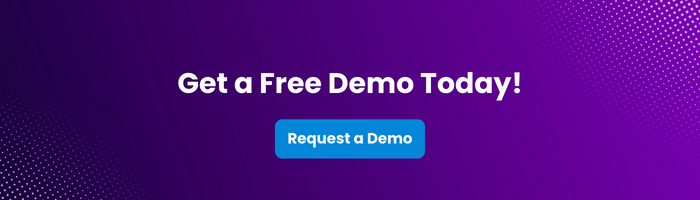How Can Kobiton x Guardsquare Help You Achieve A More Secure Mobile Application?

Adam Creamer
In the engineering world, mobile application design strategies are always improving the testing process. Innovations and marketplace changes like these will impact how we conduct business in the new year, and industry leaders willing to invest their attention toward new and existing solutions will benefit in the long run — from a better understanding of both user experience (UX) and user interface (UI) best practices.

Well designed apps are witnessing an explosive increase in popularity, and the unprecedented rate of this growth shows no signs of slowing. With millions and millions of apps available today, it would seem there’s an application on the marketplace or in development for virtually every conceivable need.
So, how can developers ensure that the apps they create will be able to not only successfully deliver on the hopes of end users for the best mobile UX, but stand out from the competition as well? How can we streamline the process by which we go about designing an app?
In this post, we’ll consider some of the testing industry’s best practices for mobile apps and guidelines on the topic as we head into 2024. Looking to upgrade your application testing strategy prowess? You’ve come to the right place for mobile UX best practices.
What can we expect in the app development world this year? Competition — and innovation. While the sheer number of applications in development continues to skyrocket, we’re also seeing a number of innovative, technical solutions to help with their production. Those tools not only make it easier to effectively test our new products, but it also saves us time. Which, in turn, allows us to invest resources elsewhere in the development process.
Here are 15 of today’s best mobile test automation trends. And remember: Kobiton engineers and professional developers are always standing by to offer experienced guidance and consultation on app design best practices, for testing strategies and organizations of any size.
Here’s a great strategy that applies to any task at hand — not just within the world of software development. Break down big projects into manageable microtasks.
All too often, our understanding of professional objectives only considers each to-do step from an extremely high level. We can easily picture the finish line, but are we also visualizing each smaller step that got us there? This is true for onboarding procedures, project outlines, and assessment. It enables us to more easily delegate tasks where appropriate, and it helps us realize which tools are appropriate at different steps of a journey.
Too much information at once can be overwhelming. Consider the smaller steps and granular details that will contribute to your development journey.
We get it: Maintaining a robust user audience is a job unto itself. It can take a considerable amount of both time and patience. But, remember the importance of breaking large tasks down into smaller objectives? Here’s where that applies to interfaces.
Consider the user accessing too much information on a relatively small digital screen; it can be overwhelming, and it can impede their ability to use an app to its full potential.
By implementing cards, however, you’re able to support user tasks or choices in an organized manner. With a light and airy interface, UX improves and can be optimized for all users.
Sometimes, best practices related to mobile app testing are just common sense. When we streamline and simplify navigation for end users, then we’re taking great strides toward creating a more space-efficient interface.
Otherwise, confusion sets in. Users might complete tasks in the wrong order, or access information out of context. In other words, they’re not participating in a best-user-case scenario.
Here’s what you can expect when software applications utilize a simplified navigational structure:
By prioritizing navigation, engineers are able to make the most of every single user experience. Isn’t that what we all work toward, every day?
A big component of organizing data and prompts for application users is understanding the value of reduced on-screen clutter.
So, cut it out!
That’s right. We’re talking about the prompts, menus, icons, and other items claiming valuable space on miniscule screens. Each of those components have their time and place, of course, but everywhere and all at once isn’t the answer. Trust us.
When designing with an anti-clutter mindset, consider avoiding login walls at the outset. Keep processing capacity top of mind. Break down forms into smaller segments or pages when designing an app.
Doing so will benefit UX, and it will help to prevent abandonment.
Okay, pop quiz: How many hands do you use while operating a mobile phone?
More often than not, it seems like all of us juggle messages, directions, and notifications with a mobile phone nestled in just one hand. So, doesn’t it make sense that your app development strategy should be optimized for single-handed use?
It’s a good idea to familiarize yourself with what we call the “green zone” of a mobile device screen — the area that’s easily and comfortably reached with just one thumb. It’s a key concept of designing phone apps, and one that should be remembered.
On the other hand, this concept also means that prompts you’d prefer users not take – closing out the screen, for example – can live in difficult-to-reach “red zone” areas.
As technology changes, so do the ways that users interact with applications. Think, for a moment, about how accessibility standards and practices have impacted software use (voice commands, anyone?). So, developers should identify which gestures their target users will likely be using, and optimize app navigation for those gestures. These can be tracked, of course, making it easier than ever to implement updates that provide the best mobile UX and app popularity.
Curious about how to get started? Kobiton advisors specialize in accessibility, functionality, and user research to help you determine ways that interactions like gestures might come into play.
Here’s one from the intersection of both brand and design: Ensure consistency in design components and typography. Ultimately, this will contribute to heightened engagement and customer loyalty, while also building the brand with a familiar and easily recognizable look and feel.
Which elements should be considered for consistency in design?
Consistency will also make things a whole lot easier for end users. Whenever we know what to expect in a given scenario, we’re generally able to operate within that scenario with greater ease and efficiency.
Putting this concept to work requires a working knowledge of both UI best practices and having valuable testing experience. Fortunately, experts like the professionals at Kobiton thrive at delivering the testing prowess your project requires.
Another priority for mobile game testing is knowing when to take a clever approach to use of space. White space, for example, usually allows us to draw attention toward elements which are a priority. Think of it as “breathing room” for information kept on every screen. App design best practices all encourage smart space considerations.
By placing a premium on screen space, you’re ensuring that users will be able to make the most of the application you’ve engineered. Other features, which are “nice to have,” but not as important? We advise implementing an organized strategy to filing that data with resources like cards. Organization is always important.
Data increasingly tells us that users, when forced to register with an application soon after opening it, are more likely to abandon it. That’s why Kobiton and other industry leaders strongly advise not doing so.
However, there absolutely is a time and place for recording customer data. Depending on how users interact with your product, you might consider inviting them to share personal information once familiarity and trust have been established.
Additionally, avoid sending users to a browser for further information; doing so also contributes to early abandonment. The world’s best app designs – and the engineers behind them – know better. You should, too.
The attention (and information) that users provide to software is extremely valuable. They expect security and streamlined communication methods, and when that begins to include an overwhelming number of notifications, they tend to get a little annoyed (a nice way of saying that abandonment isn’t far off).
True, it’s important to send timely notes to users; everyone benefits from notifications that are needed, wanted, and then received. But think about user experience before sending a message; avoid doing so during odd hours, and personalize those messages so that they’ll have a much greater impact.
As a designer, there’s a pretty good chance that you’ve planned key interactions to take place where they’re comfortable for users to access them. To put it another way, the on-screen spots that are easiest for users to access should be where you position important elements.
And, yes, there’s a tool to help you with that. By leveraging heatmaps, engineers are able to confirm user activity to determine where they might most frequently touch the screens of their mobile devices. With that understanding, layout becomes a lot smarter — and applications become a lot more useful.
Don’t forget scannability( also called glanceability)!. It should be both a reflection of user behavior, and an impact on their behavior as well. Information comes and goes fast today. Give your users just the right amount with just a quick look.
Design is great and all, but is that the only reason users download your mobile game app? Of course not.
Content is king, and never before has it been as important as it is now. Present information from the perspective of a hierarchy, determining the usefulness and appropriateness of each tidbit.
That said, never sacrifice crucial content for the sake of design. Our best advice: Create a wireframe and add text/images later. You’ll be glad you did.
Big things come in small packages, and micro-interactions are a great example. Maintain ongoing A/B testing campaigns, and use those results to upgrade design and content placement. Your priority is boosting engagement, and you can do so by collecting data related to each and every interaction users have with your mobile application, no matter how small.
Our world today seems to be constantly connected to unlimited internet access. Our mobile devices, our televisions, and even our kitchen appliances rapidly share data around the clock.
That constant access to internet access has led to an expectation that it will always be available. As anyone in IT can tell you, it’s not a bad idea to plan for a worst-case scenario. For example, mobile game application functionality can be significantly impacted when that access goes away.
That’s why, at Kobiton, we strongly encourage a mobile-first testing strategy that incorporates testing for loss of connection. There are ways to ensure that, when the unthinkable happens, your applications still carry out key objectives.
Here are few tips that can help you optimize for poor (or missing) connections:
Thorough application testing strategies will always optimize for poor connection, at least to some degree.
Every application is different, and engineering teams should be well-versed in learning how to test their unique products with a smart combination of cutting-edge tools and seasoned expertise.
Developers the world over have a professional responsibility to create and provide the best applications possible. Company reputations and financial success depend on it, and users count on it for the best app designs possible.
Whether designing phone apps for navigation or play, when we test mobile apps before going live, we’re able to identify problem areas. We can address and update as needed, and ultimately reduce the necessity of future fixes, updates, and improvements. UX best practices help engineers stay on top of trends, and allows them to be cognizant of which solutions are being developed.
The technical landscape of our world will undoubtedly continue to change, and it can seem difficult to keep up. We get it! But with a sound appreciation for some common-sense concepts and best practices for well designed apps, developers will be able to provide useful products no matter which tools are used to create them.
Ready to study your own mobile design and application testing strategy? Mobile-first experts at Kobiton are standing by. Contact us today for a free demo and to learn more about how mobile UX best practices and implementation can make all the difference.