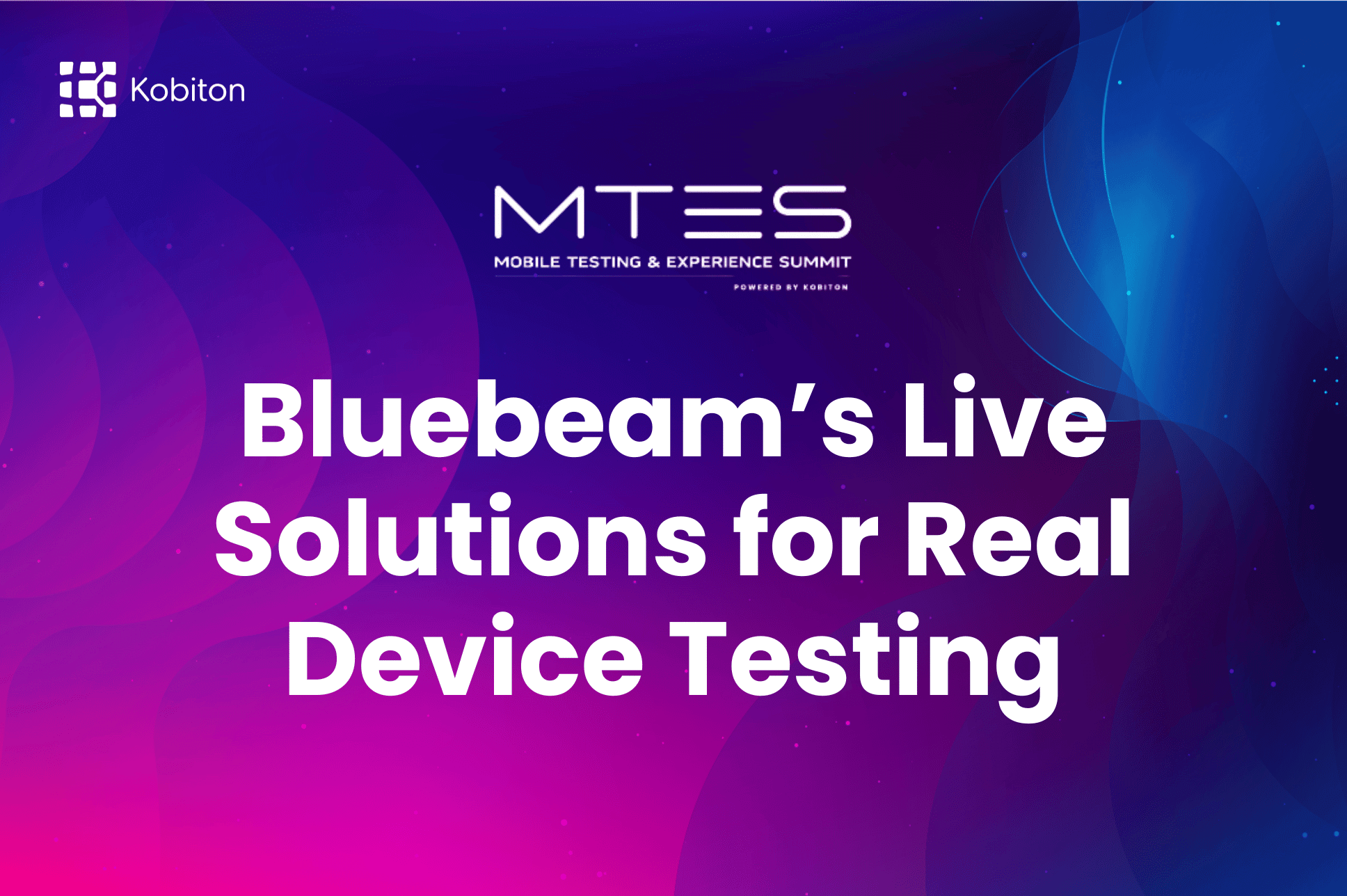
Bluebeam’s Live Solutions for Real Device Testing

Jeniffer Palma
A thoroughly tested mobile app with a high-quality user interface and optimized performance makes all the difference to end users. After all, you don’t get a second chance to make a first impression.
Users expect an app experience free of technical glitches, crashes, or confusing interfaces that negatively impact the user experience; positive user experiences lead to higher conversion, adoption, and retention rates and lower churn rates.
With lower churn rates, your app will likely experience a higher customer lifetime value, leading to a maximized ROI. Testing load time, response time, navigation behavior, and data flow are crucial for app performance.
As a mobile app developer, you aim to deliver mobile applications that deliver positive user experiences to further business goals. While providing a positive user experience is essential, app developers must also ensure there aren’t device compatibility issues or security vulnerabilities—all of which can lead to increased costs and a negative user experience, resulting in a loss of credibility. To meet your objective as a developer, you must deliver optimal app performance, and there’s no assurance of that without thorough mobile app testing.
Mobile app testing unlocks the elements of a successful mobile app launch and ensure these benefits businesses:
Mobile application testing detects glitches and bugs that can create a negative user experience. Avoiding these bugs and hiccups in behavior and functionality creates a better user experience and will go a long way toward reaching your goal of app expansion and, ultimately, increased revenue.
Determining which type of test to use—manual or automated—will depend on various factors. Each testing method has advantages and disadvantages. For example, manual testing is ideal for testing user experience but can be prone to human errors. Automated testing can be faster and more efficient, particularly for scalability, but creating and maintaining automated test scripts can be time-consuming without the right platform.
Striking a balance between manual and automated testing based on project requirements is the best way to create an extensive mobile app testing strategy. Automated tests can increase efficiency and scalability, while manual testing may be more flexible for usability testing.
Your mobile application testing strategy should include several tests to ensure functionality, usability, performance, security, and compatibility. Here’s a list of tests to consider:
To ensure your app’s features and functionalities operate as intended and will meet user expectations, you must test the functionality and behavior of the application and ensure it is working according to your specific requirements.
From checking the user interface to ensuring each level progresses correctly, functional testing scrutinizes every element of your mobile application to detect and rectify any deviations from the desired behavior.
Crucial aspects of functionality testing include checking to ensure the app installs and launches correctly on real devices. Other elements of functionality testing can consist of:
Essentially, functionality testing sets the course for providing users with a reliable and seamless app experience.
A good user experience depends on your app’s ease of use and intuitiveness. Usability testing can evaluate how users can perform and complete essential tasks in the app. Usability testing is crucial for ensuring that your mobile application provides an intuitive and engaging user experience. It involves a thorough examination of the mobile application interface, controls, and overall navigability to ensure users find the app easy and enjoyable to interact with.
Users perform tasks in the app while testers observe their interactions. This allows developers to write test scripts that better understand user behavior and address usability issues.
Performance testing tools let you optimize your app for the individual user, utilizing smart and real-time data. This ensures that your app is delivering a flawless experience as intended and that it is staying engaged with your users to prevent growing app abandonment rates
Different types of performance testing include:
One primary consideration in mobile app testing is the app’s ability to function correctly across various operating systems, such as iOS and Android, devices, databases, and network environments. Finding and resolving compatibility issues is critical to providing a high-quality user experience.
Cybersecurity is a threat to any organization, and many industries, such as healthcare and banking, have regulations that require specific security standards. Security testing will assess an app’s absence of vulnerabilities, protecting sensitive data.
Testers strive to uncover weaknesses in the app’s code, configuration, and design that attackers could exploit. Some of the most popular security testing methods are vulnerability scanning, penetration testing, security code review, and ethical hacking.
When expanding your app’s reach—especially globally—you’ll want to ensure high user engagement. Recognizing and adapting your app to include important language and cultural differences will help users feel more comfortable and more likely to engage with it.
Localization testing aims to identify and rectify issues related to the specific requirements of each target audience and region, ensuring the app aligns with local expectations.
Updates and code modifications are a part of development, but developers must ensure that any new code modifications don’t introduce bugs or issues that may impact the app’s existing functionality.
Regression testing helps developers identify and address any unintended consequences of code changes, ensuring the app functions correctly across different mobile devices, platforms, and environments.
By automating mobile app testing, developers can detect bugs in the early stages of the development lifecycle while streamlining the testing process. This involves deploying software testing tools to execute test cases automatically, saving time without manual intervention.
Here’s where the rubber meets the road in mobile application testing: real-world users test the application in UAT to ensure it functions as intended before its release. Think dress rehearsal, as this test phase happens later in the development lifecycle. Users identify issues, provide feedback, and validate that the app performs as intended.
Mobile CI/CD breaks through bottlenecks to provide higher levels of quality at speed. CI regularly integrates code changes from multiple programming languages into a shared repository to ensure code integrity; CD extends CI by automating the process of bundling, distributing, and testing code changes through a standardized and automated pipeline.
Both are vital practices in mobile application development and delivery that allow developers to be confident in code quality, improve collaboration, speed up bug fixes, and improve the overall build process.
Several factors must be considered when determining which mobile app testing tool is right for you. What do you want to test? What is your goal for testing? What platform are you using? In addition to determining whether the tool covers essential mobile-specific testing tasks, you’ll need to consider CI/CD integrations, test script methods, and your budget.
To find the right mobile app testing tool, prioritize the key features and capabilities that align with your project requirements.
Here are some key features to look for in an app testing tool that will enhance your testing time efficiency:
High-end features and capabilities are meaningless if the tool’s interface is clunky and difficult to navigate. Choosing a user-friendly tool with an intuitive interface makes it simpler for testers to navigate, set up tests, and interpret results efficiently, minimizing the learning curve for the team members—and improving overall productivity and effectiveness in your testing process.
A tool that doesn’t integrate with other commonly used tools, frameworks, or platforms can hamper the testing process. Integration streamlines workflow efficiency, data sharing, and automation between different tools, providing a more effective and efficient mobile app testing process.
Scalability is important. From increased loads to diverse devices and various operating systems, if you want to eliminate device fragmentation, ensure platform diversity, and support frequent OS updates you need an efficient mobile app testing tool that can handle all these scenarios at scale.
However, balancing expenses related to scaling up resources has cost implications. A cloud-based mobile testing platform offers a cost-effective solution by providing access to real devices without the need to maintain an in-house device lab, saving time, effort, and financial resources while ensuring reliable mobile testing and results.
Choosing the right mobile app testing tools and environments is essential to your mobile app testing strategy. It sets you up for success in meeting your objective to deliver reliable, user-friendly, and high-quality mobile apps that propel your organization’s business goals.