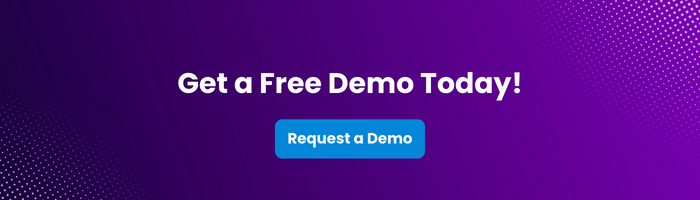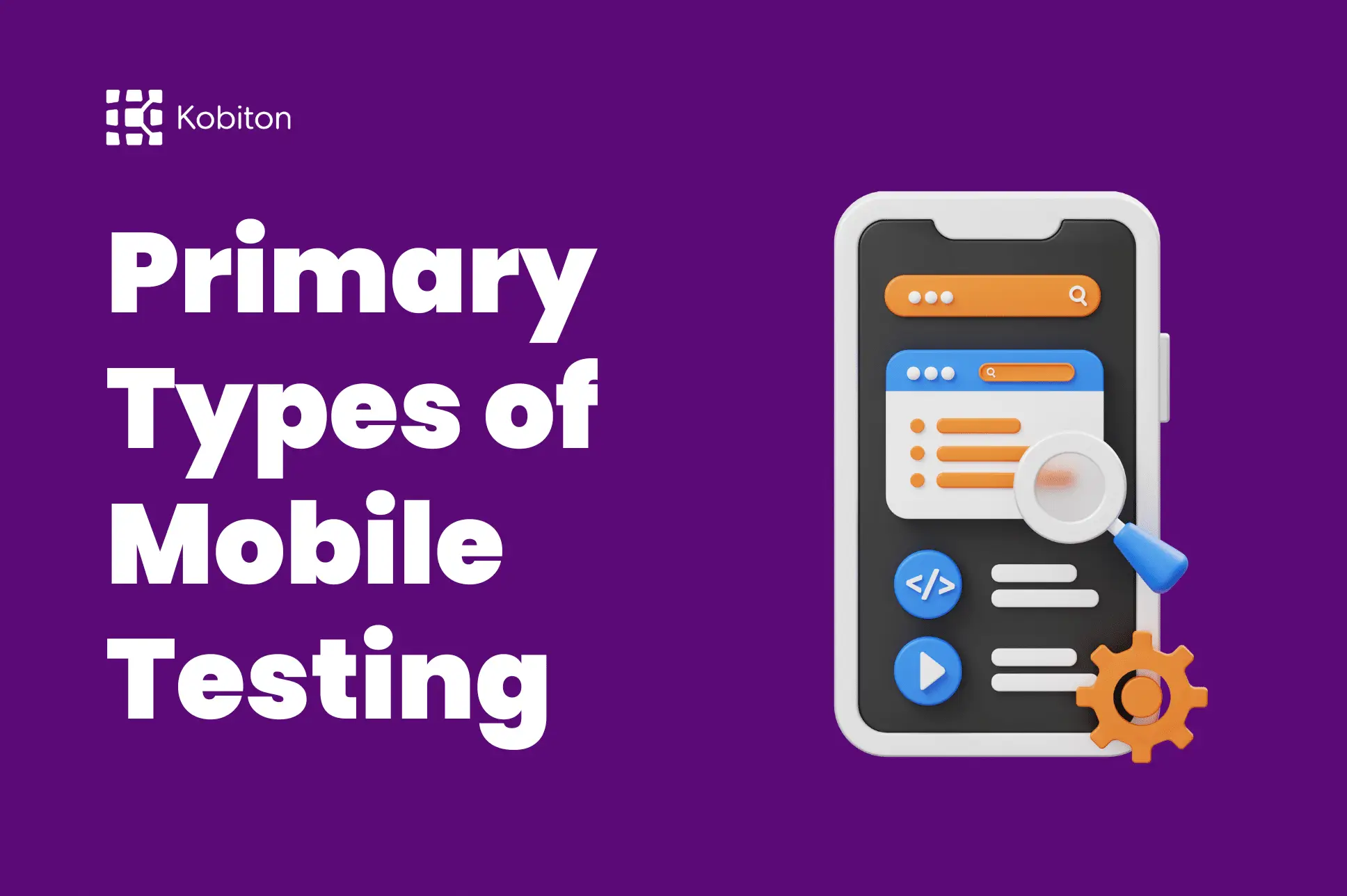
Primary Types of Mobile Testing

Erin Bailey
As technology and its presence in our personal lives continues to trend upward, mobile QA testing has become more important than ever. Mobile devices now rule our world, and they’re with us everywhere we go.
That’s why mobile QA testing is such an important component of software tests. Consider all of the apps and devices that might be streaming at any given time — it’s a lot, right? Any number of mobile testing types can come into play during production and development.
Here, we’ll consider types of testing that can occur, and what differentiates them from each other. There’s a lot to be learned about the many different types of mobile applications testing that can occur. If a strong QA strategy is on your agenda, then you’ve come to the right place!
Application software for mobile devices undergoes a number of quality-assurance tests before being released to the public. Why? It’s because understanding failures or shortcomings before customer data and experiences are on the line is vital. Test cases are an important part of preparing for the marketplace.
Mobile QA testing does more than identify bugs. It contributes to the process of building a more robust product, it helps to ensure user satisfaction, and it can even reduce the cost of product maintenance. Without it, user experiences can fall flat, leading to disappointment and even the loss of valuable personal data.
Just as mobile apps QA testing exists to detect any number of potential issues with any new software app or product, there are many different types of mobile testing that can take place. Here’s a quick guide to help you understand how they might differ — and how, in some ways, they’re even a bit similar.
#ProTip: Our website has even more mobile performance testing resources you might find helpful. Hit the link, or get in touch today!
Functional testing confirms that all app functions work as intended; user flows in the app are its appfocus. Input and output are both tested, as are interactions and data use. Testing tools and frameworks for functional testing include Selenium, Puppeteer, and Appium. They’re all a big part of mobile app testing, and you’ll benefit from being familiar with each and every one.
User experience testing – or usability testing – takes place with end-users in mind. It determines an app’s intuitiveness and how a resulting customer experience might rate.
Surveys can provide a wealth of information by asking questions such as “How would you describe your experience with this product?” and “What could be improved upon?” Strategies like A/B testing can also help identify more popular app variations.
By conducting usability testing, organizations can learn more about end-user preferences about steps taken within the app, their thoughts about appearance and personalization, and how highly they’d rate the user experience.
This is a big one. Compatibility testing is all about making sure that things run smoothly on any number of devices, and that means both iOS and Android devices. It also identifies situations where any specific device might encounter issues that other devices don’t.
This can be challenging, however, because there are only so many devices that can be tested in a reasonable amount of time.
Many different factors can impact an app’s operation, and performance testing is like a stress test — one designed to see how things operate when conditions aren’t ideal. An app’s responsiveness, stability, and speed are put to the test here. It’s important to assess load and stress testing under any condition, because users sometimes don’t take “stressful” situations into account when an app slows down.
Popular tools for performance testing include Apache JMeter, WebLOAD, and LoadRunner. Mobile application testing doesn’t have to be a chore — with the right tools and know-how, your QA team can be prepared for everything, without breaking a sweat.
Users place a premium on data security, and that’s why security testing is so important in today’s world. Just how safe is that data? Security testing can find out.
In a nutshell: Test cases are a big part of a commitment to keeping customer data safe. Learn more about mobile app security here.
Location, location, location. Where users happen to be in the real world when they interact with apps can sometimes impact how the apps react to user behavior. In those cases, localization testing can help make sure everything reacts the way it should. What’s at stake? Not only user ease and expectations, but even cultural traditions might be impacted.
Localization testing can include a number of factors, including – but not limited to – language use, accurate translations, and presenting cultural appropriateness.
Have you ever been in the midst of a conversation, only to be interrupted and then forget what you were about to say? It can happen to apps, too — and aptly named interruption testing checks to see what might happen when that very thing happens. Incoming calls and network loss can be factored in during interruption testing, and it exists to help developers realize which types of real devices can handle interruptions with grace.
Sometimes, apps collect information for temporary uses. When that happens, there can be a risk of unexpected interactions or events impacting that temporary data memory. Just as it sounds, memory leak testing can assess the likelihood of that occurring — allowing tech teams to address the issue, before it becomes a real-world problem.
There are multiple types of memory leaks, including leaked data member, global memory, static memory, and virtual memory leak. Tools that might be implemented during memory leak testing are GCeasy, PVS-Studio, GlowCode, and WinDbg. Mobile QA testing tools like these can make all the difference.
Seamless communication between apps and devices is crucial, and API testing investigates the strength of that back-and-forth communication. Problems retrieving data? API testing can flag the issue.
A few best practices for API testing:
Documentation of results is important, and it’s also crucial to observe variable outcomes that different data inputs produce. Start small, and build out from there for effective mobile app testing.
Learn more about how to improve your mobile app performance through API testing here.
Automated tools for monitoring during the testing process can prove helpful and efficient — and they can also boost accuracy. Common tools for automated testing include Selenium, TestComplete, Katalon Studio, Ranorex, and Cucumber. With mobile applications QA testing tools like these, automated testing can be a snap.
Carrying out automated testing can be especially helpful when time is limited, or when resources are strained — no matter which types of mobile testing you might be familiar with. By introducing a swift path to realizing probable outcomes, time and resources can be reallocated to other components related to product marketplace readiness. Test automation is only getting better, too, with new technology being developed every day.
Automated testing provides many benefits over manual testing, although manual testing does have its own merits, as well. If you’re ready to discuss any type of mobile automation testing, we’ll be ready when you are. It’s important for the way real devices interact with the world, and it impacts every aspect of user experience.
Getting started with mobile QA testing tools? Learning which mobile testing types might be best for your own business? You’ve just learned a lot about the many different types of mobile apps testing. Kobiton is an experienced leader at helping organizations of any size bring the sometimes-technical world of software and data management down to earth. Learn more about real device testing and other services we offer by clicking through the site or, better yet, speak with one of our representatives in person! Let’s get started today. Contact us right now for a free demo.