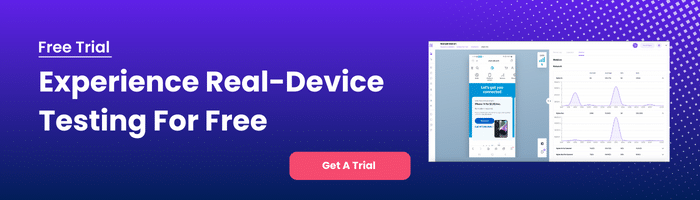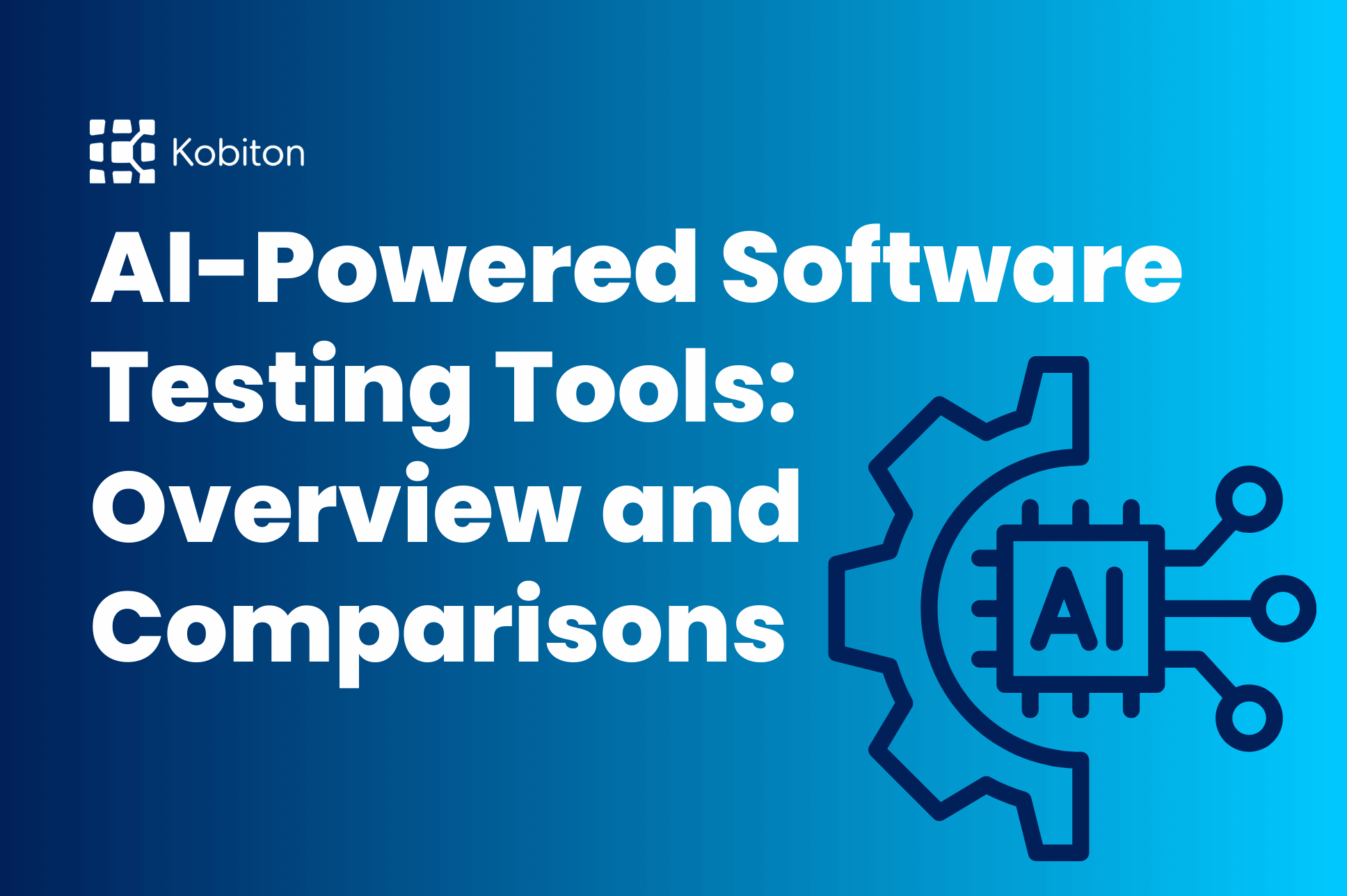
AI-Powered Software Testing Tools: Overview and Comparisons

Frank Moyer
The process of application development includes rigorous testing procedures, which have been established to help us work toward a more satisfactory product for end users. As part of that testing strategy, software test management tools contribute to effective and efficient application development.
Engineers today rely on testing management tools for a number of specific reasons — like tracking project progress, creating a suitable testing plan, and sharing data with collaborative partners.
Here, we’ll cover some of the basics about software test management tools. I’ll also share some of the industry’s more popular tool resources, and I will explain what sets each one apart.
It’s crucial that developers be as proactive as possible during the application testing process; not only are they monitoring data related to expected product behavior, but they also need to anticipate – and be ready to respond to – unexpected actions or reactions the software might have.
Prioritized planning, project organization, and team coordination can help organizations quickly respond to the not-so-ideal scenarios they may encounter. This allows their products to hit the market on an accelerated timeline. Thankfully, the best test management tools empower teams by bringing each of these organizational components within reach.
Test management tools support the test management process by providing features for planning, test execution, and reporting. How might that apply to the testing landscape?
An effective mobile testing strategy – and the best test management tools – should additionally provide robust test case management capabilities, allowing testers and developers to create test cases, organize, and manage them efficiently. Below are some of the most important capabilities worth keeping on your radar.
Open source test management tools facilitate traceability between test cases and requirements, ensuring alignment with business objectives and regulatory compliance.
Automation integration is a vital feature that allows test management tools to work seamlessly with automation tools. Additionally, test management tools can integrate with other systems to manage test suites effectively by organizing and tracking test cases, test plans, and test runs for better visibility and control.
The ability to plan and schedule tests is crucial for ensuring that testing activities are executed in an organized and efficient manner. Test management tools should provide features for planning test cycles, assigning tasks, and scheduling automated tests effectively.
These tools offer customization options to tailor the testing and development process to the organization’s specific needs and preferences.
Below are some of the top test management tools in our industry today. I will provide some context here about what makes each one unique, and how you can determine which might be most appropriate for your own testing efforts and strategy.
Kobiton’s cloud-based infrastructure, device lab management, and integration with popular testing frameworks make it an ideal choice for mobile testing teams around the world. By using AI and simplifying testing efforts, Kobiton’s mobile test management platform is designed to work effectively with other test management tools, not against them.
TestRail’s intuitive interface, customizable workflows, and integration with popular open source test management tools make it a preferred choice for teams of all sizes. TestRail is a complete test management tool involving customized dashboards and features extensive integration. This platform dispenses customizable templates to create test plans and execute test cases.
Ranorex Studio supports both manual testing and automated testing, making it suitable for teams with diverse testing processes.
Zephyr Scale provides advanced test management capabilities, including test automation integration, traceability, and real-time reporting.
Azure Test Plans integrate seamlessly with other Azure DevOps services, such as Boards, Repos, and Pipelines, enabling end-to-end traceability and collaboration across the software development lifecycle.
Its cloud-based architecture and flexible pricing make it accessible to teams of all sizes. Tuskr is a test management tool well appreciated for its complete collection of test management features at an affordable price.
qTest supports integration with various automation tools, CI/CD pipelines, and defect tracking systems, enabling organizations to achieve comprehensive test coverage and accelerate software delivery.
PractiTest’s customizable dashboards, advanced reporting, and integration with third-party tools make it a versatile choice for managing testing efforts across distributed teams.
By streamlining the mobile application testing and development process, test management tools help companies collaborate much more effectively, and ultimately present better-quality products.
This automation leads to a faster test process with higher accuracy, enhancing the overall efficiency and productivity of the testing team.
Team members can easily share test cases, results, and relevant information, promoting better teamwork and communication.
Test management tools allow testers to reuse test cases and suites efficiently, saving time and effort while adapting to changes in requirements or covering additional scenarios effectively.
This broader coverage helps in thoroughly evaluating more scenarios, leading to the detection of more defects and improving software quality.
Factors to consider when evaluating and selecting test management tools include integration capabilities, scalability, ease of use, and support.
Identify your project’s specific testing needs, including the type of testing required (be it manual, automated, performance, or security).
Review the test management tool’s reporting and dashboard capabilities. It should offer clear insights into test progress, coverage, results, gaps, defects, risks, root causes, fix times, and other relevant metrics essential for analyzing testing effectiveness.
Evaluate the user-friendliness of the tool’s interface. A tool that is easy to learn and use can enhance productivity and lead to better test analysis in the long run. After all, what use are test results and collaboration tools if they’re not able to be easily understood?
Determine if the test management tool integrates seamlessly with other software development and testing tools your team uses, such as test automation frameworks, issue tracking systems, and version control.
Evaluate the level of support provided by the test management tool vendor, including customer support channels (such as email, phone, chat), response times, and availability of documentation, tutorials, and training resources.
Emerging trends and technologies are constantly changing the future of test management, and that is why we strongly advise clients to be educated about the benefits and challenges each update presents. Think about AI-driven testing, shift-left testing, and cloud-based test management solutions in particular; with the introduction of these mobile test automation tools alone, our expectations of testing timelines have changed considerably.
Maintaining an understanding of when and where to employ each type of test management tool is crucial in today’s application development workplace.
That is why engineers at Kobiton are driven to assist and inform clients about the resources that exist to help them deliver on accelerated timelines. Armed with experience, we are able to explain how tools and strategies should be implemented — and we can also share a thing or two about how those expectations can hold up in the real world.
By providing no-cost introductory demos, Kobiton can easily demonstrate the impact of innovative test management tools for your own organization. Together, we can drive continuous improvement and innovation in your software testing practices.
Try Kobiton’s Mobile Test Management tool today by signing up for a free trial!