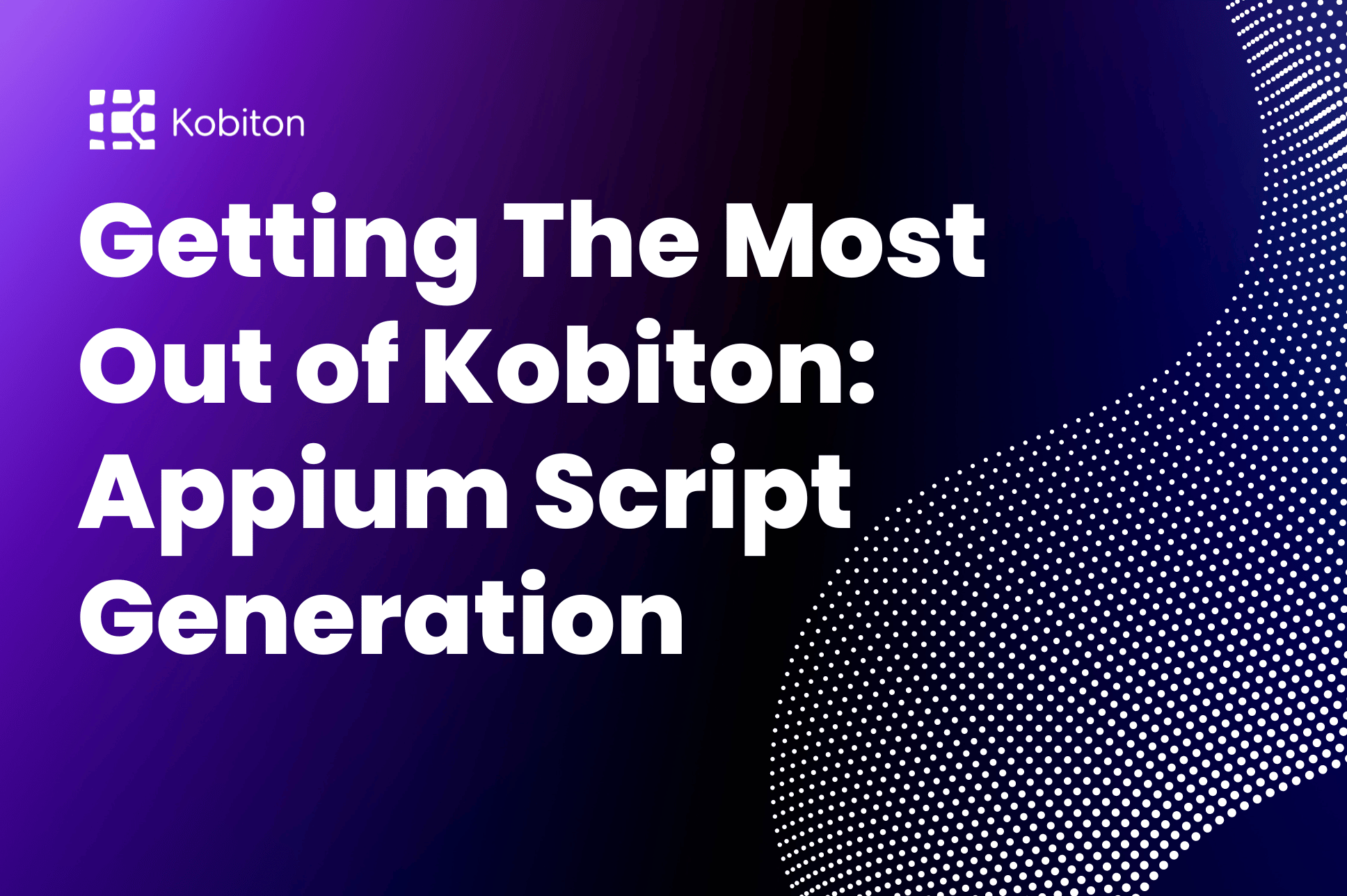
Getting The Most Out of Appium Script Generation
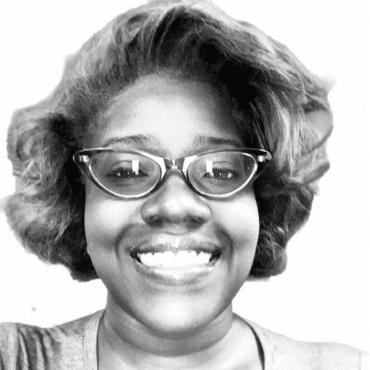
Brittney Lawrence
Kobiton’s developer solutions emerge from a blend of innovative strategies and extensive experience, culminating in features that simplify software testing. Our core capabilities are designed to accelerate the path to automation and mobile excellence, which is why we’ve initiated the blog series, “Getting The Most Out of Kobiton.” This series is dedicated to enhancing the understanding of our unique features, aiming elevate customer experiences, and streamline the mobile app development and testing process. In this post, we will introduce and review Kobiton’s AI-augmented software tools which are revolutionizing automated testing.
The integration of AI-augmented software tools in mobile application development represents a transformative shift within the tech industry, garnering significant interest and investment across the market. This evolution is driven by the relentless pursuit of efficiency, accuracy, and innovation in developing, testing, and deploying mobile applications. AI-powered tools are revolutionizing the development cycle by automating routine tasks, predicting potential issues before they arise, and offering insights that lead to more intuitive, user-centric applications.
According to insights from Gartner, there’s a growing acknowledgment of the value AI brings in addressing complex challenges associated with mobile app development, such as user experience design, customization, and quality assurance. These tools not only expedite the development process but also enhance the reliability and functionality of mobile applications, ensuring they meet the ever-increasing demands of modern users. The market’s interest is also fueled by AI’s capacity to process and analyze vast amounts of data, enabling developers to understand user behavior and preferences deeply, and thus tailor applications more effectively to meet market needs.
As the digital landscape becomes increasingly competitive, the use of AI-augmented software tools is becoming a cornerstone for companies aiming to innovate and capture the attention of a global audience. This trend is expected to continue growing, as the benefits of AI in mobile app development are further realized and leveraged by companies worldwide.
Today, we’ll consider the following AI-augmented software tools available on the Kobiton platform; we’ll also provide some background info about why each one is so vital to the modern-day testing landscape.
With a better understanding of the ways these tools operate – and an appreciation of how they provide assistance toward streamlined mobile application software releases – developers might consider themselves better equipped for an evolving digital landscape.
Let’s start with a deeper look into Kobiton’s AI-augmented tools.
Scriptless Automation
Scriptless Automation is a feature that enables the automatic conversion of a manual test session into automated tests, eliminating the need for manual coding. This approach allows testers and developers to quickly create automated tests by simply performing manual tests, which are then seamlessly translated into robust automation tests ready for execution across multiple devices.
Appium Script Generation
Appium Script Generation automatically converts manual testing sessions into executable Appium scripts. It acts as a bridge between manual testing efforts and automated testing frameworks, capturing manual test actions and transforming them into ready-to-use Appium scripts. This functionality streamlines the transition from manual to automated testing, making it easier for teams to scale their testing efforts.
Appium Script Self-healing
Appium Script Self-healing automatically adjusts automated test scripts in response to UI changes, reducing the need for manual test maintenance. By identifying and rectifying discrepancies between the test script and the current app UI, self-healing ensures that automated tests remain effective over time, enhancing the resilience and longevity of test suites against the dynamic nature of app development, ending flaky test scripts. It intelligently recognizes instances where a script fails to locate the specified technical identifier and seamlessly switches to the next most suitable technical identifier, enabling uninterrupted test execution. The result? Our users have seen a 99% reduction in “Element not Found” failures
No Code Validations
No Code Validations allow testers to insert validation steps into automated tests without writing any code. This feature enables the verification of app states, UI elements, and functionality through a user-friendly interface, facilitating thorough testing without the complexity of scripting. It’s designed to empower testers to enhance the depth and accuracy of automated tests with minimal technical overhead.
Each of these features democratizes testing, making advanced automation accessible to all and sundry in the app development arena. Whether you’re a seasoned developer, a QA professional, or somewhere in between, Kobiton’s suite of features is designed to elevate your testing game, letting you focus on what truly matters: delivering stellar app experiences.
Using Kobiton’s AI-augmented software tools features like Scriptless Automation, Appium Script Generation, Appium Self-healing, and No Code Validations can significantly streamline and enhance your mobile app testing process. Here’s a practical guide on how to leverage these capabilities:
Purpose: Enables testers to automate test cases without writing a single line of code.
Purpose: Automatically generates Appium scripts from manual testing sessions, saving time and effort for developers and testers.
Appium Self-healing
Purpose: Enhances test automation scripts by automatically adjusting to changes in the app’s UI, reducing maintenance efforts.
How to Use:
Purpose: Allows testers to add validations to automated tests without writing code, making it easier to ensure apps meet quality standards.
Kobiton’s focus on reducing the manual effort required in test creation, execution, and maintenance allows teams to focus more on improving app quality and less on the intricacies of test scripting.
Like any tool that informs our contemporary mobile software testing strategy, AI-augmented software tools offer a number of distinct features and advantages. Because of that, you’ll want to consider best practices which can significantly factor in when using AI-augmented tools.
Scriptless Automation
Start small. Learning the best practices for Scriptless Automation begins with taking on simpler test cases, and ramping up from there.
Collaboration is also key. Include cross-functional teams throughout the development cycle to gather valuable input and validation. Do you prioritize the perspectives that allow a team to elevate expectations? Here’s your moment to shine. It’s also a great idea to stay updated with tool enhancements and automation updates; double-down with a combination of scriptless and scripted automation for optimal results.
Appium Script Generation
With a library of elements, Appium Script Generation allows users to navigate using either Appium Inspector or uiautomatorviewer — so try both. Another great idea? Be sure to use a local Appium server with a local test device to confirm scripts quickly.
Appium Self-healing
Locators unique to the elements you’ve targeted for interaction are a big plus. Avoid generic locators — these change quite a bit, and can impact automation scripts.
A centralized locator repository allows you to update elements faster, when the time comes to change them. Remember: Asset organization is always an advantage.
Finally, handle failures related to locator changes – retry mechanisms and reporting – with competent error-handling mechanisms.
No Code Validations
Save time in the long run by using automated scanning of session logs; this can allow you to identify crashes and instantly spot. To boost your accessibility-centric features, pay close attention to components such as touch target size and color contrast.
Strategies shift, and evaluations evolve; it’s the nature of our industry, and it means that we’ll continue to realize increased efficiencies and advanced applications of AI-assisted technology.
AI and automated software tools are revolutionizing the software application testing industry, and it’s important to be familiar with not only the tools that are available, but best practices for each as well.
If you found this blog helpful, check out other “Getting the Most Out of Kobiton” blogs for tips and best practices: