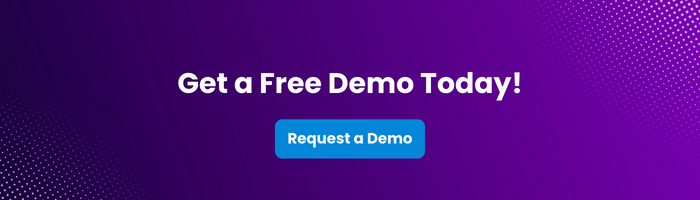What are the Key Strategies for Optimizing Hospitality Mobile Apps?
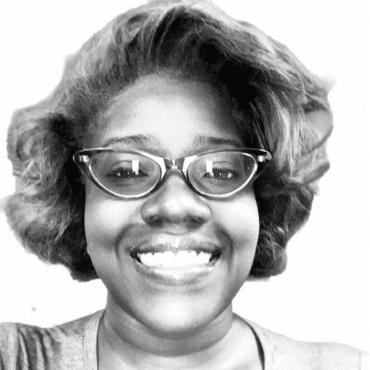
Brittney Lawrence
The marketplace relies on developers to create products that allow them to feel safe when sharing personal data, and an effective mobile app testing process will be one that identifies crucial vulnerabilities, security flaws, and threats before they impact end users.
So, there is a lot to discuss when it comes to the importance of mobile application security testing.
To deliver that optimal UX, testing security teams need to prioritize security testing and make sure that it takes place early in the development cycle.
With a foundational understanding of the security landscape and its role in mobile app development, development teams can be better positioned for more efficient and thoughtful application testing methodologies.
When we talk about mobile and web application security testing, we can cover quite a bit. After all, we’re discussing the ways in which developers can anticipate or discover common flaws in the applications they’re testing. Dynamic Application Security Testing (DAST) plays a crucial role in evaluating software applications during runtime, detecting exploitable security flaws through techniques such as vulnerability scanning, penetration testing, and data flow analysis. Those same developers are also keeping potential hacker activity top-of-mind.
Security testing for mobile apps takes place regardless of platform. iOS, Android, and Windows applications all undergo at least some degree of security testing.
Security measures play a pivotal role within the mobile ecosystem. We know that security weaknesses and vulnerabilities can lead to significant personal data breaches and immense financial losses; they can also damage a brand’s reputation beyond repair. By using automated tools to identify weaknesses and vulnerabilities, organizations can proactively detect and address potential security threats.
By preparing for the likelihood of these various security concerns and vulnerabilities, mobile app security testing professionals can raise their security posture and reduce the potential for issues. Implementing security testing for mobile applications demonstrates a company’s commitment to maintaining compliance with established safety protocols.
Consumers place a great deal of trust in mobile applications, and that trust is directly linked to an app’s development security measures.
By identifying crucial areas worthy of rigorous security testing in mobile apps, we are able to ensure that investments in testing resources are adequately distributed. These mobile security testing areas might include:
Not only are these areas essential to monitor for the prevention of unauthorized access, but they are also important places to note the presence of user data and plan for ways to protect it from security risks or threats. Software Composition Analysis (SCA) is particularly important for managing and securing open-source components within software applications. SCA tools can identify potential security vulnerabilities in third-party components, make security test cases, provide recommendations for remediation, and create a Bill of Materials (BOM) for software assets.
Most mobile apps use a number of mechanisms and protocols to verify the identity of users (we call this authentication), and to ensure they have permission to access specific functions or other sensitive data (known as authorization).
Today, biometric authentication is a popular ally in the battle for data and account security. When implemented, physical features unique to a user — such as their face or a fingerprint — can be required before access to sensitive information is granted.
Kobiton has created a biometric authentication SDK which developers are able to use as part of a robust testing process; simply add the SDK to your app, and then upload the app to your repository. This provides the opportunity to test biometric authentication without needing to decompile the app — which would put that app at risk.
Other best practices to implement robust authentication and authorization techniques to protect sensitive information include:
Which authentication or authorization measures will be most appropriate for your products? It depends. You need to factor in security risk assessment, end-user comfort, and the type of personal data at stake to determine which security measures are appropriate.
Data encryption is when data that is stored or transmitted by mobile apps employs varied technical methods to protect it from being intercepted or read. Dynamic testing processes frequently weigh the importance of personal data encryption and protection before introducing it as a complementary security measure.
To implement successful encryption strategies for comprehensive data protection, it is important to understand the requirements of encryption, to select the best algorithm to secure data, and to implement an effective key management strategy.
Vulnerability testing – sometimes called vulnerability scans – can use any combination of automated scans, manual penetration test processes, diligent source code review, and configuration analysis.
Both automated tools and manual techniques are used in the industry today, and using the right combination of these tools contributes to a truly holistic approach to app and security issues.
Regardless of your own unique mobile app security testing strategy, it is important to understand the benefits and costs of each vulnerability testing tool that you might have access to.
A few guidelines should be kept in mind when conducting effective security audits when testing mobile apps.
Identify your unique interactive application and its security issue requirements and testing needs. Understand how closely they might apply to your implemented strategy’s scope of testing. Conduct a risk assessment to identify and prioritize security risks.
Make sure that sensitive data in internal systems is properly safeguarded.
Do your best to minimize the presence of vulnerabilities in the software system in the first place.
Introduce measures that can verify user activity.
Despite our best efforts to produce sound software that requires minimal (if any) updates, the reality is that updates are not only likely — they’re to be expected, as improvements will routinely come up.
A big component of that software update process includes addressing issues that are discovered related to data security. Often these issues are not realized until after a product has been released for public use.
While the exact frequency of these types of security testing and audits will vary, key areas to focus on include user activity, complementary activity that might have changed over time, and opportunities to make use of new innovative tools that weren’t available at launch.
Automated tools are becoming more powerful every day, and for good reason: By automating the software and api security testing and development process, we are able to better allocate resources and attention. During the software static application security testing process, automated tools can efficiently identify vulnerabilities and streamline operations.
Today’s most effective automated testing tools can be integrated into an application’s software development lifecycle to enhance app security issues. They can also make a developer’s job just a bit easier, as well.
Here is a tip, though: Be sure to set aside proper time and resources to become familiar with automated testing tools and procedures. While they can save time and money once implemented, they also need to be properly employed by security teams who understand the ins and outs of their behavior.
Fortunately, professionals at Kobiton are well-versed in the use of powerful automated tools, and can get you up and running in no time at all. To learn more, schedule a demo today.
Are you familiar with DevSecOps? You should be. Dynamic Application Security Testing (DAST) enhances DevSecOps by providing actionable reports of vulnerabilities. With the DevOps process, you can integrate security practices and essentially create more secure mobile apps by design. A DevSecOps-friendly strategy also promotes faster, yet safer, software application and development cycles.
Security testing of mobile apps is fraught with challenges, from the diversity of mobile operating systems and device fragmentation to the fast pace of technological advancements and app updates.
Fortunately, when we stay abreast of game-changing technical solutions and other trending issues in the world of application testing, we are able to anticipate challenges inherent in the industry. So, we can react more swiftly and efficiently.
Conducting security testing across various mobile operating systems – such as Android and iOS, each with its unique security features and potential vulnerabilities – can be a headache. Approaches to achieve comprehensive security testing, despite the fragmentation of OS versions and the specific challenges they present to software development and testing, is possible.
By approaching a testing strategy inclusive of multiple operating systems with this organized approach, you are then able to conduct mobile security testing for those systems in a much more efficient manner.
It is important to stay updated with technological advancements. Ours is an ongoing education, and every day new resources are introduced which impact mobile application security testing. Kobiton engineers are familiar with a number of strategies to quickly adapt security testing tools and practices to your existing plans — and we can also help you to address new vulnerabilities introduced by other rapidly changing technological factors.
There are a number of pivotal aspects related to security testing, and during the development process it is important to prioritize measures related to application security. Mobile application testing before product launch – and security scanning, after – are both important and necessary measures to take. There is a lot of value to be had in implementing robust security measures such as authentication, data encryption, routine and security tests and audits, and adopting a DevSecOps approach.
Kobiton, a leading mobile penetration testing and platform, plays a crucial role in enhancing app security. Developers and security professionals alike can leverage Kobiton’s capabilities to fortify their mobile applications against security threats. Additionally, software composition dynamic analysis is crucial in managing and securing open source components, identifying potential vulnerabilities, and fostering early implementation of security measures.
Ready to get started? We are, too. Contact us today for a no-cost demo.