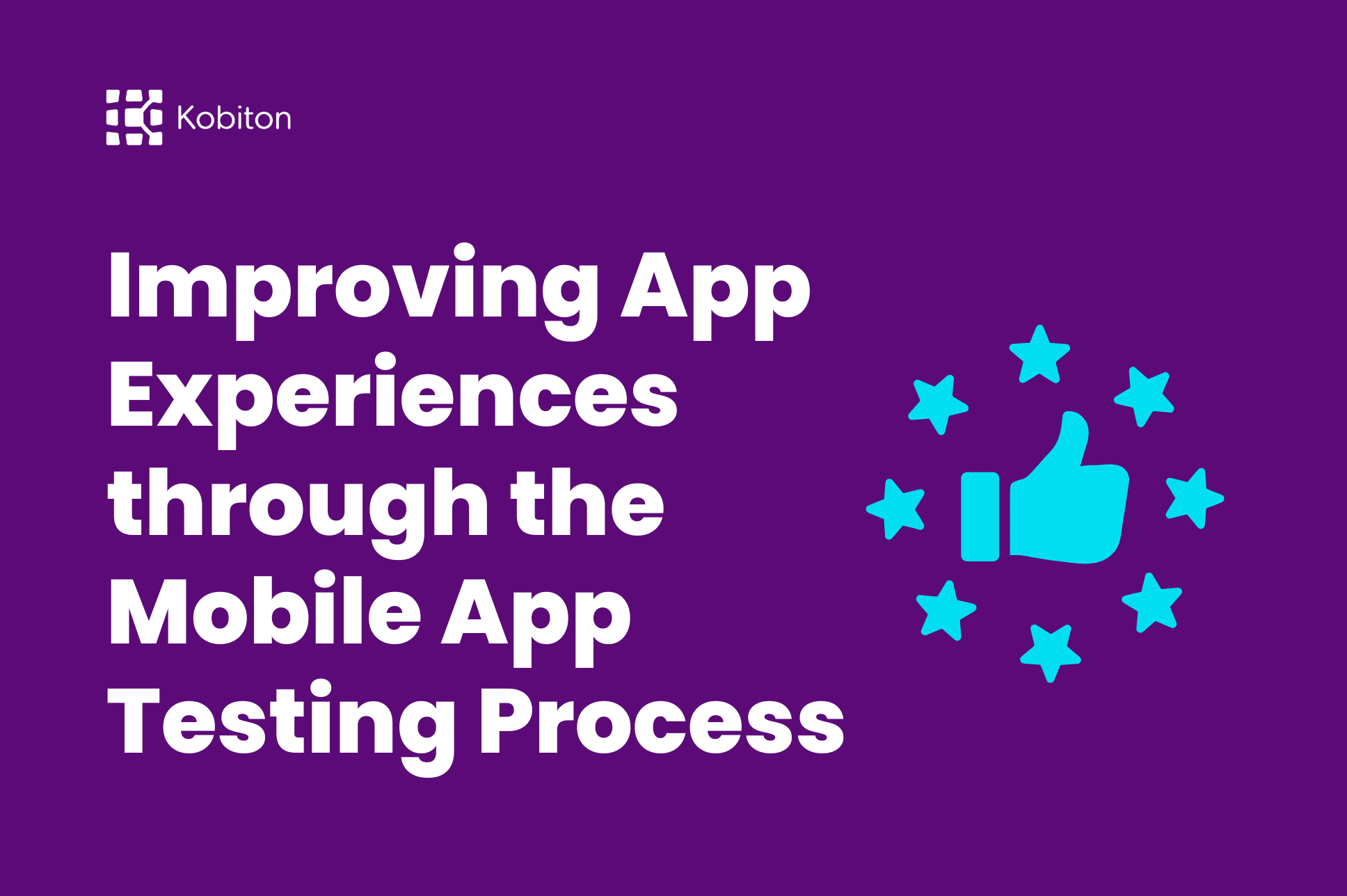
Improving App Experiences through the Mobile App Testing Process

Cara Suarez
UI testing has become integral to a developer’s mobile application process. Users have a natural flair for apps that work smoothly, and anything short of a fluid experience can quickly increase the risk of users closing your app.
Out of the woodwork, there are now many ways to test the solidity of your Android application. One of the biggest ways is Espresso testing. The Espresso test for Android provides automation and a host of features to scrutinize your app’s entire look and feel.
Espresso or Espresso UI testing is a type of testing framework that Google developed for Android devices. It is a part of the Android IDE, making it easy to access at any development stage. The core design and architecture behind Espresso make it a top choice for developers that choose to conduct a wide array of tests. It’s bug-free and provides a wide range of tests at once.
With support for Hybrid and native apps, you can run Espresso on real devices and emulators. The speed of test cycles and feedback is practically unrivaled.
Espresso is widely used by QA analysts as well. It’s a way to make aspects of the job more compartmentalized, focusing on testing fragments of the code and specific parts. This can be done in a number of ways, but black-box testing is a highly popular one.
With Espresso, you can carry out black-box testing, a software testing method that only focuses on an app’s functionality without accessing its internal functions.
Espresso has a comprehensive set of features to help with testing. The Espresso Android test can validate usability, functionality, and security.
With its design, Espresso allows your team to scale quickly during development thanks to the fast execution of tests and comprehensive feedback detailing aspects of your program that need improvements.
Developers can test the UI interactions performed by their Android apps. With multi-threaded Espresso UI testing, Android apps will better adjust to running multiple services simultaneously. While the UI is active and smooth, background tasks can also be a part of the picture.
It’s important to have background tasks performing essential functions like processing data, fetching data from servers, and engaging in other operations that may take a while to complete. With these tasks tested in a separate thread, it’s far more convenient for developers to ensure that their app stays responsive.
As a part of your Android IDE (Integrated Development Environment), Espresso is designed to automatically sync with any new updates to your app’s code and design. This also includes UI elements and previous tests that have been carried out.
Espresso is fully designed for ease of use. The setup process is minimal, and getting it working won’t be a problem. The API is also quite intuitive so that developers can enjoy all the benefits within a short span of time. There’s no learning period. It’s designed for any Android developer to hop in and begin creating crucial tests for an app.
Espresso can be customized in accessible ways, allowing each developer to make the experience reflect their natural workflows. If your app has specialized needs, you can easily tune the Espresso UI testing experience to match these needs. This is especially useful when testing complex apps. It’s also excellent for moments when you’re dealing with many UI elements, and it’s hard to keep up with all of them at once.
Getting rid of errors and bugs in your program is a much lighter activity compared to doing it without testing. With Espresso specifically, automation plays a huge role in identifying bugs automatically. Automated tests will be run for all the features on your app to ensure they work as intended. At the same time, Espresso will provide feedback on these bugs in a concise and easy-to-digest manner.
When a service is open source, there’s a sense of trust in the fact that it will last and continue to serve the interests of its users. Espresso regularly receives new updates from contributors, and developers can engage with the community to get some tips to help run an Espresso test for Android.
APIs used to locate and match UI elements in the user interface of an Android app. ViewMatchers can be used to find elements like menus, buttons, and text fields and subsequently perform actions on those elements.
APIs are primarily designed to perform actions on UI elements for an Android app’s user interface. With ViewActions, developers can click buttons, enter text into text windows and interact with elements designed for users. This accurately simulates those interactions and lets a team know if they feel right.
These APIs verify that your Android app’s UI elements possess specific properties. With ViewAssertions, developers can check text fields and ensure they contain the expected tests. They can also verify that buttons are disabled or enabled as expected.
These are Espresso testing APIs designed to manage background tasks that run in an Android app. They ensure that background tasks have been completed before performing certain UI functions. This can help avoid lagging and glitches in the user experience.
These APIs are dedicated to matching and verifying objects used to start other activities or services within an Android app. Essentially, they check that the correct Intent has been sent while ensuring that the Intent contains the expected data.
Espresso tests are great for Android development, and Kobiton is a service that capitalizes on the simplicity of these tests. With Kobiton, you can simultaneously apply testing principles and concepts to 100s of Android devices. The Espresso tests designed for your program can simultaneously occur, providing collective feedback and highlighting the devices that experienced bottlenecks.
You can run automated tests and customize automation settings for specific devices. Even if a step fails, Kobiton still allows users to continue the tests without hiccups. It’s pretty much unbeatable in terms of convenience.
The Device Lab Management allows you to view all testing devices in one management interface, eliminating the chances of receiving an error.
App delivery is accelerated with Kobiton—all the logs and information presented as feedback are done in a way that isn’t overwhelming. The test results are also provided in a way that makes it easy for your team to look back and make necessary corrections without ruining the stability of your app.
Kobiton’s rich test logs also contain information that won’t be found on many similar apps. This includes often overlooked information like memory usage, battery drain, full videos of the testing sequence, and other scenarios. This ensures you can replicate issues and easily analyze the root cause of anything.
Espresso has proved to be the most reliable framework for Android UI automation, and there is a lot of scope in it. Testing with Espresso barely requires any maintenance and works flawlessly. Not only this, but it also offers features like layout assertions, background mode testings, activities, and intent testing effectively.
It also provides some helpful API components which make a great difference when our manual efforts reach their limits. Most importantly, with Kobiton’s comprehensive platform handling all the technical work, your manual testing will no longer be limited by test environment dependencies.
If you want to get the most out of your automated testing activities while improving user experience, don’t hesitate to contact Kobiton for help with Espresso Testing today!