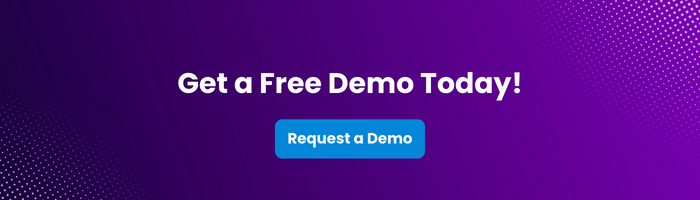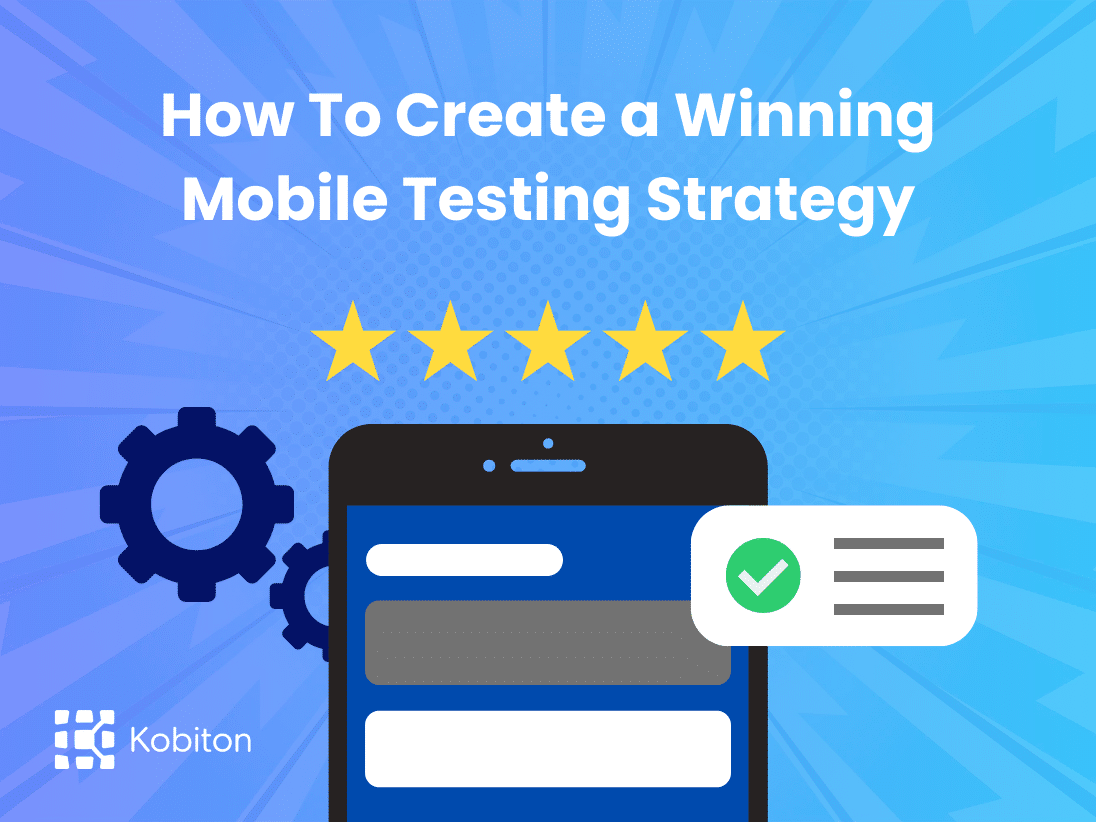
How To Create a Winning Mobile Testing Strategy

Adam Creamer
This year, mobile app users’ changing needs will drive aggressive mobile development strategies. With innovation accelerating these development timelines, development and QA teams will need to implement robust mobile testing strategies.
Developers may be called upon to incorporate consumer demands and technological advancements such as increased privacy, 5G, mobile wallets, and the Internet of Things (IoT). Social media monetization and generative AI will also power innovation in 2024. In addition, advances in augmented reality (AR) and virtual reality(VR) will greatly impact development and mobile game testing.
Incomplete and sloppy test plans for mobile applications can cause your app performance to suffer. According to Zipdo, a productivity app, more than half of app users will abandon an app in the first 30 days, with many retaining less than a quarter of users after three months. Frustrating onboarding experiences and substandard performance are among the reasons for high abandonment rates.
Your mobile application testing strategy should ensure an excellent user experience. It should involve a comprehensive plan that describes the scope of the critical testing activities, objectives, resources, logistics, scheduling, and the roles and responsibilities of team members. A good mobile application testing strategy builds clear communication with developers, Q&A managers, testers, and stakeholders, allowing for detailed collaboration with your team.
There’s no business case to support app enhancements that sacrifice quality. A mobile testing strategy is simply an action plan to achieve the team’s quality objectives for the app by detecting and fixing any issues before launching the application. By leaning into a comprehensive plan for mobile app testing–you can ensure that your app will provide the functionality, usability, and performance users expect.
An effective mobile application testing strategy involves:
Your mobile testing strategy should also include defining target devices and operating systems and planning different types of mobile device testing, such as functional, performance, and security testing. Additionally, regular updates to your mobile testing strategy based on feedback and changes in the software will save time and increase your team’s effectiveness.
Here’s our guide for creating a mobile application testing strategy that will ensure a practical action plan that allows you and your team to meet user requirements, provide a high-quality experience, and ultimately boost the bottom line.
Because user experience is a critical factor for every app, an application’s performance and accessibility are always a core focus for development and testing teams. Consistency across various devices and operating systems is necessary to prevent user abandonment rates from rising for one device versus another. However, you don’t have the time and resources to test every device on the market. It’s an impossible feat.
Different operating systems, new device releases, screen sizes, and resolutions make device fragmentation a genuine concern and increase the need to conduct mobile device testing across these devices.
If mobile device testing allows you to understand the user’s experience on each device, how can you do it without testing every single device out there? It takes research. You’ll want to understand your app’s features and identify those not supported in older device versions. That means you’ll have to refer to documentation to learn the versions of Android and iOS. If a device does not support the features of your app, then it doesn’t need to be a part of your mobile device testing mix.
By curating a diverse mix of devices in your mobile test strategy, you can ensure that your mobile app provides a seamless experience across all devices, ensuring all users have the same experience.
Where you run your mobile tests is essential to get the most out of your mobile test strategy. A mix of real devices and simulators for iOS and Android can provide the most comprehensive and accurate testing process. Each tool has strengths and weaknesses, so the combination can help address many testing needs throughout the development lifecycle.
Simulators have limitations because they cannot replicate how your app will perform in users’ hands. Resisting the temptation to rely on simulators for speed-to-market will provide a more accurate representation of user performance—testing for device-specific features like hardware, battery consumption, and network conditions.
A mobile testing strategy is more complex than testing web applications, so you’ll need to address common mobile challenges—device fragmentation, screen size and OS fragmentation, manufacturer fragmentation, localization, mobile network operators, and user mobility.
Consider these five major tests in your mobile test strategy:
Your testing framework should meet both current and changing needs as your organization’s Q&A requirements grow. You’ll need to determine which tests best suit the needs of your project, your team’s skills and abilities, and the software you’re testing. Will a linear automation framework or a behavior-driven framework better suit your needs? Will you need a data-driven framework or a keyword-driven framework? Is a modular framework best for the Q&A process?
Finally, the framework you choose should provide the support and resources you need. If you need to onboard your team, the learning curve should be as short as possible.
Automated testing uses software tools to execute tests on a mobile app before it’s released to production. Manual testing requires a human tester to perform tests, acting as an end-user. Automation is essential to detect regression bugs and allow teams to ship quality applications, so it’s a necessary part of an effective mobile app testing strategy.
One of the best practices for a mobile automation test strategy is choosing the right tools. With the right tool, Q&A teams can write and execute automated tests efficiently. The right tool will depend on the type of application you’re developing. It should meet your usability requirements while integrating well into your CI/CD pipeline and supporting the new framework, technology, and environment you are using.
An effective mobile automation test strategy rests on deploying the proper test. Setting the rules and guidelines for creating test cases will help your team work more effectively and efficiently.
The idea of automation is to allow QA teams to focus on the more complex test scenarios, leaving repetitive and time-consuming tasks to automation. Tests can be run simultaneously on multiple devices and versions, covering thousands of test cases. Test automation frameworks and tools are robust and easy to scale, so they can make life easier for developers and Q&A teams.
Documenting each step in mobile app testing makes the testing process efficient, accurate, and collaborative. Because there are so many different devices, platforms, and scenarios, you can track your team’s test cases, results, defects, and feedback, ensuring your team is up-to-date. Documenting each step provides a database for future reference, capturing evidence used during testing. It increases team collaboration and efficiency.
Test cases that can be used multiple times across different projects or testing scenarios save time, resources, and effort. Updates are common, so understand your problem areas and design and implement test cases that can be maintained as apps change over time.
Best practices for designing reusable test cases include using a consistent format, embedding tests, using common test design techniques, and moving test cases to folders by cutting and pasting. You can also document clear and concise descriptions of each test case and manage a centralized database of all test cases.
Test cases should not depend on the output of other tests. Design the tests to cover a single or a small set of functions. Most importantly, regularly review and update test cases to ensure accuracy and relevancy. Creating reusable test cases will improve your team’s efficiency and effectiveness in mobile app testing.
Organization is vital throughout the development lifecycle, but it’s especially essential to ensure your test data is easily accessible and current. Good test data management can maintain your tests’ effectiveness and improve reusability.
A best practice for good data management is keeping test data and scripts separate. Data management tools can help keep your data easily accessible. Be sure to store test data separately in a database or spreadsheet. Use data-driven testing to accept input from external sources and consistent naming conventions for test classes, methods, and variables. Remember to take the time to review test scripts occasionally to remove outdated cases and make changes as the app evolves.
A mobile testing strategy should categorize how your team will tackle the application’s functionality, user experience, and overall stability issues. You can explain the severity and priority criteria for different issues in the test phases to your team to determine when and how to prioritize various issues.
The severity of each issue is based on its impact on the mobile application’s performance, whether it’s functionality or user experience. For example, a high level of severity would mean an extraordinary disruption in the app’s functionality. Users would not be able to complete tasks within the app. In this scoring system, a low-priority issue could be resolved during the next app update.
Priority, for example, can be defined and assigned based on the impact on the business. High-priority issues will require immediate attention to resolve the issue as quickly as possible. Again, a low-priority issue could be resolved during the next app update.
These categorizations will allow your team to address issues in order of importance. It also gives your team the clarity and collaboration needed to coordinate and resolve issues based on relevancy while providing a better experience for the end user.
Approval workflows improve efficiency, transparency, and collaboration during mobile app testing by offering testers, developers, and other stakeholders opportunities to engage at the right stage of the testing process. They can weigh in when necessary and determine if the mobile app is on track for delivery.
There’s a logical sequence that is automated and standardized to:
The Importance of a Mobile Testing Strategy
A high-quality mobile app offers efficiency, quality, and an incredible user experience. Users are also demanding intuitive navigation, performance, personalization, and security. Quality and performance cannot be sacrificed to meet the ever-evolving user demand for mobile apps—especially with the demand for integrating mobile apps with the latest technological advances. Developers and stakeholders must stay on top of the trends impacting user satisfaction. A finely tuned mobile application testing strategy is vital in helping developers roll out new technology for mobile apps while fearing the risk of negative user feedback.
Device fragmentation, network variability, accessibility, security, and the lack of mobile testing standards make mobile device testing far more challenging than other software testing. A mobile app testing strategy will help any enterprise meet these challenges and enhance the user experience without increasing development costs. That means more conversions and increased revenue.
Implementing a comprehensive and well-thought-out mobile test strategy will lead to a higher quality and more reliable mobile app. You will experience higher success rates, streamline the development process, and ensure your app is delivered on time and on budget.
Ready to study your own mobile design and application testing strategy? Kobiton’s mobile-first experts are standing by. Contact us today for a free demo and to learn more about how mobile UX best practices and implementation can make all the difference.