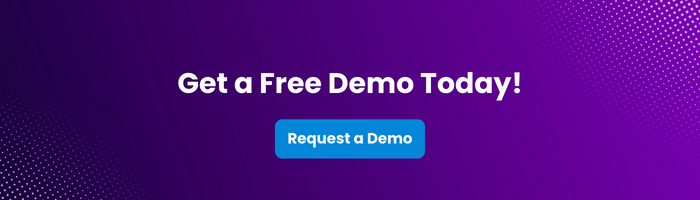How to Select the Right Mobile App Testing Tool

Cara Suarez
Developers can all agree that mobile app beta testing is significant; it provides valuable feedback that can pave the way for successful product launches and satisfied end users.
For that reason alone, it is worthwhile to be (and stay!) informed about best practices related to mobile app beta testing for iOS, Android, and other platforms. Additionally, a working knowledge of marketing beta testing and being equipped with an ability to select proper beta testing tools will contribute to long-term application testing proficiency.
Before we get too far into covering all the basics of beta testing, let’s first step back to consider the difference between alpha testing and beta testing.
Alpha testing is conducted before beta testing, when the application being tested is likely buggy and unstable. Usually, alpha testing is completed by an internal testing team rather than anyone in the public, with a mix of black-box and white-box testing techniques.
In contrast, beta testing is done with the assistance of external parties using black-box testing alone. Essentially, these individuals use an app in much the way it is intended.
Beta testing follows much of the same protocol as a user acceptance test. It provides your app testing team with some real-world feedback about user experience, and it allows them to see how an app behaves in the hands of actual users before its full release.
Developers can think of beta tests as a soft launch to a select group of users, allowing those users to share opinions about what worked well, as well as insights into what improvements can be made for better product performance and customer satisfaction.
Beta testing significantly contributes to the stability, functionality, and appeal of mobile apps, and it can enhance mobile accessibility. Beta testing can also be important for other facets of application design; for example, it can uncover unexpected complications or issues, which then allows a development team to refine the app’s usability for a more-optimal end-user experience.
But, where to begin?
It is important to first consider the length of your beta testing schedule. That’s because, if that window is too small, there is a pretty good chance you won’t be able to collect as much appropriate and critical feedback as necessary. By contrast, a beta testing schedule too drawn-out in nature is likely to tire users. When that happens, audience feedback diminishes in value.
A quick note, here. To the latter point, it can be valuable to award beta testers in some manner. Doing so will help them to feel appreciated, and increase the likelihood of their submitted full, unfiltered opinions about the application you are beta testing.
So, we know that beta testing allows engineers to evaluate an application’s performance before its full release to the public. But how does it do so? With a mix of both manual and automated mobile performance testing tools.
As with any type of mobile testing tool, beta testing tools can provide engineers with valuable feedback on different key features — and those features or concentrations will vary from one tool to the next. My frequent advice to Kobiton clients is this: evaluate your own needs and expectations for the beta testing component of your development strategy. That determination will inform much of your decision about which beta testing tool or tools to go with.
Platform use is also critical to consider. Will your app be native to iOS or Android? Will there be other platforms for its execution? Different testing processes should be expected for your specific needs like those, within your mobile app development lifecycle journey.
To best serve your organization’s unique project plans and testing needs, it’s crucial to evaluate whether in-house or third-party tools align better with your overall testing strategy. I recommend investing time in assessing the benefits and drawbacks of each option to ensure you choose the approach that best supports your long-term goals.
In-house beta testing tools offer the advantage of full customization and control, allowing you to tailor the tool to your specific project needs. They provide better data security and long-term cost efficiency, especially for organizations with ongoing testing requirements. However, they require significant initial investment, ongoing maintenance, and updates, which can be resource-intensive, particularly for smaller teams.
On the other hand, third-party tools are easier to implement, integrate seamlessly with existing development workflows, and come with professional support. They are ideal for short-term projects or teams with limited testing experience. While they offer a broad range of features, third-party tools may lack the customization options of in-house solutions and can become costly over time due to subscription fees. Ultimately, the choice between in-house and third-party tools should be guided by your project scope, team resources, and budget considerations.
Closed beta testing involves the use of a limited and controlled group of users during the testing process. In closed beta testing, an application usually undergoes test operation by a selected group who have been invited by developer organizations to do so.
Open beta version testing, on the other hand, is accessible to a broader audience. Open beta version testing does not limit the number of individuals taking part in the beta testing process. In an open beta testing scenario, an application can be installed by users directly from a public location — like an app store.
As you can imagine, there are a number of advantages and challenges related to each approach. With an understanding of those insights, however, developers can better select the most appropriate tool and testing method for their team, based on their own unique testing objectives and targeted audience/user base.
Regardless of your own project’s needs and scope, there are some essential features that all developers should consider when selecting a beta testing tool. Each one can impact how an application is beta tested, and the efficiency by which developers receive and understand actionable results from that beta testing. Here, we’ll take a look at some of those essential features.
It is important for selected tools to allow for efficient and effective feedback collection. After all — that data, from beta testers and early adopters of new apps, is at the core of beta testing. Tools should also include mechanisms for bug reporting tools, feature requests, and usability comments. These capabilities provide feedback that enable developers to make data-driven decisions to refine and enhance the beta-level app for its final release.
Technology, of course, continues to impact the way we work. Beta testing tools today are able to be integrated with existing development ecosystems, including Continuous Integration/Continuous Deployment (CI/CD) pipelines, version control systems, and other key development platforms. Obviously, technical beta testing tools have these integration capabilities for the sake of streamlining the testing process, and enhancing development team efficiency.
The absolute best beta testing tools for mobile apps can also provide developers with instant access to analytics and progress reports, which are crucial for monitoring the testing phase’s effectiveness and timely identifying areas for improvement.
It can be a challenge to sort through all the effective and popular beta testing tools for mobile apps currently available to mobile app developers. Let’s take a look at some of the details about these beta test programs, and consider features that allow five of them to stand out.
Ubertesters
Ubertesters operates as a bridge between developers and experienced testing professionals around the world. It also provides testing professionals with early access to in-app bug reports and bug tracking.
Testadrome
Testadrome stores an app being evaluated on a cloud server and then invites application testing pros to get started with access to that server. Testadrome allows developers to specifically request certain types of testing procedures or request other manual testing steps, and then those developers are able to check out the results.
Bugfender
This one is considered by many to be a great complement and companion tool during the beta testing process; Bugfender complements and connects other beta testing tools for a customized testing strategy.
Testfairy
Testfairy allows testers to download an app to their mobile device or web app, providing a literal glimpse of what things look like on a number of devices.
Kobiton
Kobiton is an excellent choice for beta testing mobile apps, offering a platform with an extensive device cloud and testing tools. It provides engineers with real-world testing scenarios, allowing them to evaluate app performance across diverse devices and environments. This real-time feedback helps identify issues and improvements accurately, leading to informed decisions on updates and enhancements, ultimately driving higher quality and user satisfaction.
Once you’ve selected your beta testing tool (or tools), it’s time to implement that tool as part of your overall testing strategy.
First, to effectively integrate and utilize a selected beta testing tool within your app development and testing process, be sure to follow guidelines related to setting up the tool. This includes recruiting beta testers and managing the feedback loop for maximum efficiency and impact.
Ready to get started? At this stage, I recommend prioritizing your team’s level of preparation, and determining which considerations might be necessary to ensure a smooth and productive beta testing phase. This preparation will include strategies for forming a diverse beta tester group, creating comprehensive test plans, and establishing clear goals and expectations for the testing period.
To maximize the efficacy of any particular beta testing process, it’s vital to consider efficient ways to communicate with your identified beta testing individuals, prioritize the detailed feedback that they provide, and to iterate quickly, based on insights gained during the focused beta testing phase. As is true with so many other industries and processes, communication is key.
Today, beta testing serves a pivotal role in the landscape of mobile app testing and development. Beta testing not only enhances the quality, stability, and user satisfaction of mobile applications, but performing beta testing also significantly mitigates the risk of post-launch issues, thereby safeguarding the app’s reputation and facilitating a smoother market entry.
Developers and project teams can perform effective beta testing to ensure that their applications are thoroughly vetted, fine-tuned, and ready to meet the demands of their target audience, by rigorously applying the insights and the testing methodologies discussed throughout this guide.
The size of your testing team will depend on your project size and scope; for small projects, a development and testing team might typically range from 10 to 25 individuals. Fortunately, there are resources available to support your testing strategy effectively.
Kobiton offers a comprehensive suite designed to streamline the beta app testing process. Its features include real-time feedback collection, seamless integration with development and mobile test automation tools, and access to a diverse range of real-world scenarios for device testing. These capabilities ensure that your app is tested thoroughly and efficiently.
Discover how Kobiton can revolutionize your beta testing process and elevate your mobile app to the forefront of its category. Request a demo today and experience the difference firsthand!