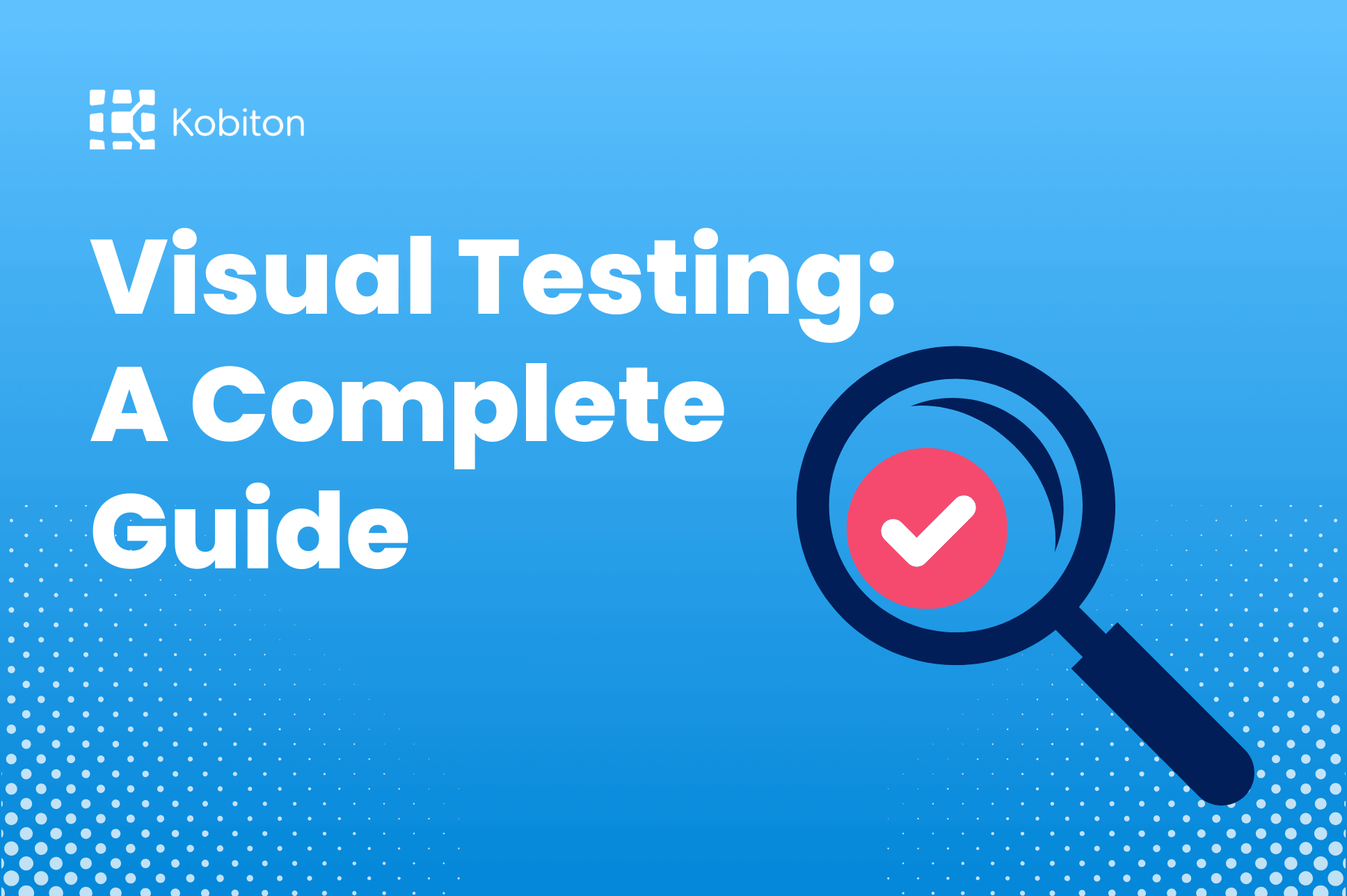
Visual Testing: A Complete Guide
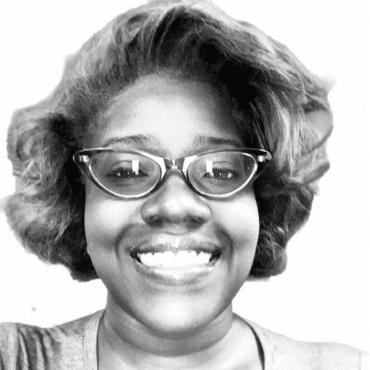
Brittney Lawrence
Despite the popularity of Apple devices, there’s absolutely no question that it’s still important to develop and conduct user interface (UI) tests for Android apps. In this domain, Espresso is one of many important tools allowing you to do just that.
The Espresso Testing Framework allows engineers to produce a better product, one that operates fully and properly, and delivers on all that it promises to users.
In this Espresso Android testing tutorial, we’ll examine the Espresso Android Testing Framework. Consider this an entry point to understanding the differences between Espresso, XCTest, and Appium. We’ll share how Espresso Testing works, best practices, and we’ll even explain activity that will help you to get started with Kobiton’s experienced QA team.
A Complete Guide to Espresso Android Testing
What is Espresso Testing in Android?
What is the Difference Between Espresso, XCTest, and Appium?
Basic Concepts and Terminology of Espresso
Example Test Case of Espresso Testing
How to Run an Espresso Test in Kobiton
Custom ViewMatchers, ViewActions, and ViewAssertions
Handling UI Components Outside App Context
Repeated Test Runs with Different Parameters
Get Started with Kobiton Today
Espresso is a UI framework to create and run automated tests for Android applications. It can be run on a real-world device, or an emulator. Espresso provides a simple API, automatic synchronization, and loads of data.
Espresso framework tests are especially preferred by developers familiar with the Android ecosystem, due to its integration with Android Studio and ease of use. It’s an important tool for organizations on the scale of, say, Google; it’s equally helpful for smaller startups. It helps to make sure that every function and button operates properly.
To put it simply, you can file this under: “Need to know.” Let’s get started with a few key concepts — and best practices.
To understand the difference between Espresso, XCTest and Appium, let’s review the table below.
| Espresso | XCTest | Appium | |
| Language | Java | swift/objective-C | Any |
| Code Required | Yes | Yes | No |
| Flakiness | Low | Low | High |
| Used By | Android Developers | iOS Developers | QA |
If you’re getting started with Espresso testing, Kobiton is here to help with industry experience and the know-how it takes to realize objectives more efficiently. Ready to understand how to run Espresso tests? Here’s an Android testing: Espresso example.
There are three general steps when running an Espresso test:
Espresso also offers a powerful synchronization mechanism, to guarantee that test activity won’t run ahead of UI events.
Next, let’s cover some of the basic concepts and terminology found in the Espresso testing universe. It will help us understand Android Espresso test examples and best practices, later.
Now, let’s consider a simple test case, one that might help you understand the Espresso testing process. Below is an Android testing: Espresso example.
Here are the steps you might take when integrating Appium Inspector with Kobiton, or learning about how to run Espresso tests. Not only is Kobiton able to help you improve UI with Espresso, but we can help you plan for streamlined development of apps for other platforms, as well. Our professional staff take pride in educating clients as we proceed, so that you’ll always be confident Espresso testing with Kobiton was a clear choice.
Test interactions within RecyclerView — a ViewGroup that contains views as they correspond with data.
For more complex view matching scenarios, use multiple matchers together.
You’ll also want to create custom matchers, actions, and assertions, when built-ins simply don’t suffice. This activity will provide more in-depth data.
You can use UiAutomator with Espresso to handle system components.
Parameterized tests can run the same test logic with varied inputs.
We hope this Espresso Android testing tutorial has been helpful; You should now have a better idea of Android Espresso test examples and related activity for QA. Ready for a free demo, or how to take steps for more information about best practices? Experienced Kobiton associates are standing by to assist with Espresso, XCTest, and Appium solutions that can ease development timeline concerns and get your apps into the hands of users more quickly. Get started by contacting Kobiton today.