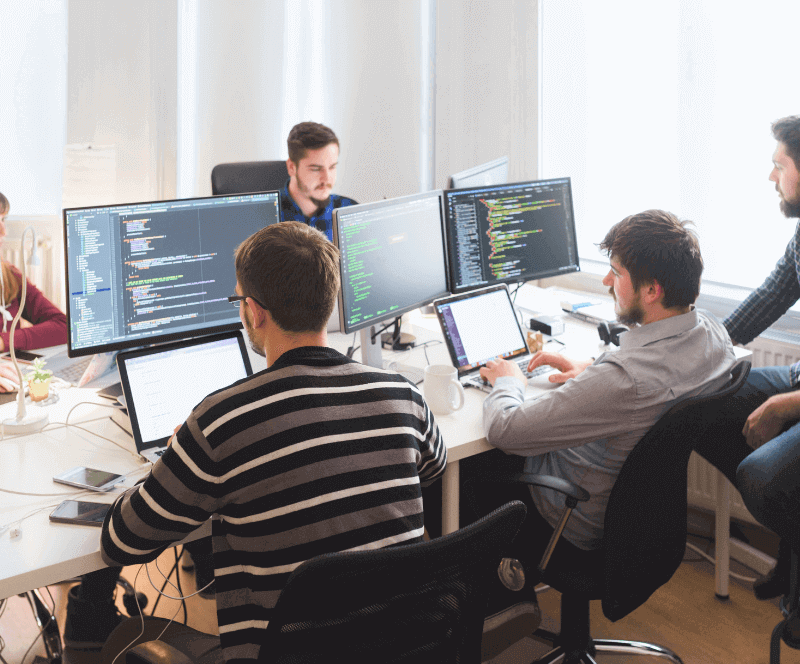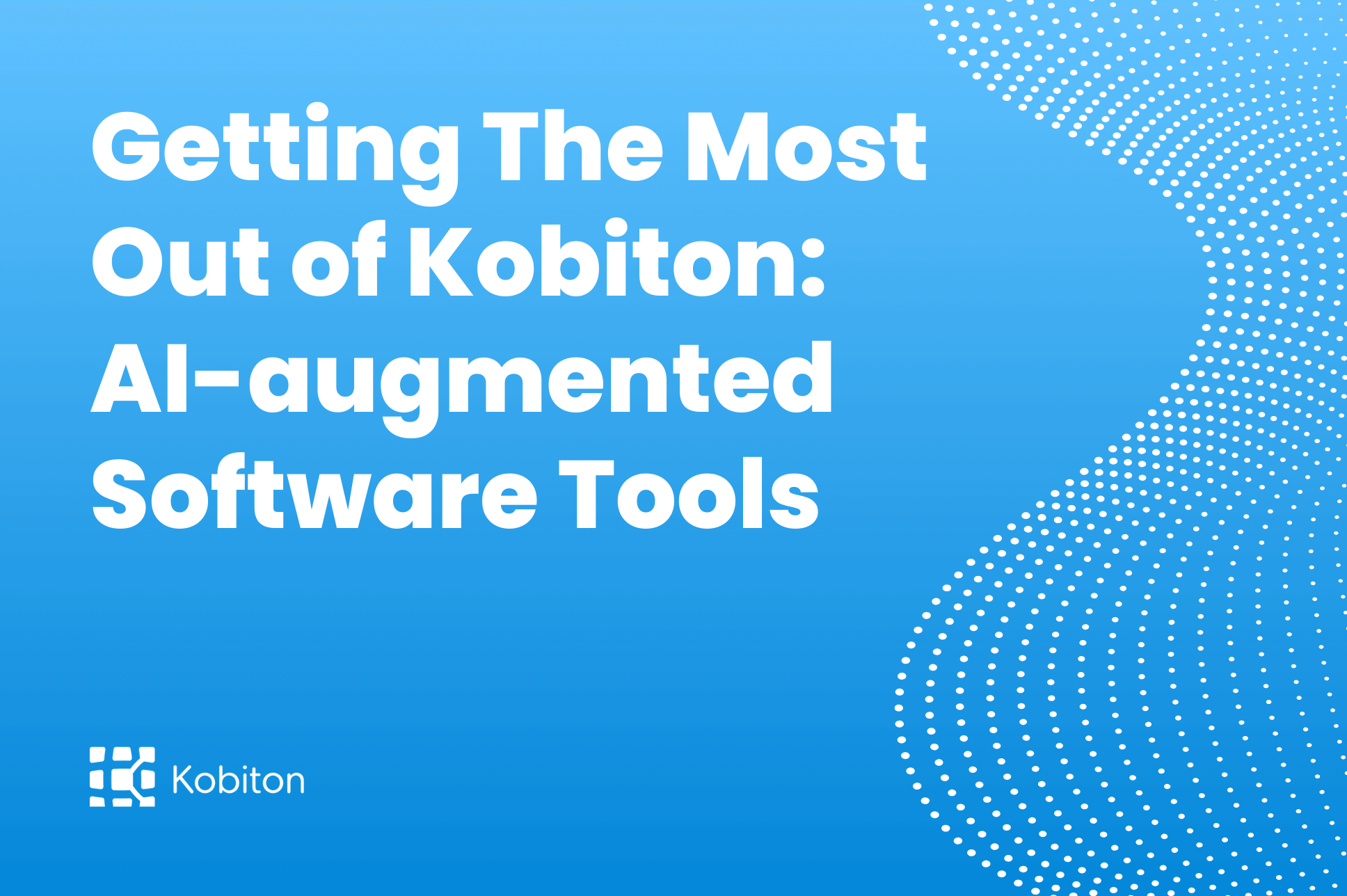
Getting The Most Out of AI-augmented Software Tools
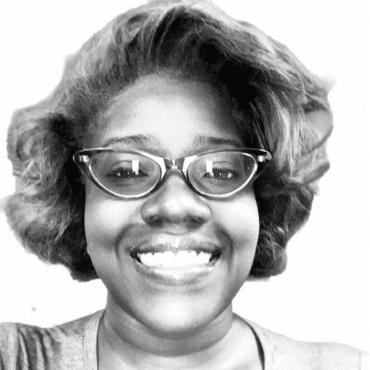
Brittney Lawrence
Limited access to certain mobile devices or operating systems at the right time poses challenges for developers.
Requiring direct device access from a specific Integrated Development Environment (IDE) adds complexity to the workflow.
Identifying and resolving software bugs after mobile app development stages can lead to costly delays and compromises in product quality.
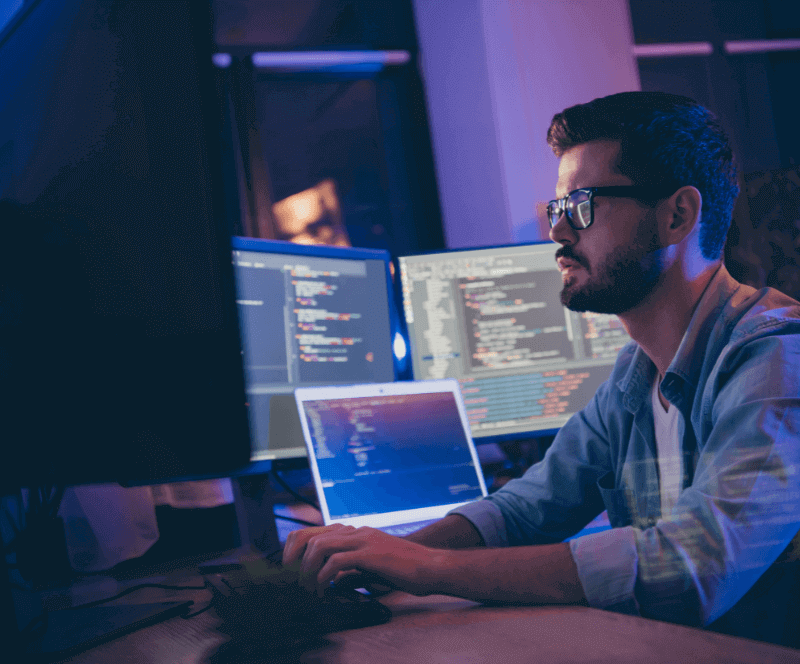
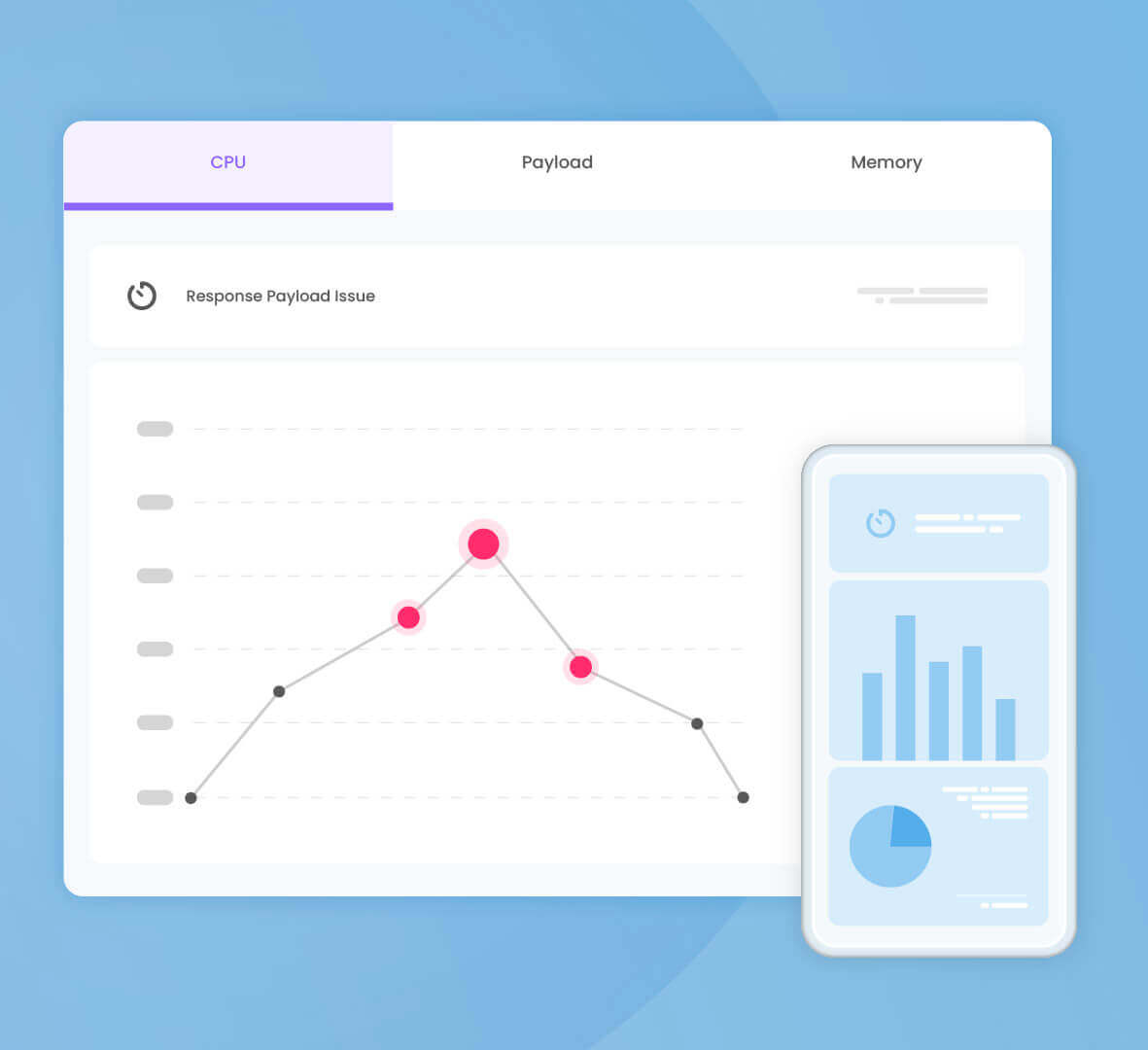
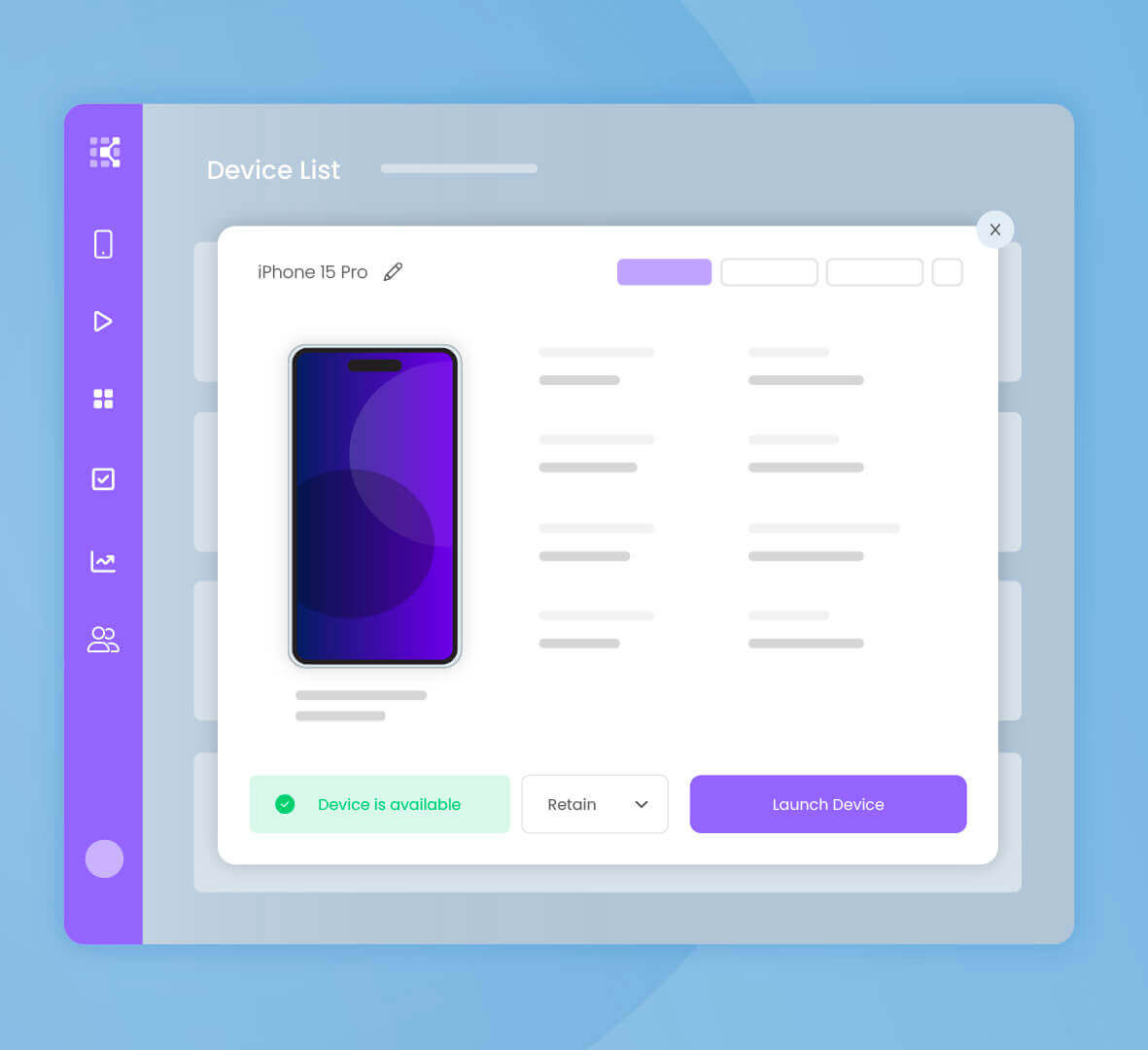

By replacing emulators or simulators with real devices, you can “shift left” in your development process. This ensures developers have access to many mobile app dev tools, helping identify errors earlier in the cycle before the product reaches QA.
Virtual access to real devices blends live and automated testing, provides vital metrics like CPU usage and network performance, and enhances apps development tools for efficient optimization earlier in the SDLC.
A virtualized USB connection enables remote debugging for both iOS and Android apps, allowing developers to troubleshoot and fine-tune their applications without the need for physical proximity to the device.
Accessing cloud or local devices directly from the developer workstation eliminates physical device sharing, ensuring easy access to a variety of devices and optimizing development tools for comprehensive testing and early debugging.
Unlock simultaneous device testing, custom CI/CD, ADB debugging, local automation, and anywhere access for optimized mobile development.
Enable simultaneous device testing, boosting efficiency beyond the traditional 1:1 approach.
Seamlessly integrate into customized pipelines to ensure a smoother workflow and optimized mobile app dev tools.
Go beyond Appium’s limits with customized interactions using Android Device Bridge (ADB) for more tailored testing scenarios.
Test locally using Expresso, Objective-C, or XCUITest.
Easily access cloud or local devices directly from your workstation, streamlining the best mobile app development tools.
Diagnose issues and errors efficiently with access to device logs and debugging tools during testing.
Embrace the transformative power of shifting left in real device testing. By replacing emulators and simulators with real devices, you can now identify and address errors earlier in the development cycle, ensuring faster releases and lower costs. It’s as if the device is right at your fingertips, accessible in your IDE.
Mobile app developers, engineers, and QA testers can collaborate seamlessly by remotely connecting to real devices. This fosters teamwork and ensures everyone has access to the necessary devices, promoting an efficient development process and testing.

Only Kobiton allows developers to visually compare test execution results with Figma design, guaranteeing the best user experience within your app.

Only Kobiton empowers Dev and Product teams to swiftly identify and rectify defects directly from their development environments or IDEs on premises.