
Product Update: Kobiton December 2020 update overview

Adam Creamer
In our last release, we enhanced our Device Lab Management with new capabilities like a new ADB Shell, soft-booking devices, and an API to better manage applications. With this release, we’ve pushed the boundaries and added even more exciting solutions that will make your Device Lab Management, and your Mobile Quality as a whole, a lot better. In this blog, we are going to cover the major highlights, which include:
Keep reading to learn more!
As mentioned in our Intelligent Quality Suite update blog, we have added Mobile Performance Testing to the mix of comprehensive quality solutions that we offer. This is going to be huge for your teams and your business as a whole. After all, we know that online shopping carts that take longer than 3 seconds to load have a 75% higher chance of being abandoned. That’s a lot of lost revenue.
So how do teams view and analyze the Performance Testing metrics captured by Kobiton? In the Kobiton Session Explorer.
After Kobiton captures payload information during your test, that information is passed to the Session Explorer. Here, your team can review and easily share these performance metrics for approval or further improvement.
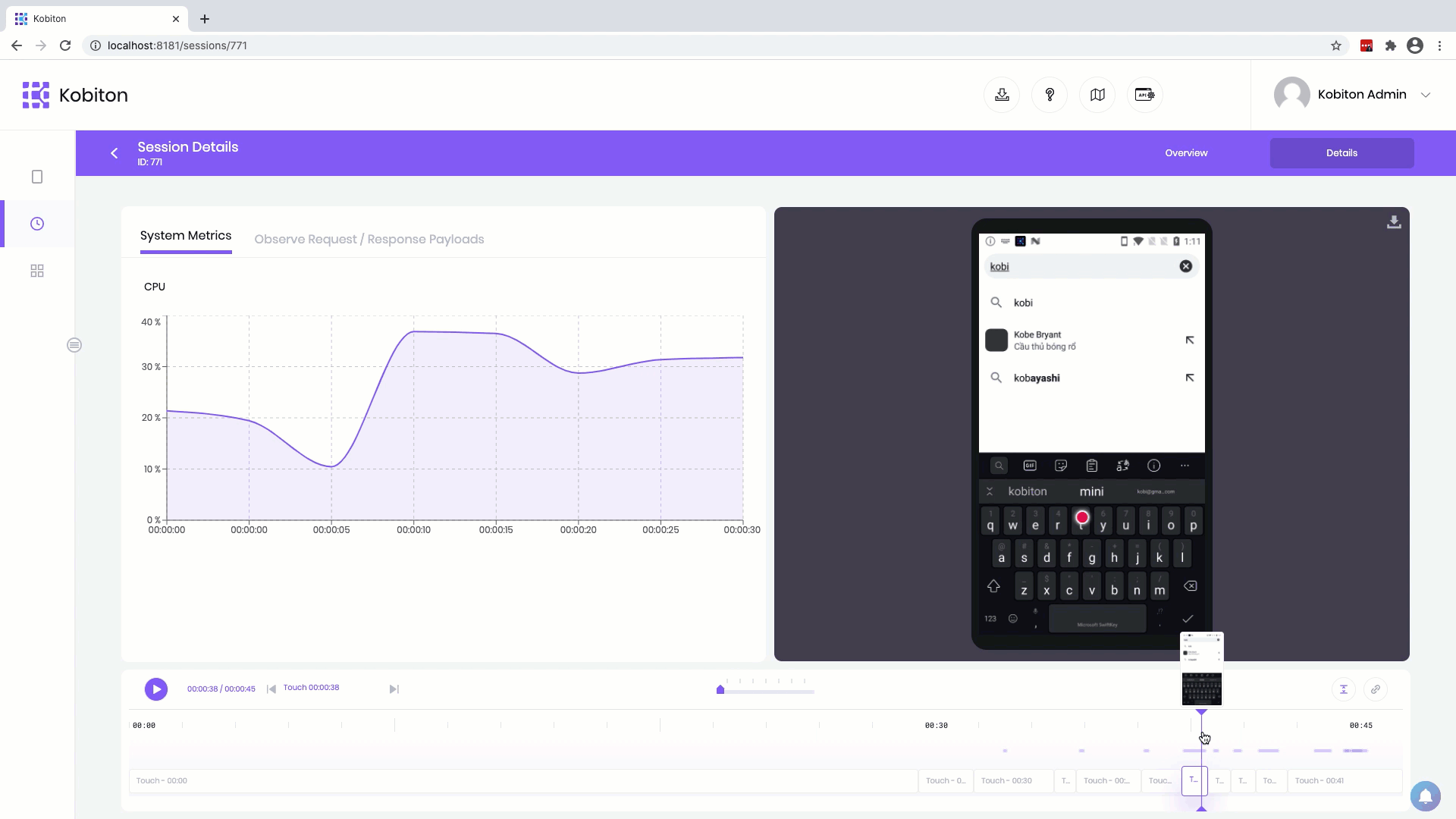
With the addition of our payload capture + already existent integrations with load testing solutions, your performance engineers just found a whole new way to consolidate practices (and tooling) around mobile performance, and this is going to mean much less shopping cart abandonment.
On top of Performance Testing, we’ve also made administering devices and running Appiuum automation easier with device tagging. Teams can now use an API to easily identify and filter devices while running automated Appium tests.
You will simply use an API to create a tag, and then you can insert this tag into your Appium desired capabilities so that Appium knows exactly which devices to run your automated test across.
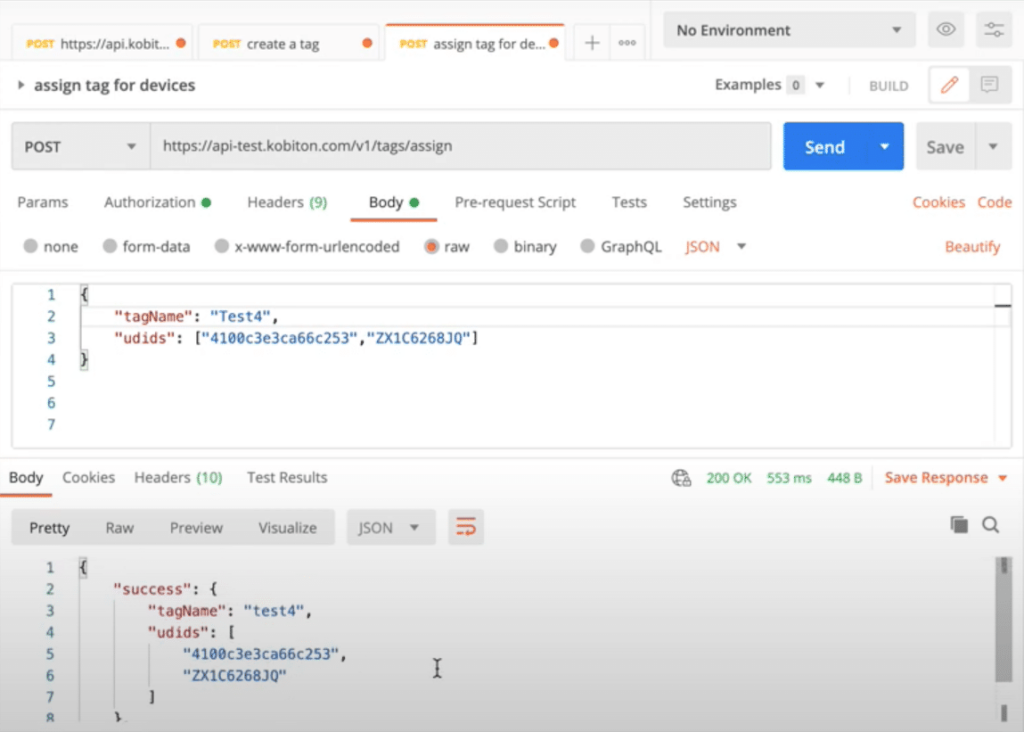
While teams have been using Kobiton ADB debugging for some time now, you’ll soon have access to brand new IDE plugins for both Android Studio and IntelliJ! These new plugins are going to vastly improve how you are able to shift mobile quality left into the IDE. Planned to come by the end of 2020, these new plugins will have the following improvements:
We’ve also added the ability for devices to automatically switch back to English after a session is completed. If you have changed the device language from English to one of 46 supported languages, the device will now automatically reset its language back to English upon cleanup.
This is a huge win for anybody who manages their own devices in house (think “cloud-ified” local”), and will speed up and improve overall device lab management!
We hope that you enjoyed this Kobiton platform update blog! It’s important to note that we only cover some of the major highlights in these blogs. If you want an exhaustive list of everything that we have released, as well as in-depth technical walk-throughs, check out the release notes on our support portal.