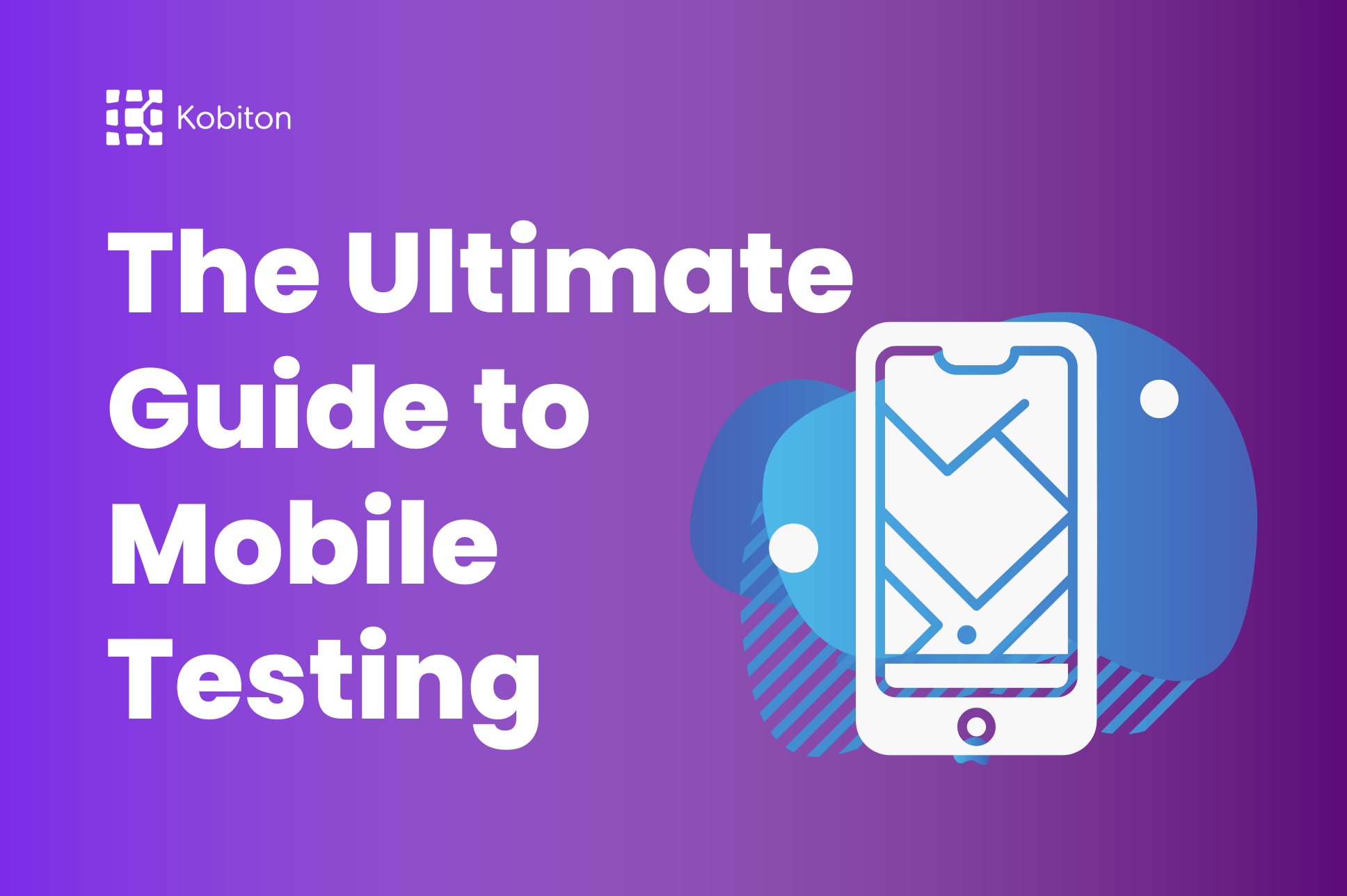
The Ultimate Guide to Mobile Application Testing

Cara Suarez
There’s a good chance that properly working software is a pretty big part of your workday.
And, of course, that’s why test engineers like ourselves are so preoccupied with what we do — creating better tools and products helps make the world a more productive and enjoyable place.
Manual testing professionals manually execute test cases to verify the functionality, usability, and performance of a software application.
So, what are the differences between manual testing vs. automation testing?
While the manual testing process plays a crucial role in software quality assurance, it can be time-consuming, labor-intensive, and prone to human error.
Automation testing, on the other hand, uses specialized software tools to execute test cases, compare actual results with expected results, and generate detailed reports.
While test and automation tools can reduce the risk of human errors and ultimately produce a greater product from the end user’s perspective, a good manual tester can sometimes better approach a testing environment with an understanding of the way that software functions and how test management and testing tools can be beneficial.
A number of automated testing tools and types exist to address software functionality. Here, I’ll very briefly explain what some of them are.
Functional testing involves validating that the system testing application’s features and functionalities are working as expected.
Usability testing evaluates the user experience of the application, focusing on factors such as ease of use, intuitiveness, and user interfaces.
Exploratory testing is a more open-ended and unscripted approach, where testers investigate the application without following a predetermined set of test cases.
Regression testing ensures that existing functionality continues to work as expected after changes or updates have been made to the application.
Performance testing evaluates the application’s responsiveness, scalability, and stability under different load conditions.
Now I’d like to share with you some of the steps we take while planning a manual testing scenario.
Clearly identify the goals and objectives of the manual testing effort. Determine the scope of testing, including the features, functionalities, and user scenarios to be covered by manual testers.
Develop a comprehensive set of test scenarios and test cases that cover the application’s critical functionalities and user flows.
Identify the appropriate hardware, software, and network configurations for the testing environment.
Determine the test data required for executing the manual test cases. Implement a process for creating, managing, and maintaining detailed information throughout the testing lifecycle.
Identify the team members responsible for executing the manual tests. Provide the necessary training and resources to ensure the testing team is well-equipped to perform their tasks.
Develop contingency plans and mitigation strategies to address identified risks and ensure smooth testing execution.
There are a number of manual testing challenges that can impact the deployment of a successful testing strategy. With a better understanding of manual and automation testing and how to write manual test cases, we can begin to navigate the testing waters better.
Thoroughly review the application’s requirements, features, and user flows to be certain that all proper requirements are addressed.
Determine the specific functionalities, user stories, or use cases that need to be tested.
Establish a consistent format for your test cases, including fields like test case ID, test objective, test steps, expected results, and actual results.
Clearly state any preconditions or prerequisites that must be met before executing the test case, such as the application state, data setup, or system configurations.
Describe each test step in a clear, step-by-step manner, providing detailed instructions for the tester to follow.
Clearly specify the expected outcome or behavior for each test step. Ensure the expected results and test plan are measurable and verifiable, making it easy to determine whether the test has passed or failed.
Next is test execution. A number of steps must be taken, however, while executing manual testing.
Prepare the testing environment by ensuring that all necessary software, hardware, and infrastructure components are in place and configured correctly.
Report any defects, failures, or issues identified during test execution using a standardized defect tracking system or tool.
Once the development team has addressed the reported defects, retest the affected functionality to ensure the issues have been resolved.
Maintain open communication with the development team throughout the testing process.
Document the test execution results, including test logs, test scripts, case status, defect reports, and any relevant metrics or statistics.
Ensure the software testing environment closely matches the production environment in terms of hardware, software, and network configurations.
Identify the necessary test data, such as user accounts, product information, and transaction details, required for executing the test cases.
Develop comprehensive test coverage and well-structured test cases that cover the application’s critical functionalities and user flows. Incorporate both positive and negative test scenarios to validate the application’s robustness and error handling capabilities.
Identify the most important and frequently used features and user journeys within the application. Prioritize the software testing of these critical user flows to ensure the core functionality and user interface is working as expected.
From the automation tools to manual testing, there might seem to be no shortage of ideas and advice out there. Fortunately, experienced advisors like those at Kobiton are standing by to guide your team’s understanding of fundamentals and how to best allocate resources.
Most organizations adopt a hybrid testing approach, combining both manual and automated testing to leverage the strengths of each. By understanding the strengths and limitations of both manual and automated testing, organizations can develop a comprehensive software testing strategy that optimizes the use of each approach and ensures the delivery of high-quality software.
No coding is required: No programming knowledge is required while using the black box testing method. It is easy to learn for the new testers. Efficient for unplanned changes: Manual testing is suitable in case of unplanned changes to the application, as it can be adopted easily.
Manual testing plays an important role in software quality assurance — but, it can be time-consuming, labor-intensive, and prone to human error. Automation testing, on the other hand, makes use of specialized software tools to work smarter and faster.
Which solution might work best for you? I encourage you to contact Kobiton today, to find out. We can also help you to learn more about other solutions we can provide insight into, and to improve your own manual testing tool proficiency.
Kobiton offers a free trial of its platform, which simplifies mobile testing and enables users to create, execute, and analyze tests easily. Sign up for our free trial today to experience the benefits of Kobiton and take your mobile testing to the next level.
To see the Kobiton Platform in action, sign up for a trial today and get:
To learn more about Kobiton, click here, or get started with a no-commitment free trial today.