
How to Develop, Deploy and Test Ionic Apps

Frank Moyer
Appflow is a fully integrated mobile DevOps solution, and part of the Ionic Development Platform. Appflow makes it easier to generate native apps, ship real-time updates, streamline build processes, and organize workflows without the hassle.
Ionic Appflow has several core concepts that help you through the full app lifecycle, including:
Each one of these services is based around a simple git-based workflow that should be familiar to any app developer.
Before reading through this article, we need to go through the process to create an app on Ionic Appflow. You can see the details how to create an app through Ionic CLI below.
https://kobiton.com/blog/develop-deploy-and-test-ionic-apps/
With Appflow, you can fully automate your team’s app development workflow, and go from idea to production. Appflow contains multiple proportions of the deployment process. To set up your application with Ionic Appflow, we need to know how to connect your application to Appflow, how to set up the Appflow SDK (Deploy plugin) for live updates, and how to configure your first automated Android and iOS builds using native build environments. Ionic also defines the simple guideline with step-by step for us, we can navigate directly to the documentation for the component that interests you.
View and manage all of your Ionic apps in a central, shared dashboard with live activity feeds to see how your development projects are progressing.
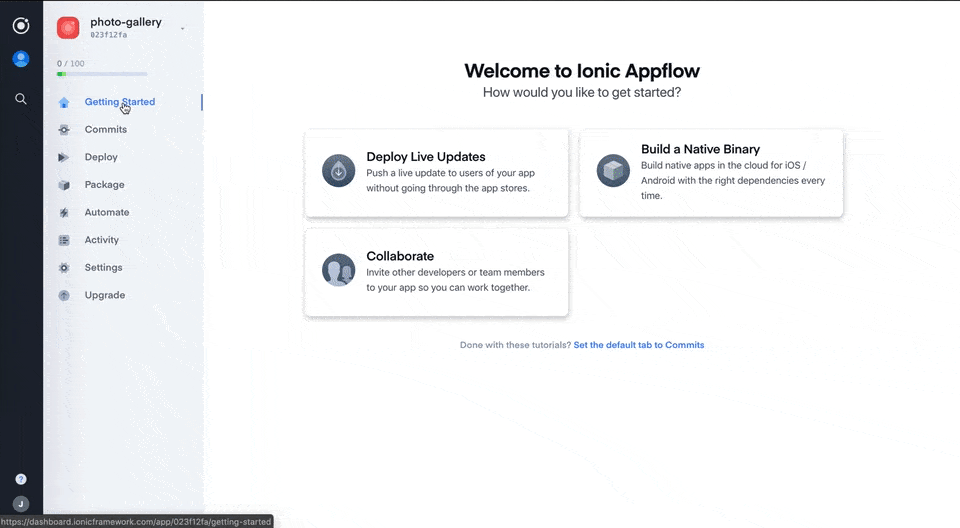
The Ionic Deploy feature works by using the installed Appflow SDK in your native application to listen to a particular Deploy Channel.
When a Deploy build is assigned to a Channel, that update will be deployed to user devices running binaries that are configured to listen to the specified Channel. This feature let you update the UI and business logic of your app remotely, in real-time. Push HTML, JS, and CSS updates directly to your users without going through the app store to instantly fix bugs and ship new features.
Ionic Appflow’s Package feature makes it easy to build native app binaries for iOS and Android in the cloud. Perfect for automating binary builds and for developers using Windows that want to build iOS apps.
Ionic Appflow’s automation features let you generate builds whenever you need them. Webhooks with secure, signed download URL’s and build information are also easily configurable and updatable, ensuring your app gets in the necessary hands quickly and automatically.
Automations enable you and your team to utilize the full CI/CD powers of Appflow. You can create automations that trigger package builds and deploy builds every time your team checks in new code to a given branch and you can even configure the automations to use different environments and native configurations so that you can build different versions of your app for development, staging, and production.