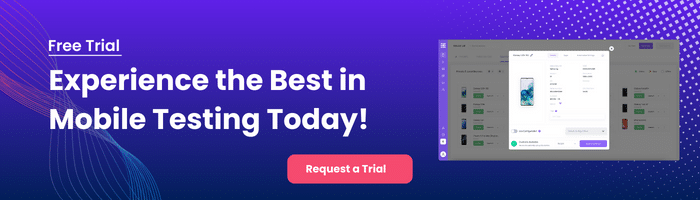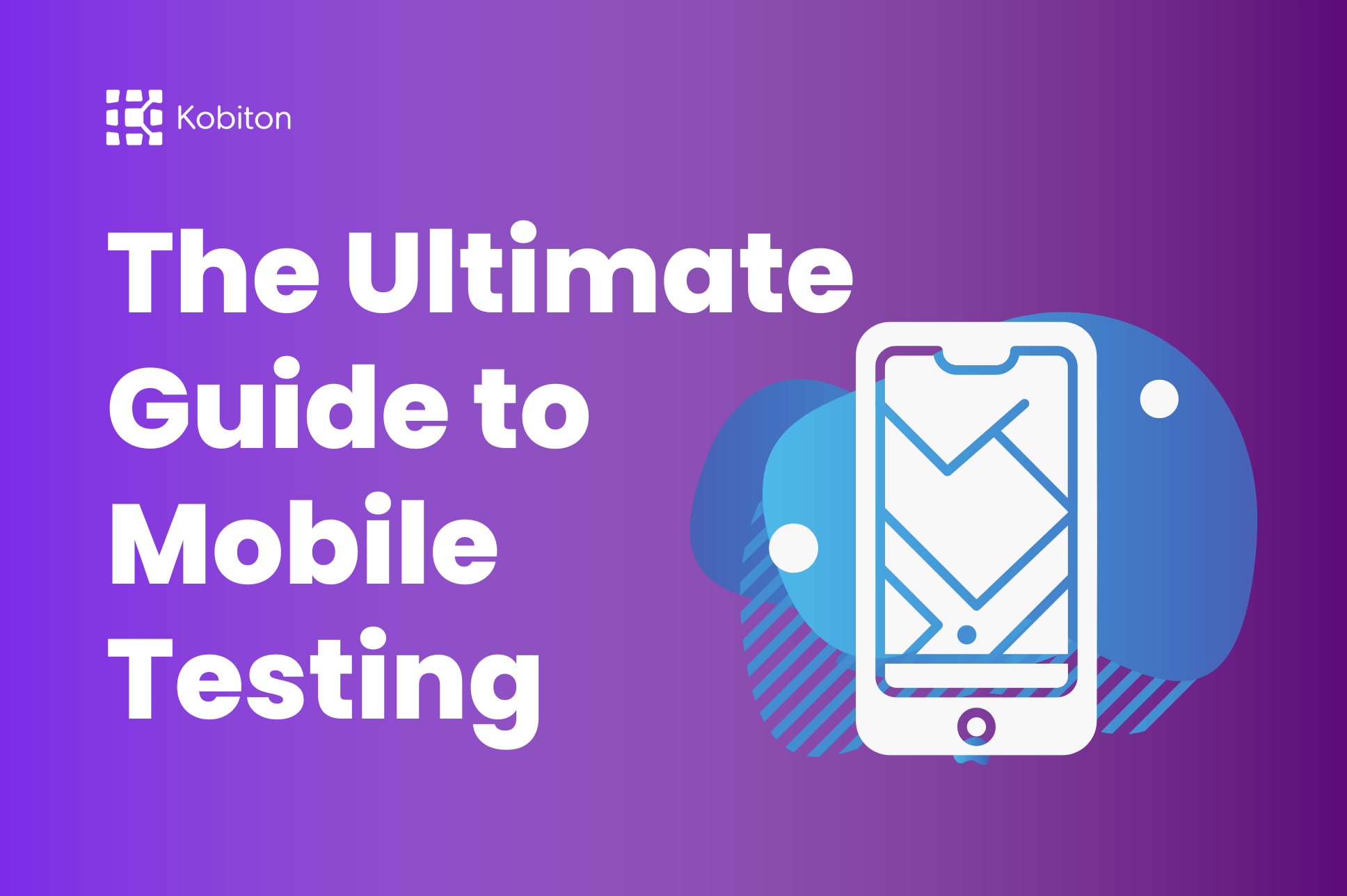
The Ultimate Guide to Mobile Application Testing

Cara Suarez
Is your mobile app performing like a sluggish snail instead of a nimble ninja? User reviews are piling up with complaints about your mobile app crashing, not responding, or being unbearably slow. This is where mobile app performance testing comes into play. It happened to one of our customers—a Fortune 100 telecommunications giant—whose in-store mobile app was so sluggish that customers faced long wait times, leading them to abandon ship and take their business to competitors. In the cutthroat battleground between Verizon, AT&T, T-Mobile, and emerging challengers, our customer was bleeding millions of dollars a month because their in-store mobile app couldn’t keep up. Ouch.
Twenty-five years ago, I was knee-deep in building a wireless billing system for GTE Wireless—a telecommunications giant of its time. I spent two years performance testing and fine-tuning the in-store desktop app that retail workers used to provision services. Through relentless iterations of performance testing and improvements, we slashed the new service order process from over an hour to under eight minutes. Talk about a game-changer.
So fear not! Mobile App Performance Testing may not always steal the spotlight, but it’s the behind-the-scenes champion that can save your app—and your bottom line—from the dreaded one-star review apocalypse. While it shares DNA with performance testing desktop browsers and applications (like we did back at GTE Wireless), mobile app performance testing has its own set of quirks and challenges. Buckle up, because this post is your VIP ticket to mastering mobile app performance testing.
Performance Testing sits under the grand canopy of Non-Functional Testing (NFT), hosting a variety of tests aimed at squeezing every drop of performance out of your app. The ultimate goal? Spotting performance hiccups, crashes, and those dreaded “Do Not Respond” (DNR) moments before your app hits the App Store and your users start staging a digital revolt. Your mobile app experience is a delicate ballet between three main components:
Performance issues can sneak in anywhere along this trifecta, and tackling them requires a strategic game plan.
Before we dive into the nitty-gritty, let’s dissect what happens when a user interacts with your mobile app. Take the Uber Driver app as a prime example. When a driver gets notified of a potential fare and taps on “Show,” the app springs into action. It kicks off two API calls to Uber’s backend:
These calls execute asynchronously and in parallel, zipping over the network to the backend API, which processes them and sends back responses. Once both APIs respond, additional app logic renders the next screen for the user. Think of it as a well-choreographed dance—if one dancer misses a beat, the whole performance can come crashing down. This flow is depicted in Figure 1 (because who doesn’t love a good diagram?).
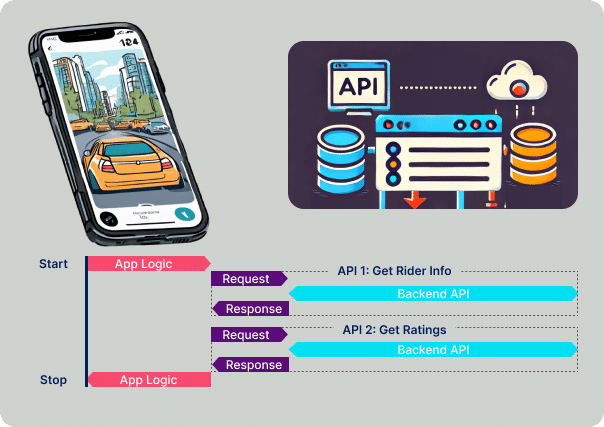
Now that we have a detailed understanding of the anatomy of mobile app performance, let’s define what’s included in the three main parts of Mobile App Performance Testing in more detail.
When evaluating the performance of the mobile app itself—the software running on the user’s device—different factors come into play. Unlike the backend API, which juggles thousands to millions of users, there’s only one instance of the mobile app running on a device per user. So, what matters here is:
Your mobile app’s performance can make or break your brand. According to a survey, 53% of users have uninstalled a mobile app due to issues like lag, while 37% blame the app directly for performance problems. App Response Time measures the interval between when a user takes an action and when the next screen renders. Think of it as the difference between a cheetah’s sprint and a tortoise’s crawl—users definitely prefer the former.
Sometimes, your app just throws a tantrum. It might freeze (also known as a DNR) or crash, prompting the operating system to restart it. Detecting these moments and pinpointing the stack trace for your developers is crucial. According to a study by UXCam, 90% of users abandon apps due to poor performance. Slow loading times, crashes, and unresponsive features are the unholy trinity of user frustration. iOS and Android have gotten pretty good at auto-recovering from crashes, but testers need to stay sharp by capturing tombstone crash logs in Android and crash logs in iOS.
Imagine your app is the digital equivalent of a hungry hippo, draining the user’s battery and hogging CPU resources, causing other apps to stutter. Users can easily spot if your app is a resource hog, leading to uninstalls faster than you can say “performance degradation.” Unlike crashes and slow performance, high resource consumption can fly under the radar until your app’s ratings nosedive. Back at GTE Wireless, I learned that sneaky resource leaks were the silent killers of the retail worker’s trust.
The backend API is often the unsung hero—or the villain—in your app’s performance saga. It’s typically the biggest culprit behind slow app response times, not the code running on the mobile device. Here’s where mobile app performance testing starts to resemble performance testing for desktop and browser applications.
While App Response Time measures the overall time between user action and screen rendering, API Execution Time zeroes in on how long a single API call takes to execute, including various data inputs and conditions. Figure 2 illustrates how we measure the execution time of a single “Get Rider Info” API call. During my days at GTE Wireless, ensuring our backend APIs could handle dynamic loads was like keeping a well-oiled machine running—any hiccup could cascade into major performance issues with the frontend retail desktop application.
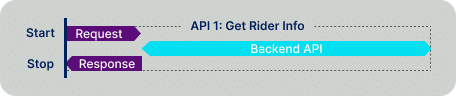
Load Testing assesses how the API behaves under different loads. For mobile apps, this means evaluating how your app and backend APIs perform under normal and peak user loads. Picture your app during a flash sale or a major product launch—Load Testing ensures your backend can handle the traffic surge without breaking a sweat. Follow the step-by-step instructions below to conduct effective load testing. Figure 3 shows the “Get Rider Info” API call under varying load levels, up to the backend API’s peak capacity.
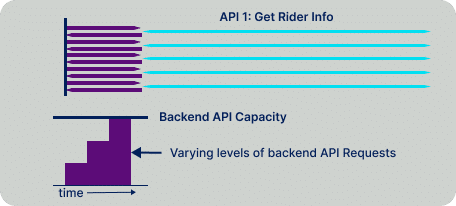
Stress Testing is all about pushing your app and backend APIs beyond their normal operational capacity to find their breaking points. It’s like seeing how much your app can bench press before it collapses. The goal is to observe how the app and services fail under extreme conditions, providing insights into their robustness and stability. Figure 4 shows the “Get Rider Info” API call under a load that exceeds the backend API’s capacity. At GTE Wireless, stress testing was our way of ensuring our systems could handle the unexpected without going up in flames.
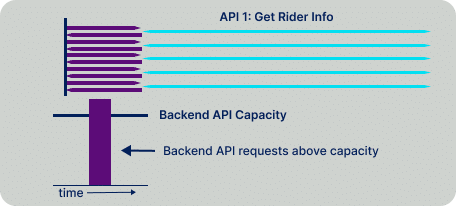
Spike Testing subjects the backend APIs to sudden, significant increases in load to see how they handle abrupt changes in user activity. This is crucial for apps that might experience traffic spikes during popular events—think ticketing apps during a major concert or e-commerce apps on Black Friday. Spike Testing ensures your app and backend services can handle these surges without crashing or slowing down to a crawl. Figure 5 depicts a sudden spike in API requests—a scenario every performance tester should be ready for.
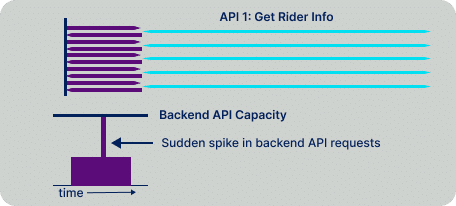
Soak Testing involves running your backend APIs under significant load for an extended period to identify issues like memory leaks, performance degradation, or resource exhaustion. The goal is to ensure that the backend remains stable over time, not just during short bursts of activity. Figure 6 shows the “Get Rider Info” API being called over extended periods, sometimes stretching into weeks.
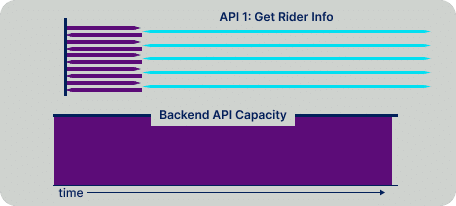
Volume Testing examines how the backend APIs handle large volumes of data by increasing data size, such as the database. This helps assess capacity and identify bottlenecks. Figure 7 illustrates the “Get Rider Info” API call when the backend database contains hundreds of millions of riders. Volume Testing ensures your app can scale gracefully as your user base—and data—grows.
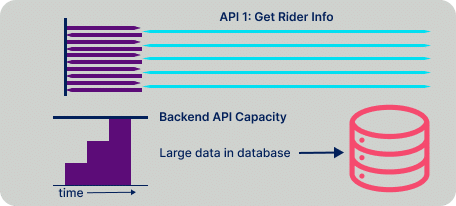
Last but certainly not least, we have the network—the invisible thread connecting your mobile app to the backend API. Testing this component is crucial because even the most optimized app and backend can falter if the network connection is unreliable. Here are a few approaches to testing this critical link:
Network Throttle Testing artificially limits the network bandwidth between the mobile app and the backend API to simulate real-world conditions, like 3G vs. 5G. This helps you understand how your app performs at varying network speeds. After all, your users aren’t all on high-speed Wi-Fi; some are juggling between one bar of signal strength and still trying to order that latte.
Network Packet Loss Testing evaluates how your mobile app handles scenarios where data packets are lost during transmission. This is crucial for apps that rely on real-time data exchange, like messaging or gaming apps. Ensuring your app can gracefully handle packet loss without crashing or degrading the user experience is a hallmark of robust performance testing.
Ready to roll up your sleeves and dive into Mobile App Performance Testing? Here’s a brief overview of the four-step process you need to follow. If you’re itching to get hands-on and earn your Mobile Performance Testing Certification, enroll in our free course, [Mobile Performance Testing with Kobiton and Grafana k6](#). In this process, you will:
Perform a manual test to capture the network payloads. Kobiton captures the network traffic between the frontend mobile application and the backend API. Each test step contains all the API calls, including request and response payloads. Session Explorer shows each test step and the associated payloads (see Figure 8). Think of it as recording your app’s network chatter for later analysis.
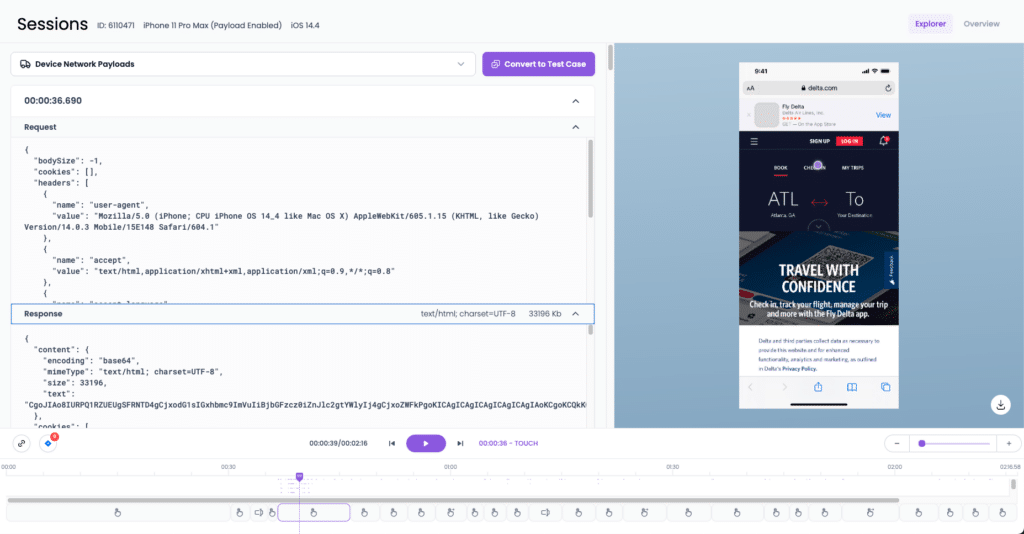
Navigate to Session Overview, where you can download the HAR file. This file is a treasure trove containing all the network payloads between your mobile app and the backend API. It’s like the black box recorder in aviation—essential for understanding what went wrong when things don’t go as planned.
Import the HAR file into a load testing tool like Grafana k6, JMeter, or Neoload. Once imported, you can tweak virtual user settings, ramp times, and other configuration parameters for your load test. It’s like setting up the stage before a big performance, ensuring everything is in place for a seamless show.
Run your performance tests against the backend API while simultaneously running manual or automated tests against the mobile app or browser. Kobiton automatically captures the front-end response time of each test step using Performance Validations. Whether you’re manually executing test steps or running automation scripts with XCUITest, Espresso, or Appium, Kobiton has your back. Plus, you can leverage Kobiton’s Generative AI to generate an Appium script from the manual session. For those who prefer a no-code approach, Kobiton’s Scriptless Test Automation lets you run tests without writing a single line of code. It’s performance testing made as easy as ordering your favorite takeout—minus the delivery fee.
So, you’ve run your tests. Now what? How do you make sense of all that data without your brain turning into scrambled eggs? Analyzing Mobile App Performance Testing results is both an art and a science. Here’s how to navigate the labyrinth of data and turn it into actionable insights.
One pain point I experienced at GTE Wireless—and which was instrumental in shaping Kobiton’s Performance Validations—was not capturing enough information when a performance issue occurred. Developers would struggle to determine the root cause of a slow API call. Without details like CPU usage on the database server, network utilization, external service provider response times, and other critical diagnostics, troubleshooting becomes a wild goose chase. Kobiton’s Session Explorer provides an exhaustive collection of information related to what was happening on the mobile device when the performance issue occurred. Figure 9 shows the Response Time Analysis performed automatically for manual and automation tests conducted on Kobiton.
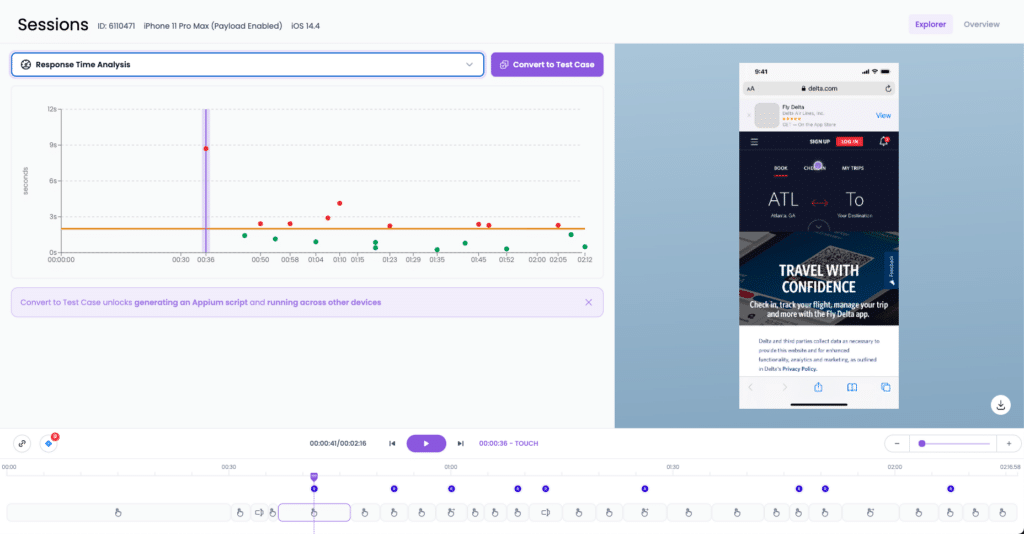
First things first: aggregate your data. Performance testing tools like Grafana k6, JMeter, and Neoload are great at collecting vast amounts of data, but raw numbers won’t do you much good. Use dashboards to visualize key metrics like response times, error rates, and resource utilization. Graphs, charts, and heatmaps can help you quickly spot patterns and anomalies. Back at GTE Wireless, I relied heavily on visualization to identify performance bottlenecks in our wireless billing system.
Once your data is visualized, the next step is identifying bottlenecks. Look for spikes in response times, increased error rates, or unusual resource consumption. These indicators point to areas where your app or backend API is struggling. For example, a sudden surge in API response time might indicate a backend server under heavy load or a poorly optimized database query.
After identifying the bottlenecks, dive deeper into root cause analysis. This involves correlating performance issues with specific components or events. Was there a code change that coincided with the performance drop? Did a third-party service experience downtime? Tools like distributed tracing and log analysis can help you trace the journey of a request through your system, uncovering the exact point of failure. It’s like being a detective, piecing together clues to solve the mystery of the slow app.
Establish benchmarks based on your analysis to set realistic performance goals. Benchmarks serve as reference points for future testing and development. For instance, if your current app response time averages 500ms, aim to ensure it doesn’t exceed that in the next iteration. These goals keep your development team focused and provide measurable targets for improvement.
Performance Testing isn’t a one-and-done deal; it’s an ongoing process. Continuously monitor your app’s performance in production using tools like Grafana and Kibana for real-time analytics. Iterate on your testing strategies based on feedback and evolving user requirements. By maintaining a cycle of testing, analysis, and improvement, you ensure your app remains performant and reliable over time. Trust me, the quest for optimal performance is never-ending, but the rewards—happy users and robust apps—are worth the effort.
With a wealth of data and insights, the next step is prioritizing performance improvements. Not all issues are created equal—some have a bigger impact on user experience than others. Use a prioritization framework to tackle the most critical issues first. For example, fixing a crash that affects 10% of users should take precedence over optimizing a feature that impacts only 1%. This strategic approach ensures your efforts deliver maximum value.
Advanced performance testing tools are now incorporating machine learning algorithms to predict potential performance issues before they occur. By analyzing historical data, these tools can identify patterns and trends that signal future problems. Implementing predictive analysis helps you stay ahead of the curve, addressing performance issues proactively rather than reactively. Kobiton’s Response Time Validations leverage artificial intelligence to explain the root cause of issues with mobile app performance.
Feeling like you’ve just skimmed the surface of Mobile App Performance Testing and hungry for more? Well, grab a snack because Kobiton has something special cooked up for you! Introducing the “Mobile Performance Testing with Kobiton and Grafana k6” course—a free training program that not only dives deeper into the intricacies of performance testing but also offers a certification to boost your resume.
Why should you sign up?
Ready to take your performance testing skills to the next level? Sign up for the free course here.
Don’t miss out on this opportunity to transform your approach to Mobile App Performance Testing. Whether you’re a developer, tester, or just a performance enthusiast, this course is designed to equip you with the tools and knowledge to ensure your apps run smoothly and your users stay happy.
Mobile App Performance Testing isn’t just a box to tick in your development checklist—it’s a critical component that can make or break your app’s success. From ensuring snappy response times and preventing crashes to validating backend performance and network reliability, comprehensive performance testing covers all the bases to deliver a seamless user experience.
Drawing from my years of experience in load and performance testing for a wireless rating and billing system at GTE Wireless, I can attest to the importance of meticulous testing and the right tools in maintaining system integrity and user satisfaction. Your mobile app needs to perform flawlessly under diverse conditions to keep users engaged and loyal.
Embrace the principles of Performance Testing, leverage the right tools, and continuously analyze and iterate based on your findings. Your users will thank you with glowing reviews, and your business will thrive as you stay ahead of the competition. So, don’t let your app become the next casualty of poor performance—equip yourself with the knowledge and tools to deliver excellence, one test at a time.
Happy Testing!
If you found this blog helpful, check out other “Getting the Most Out of Kobiton” blogs for tips and best practices: