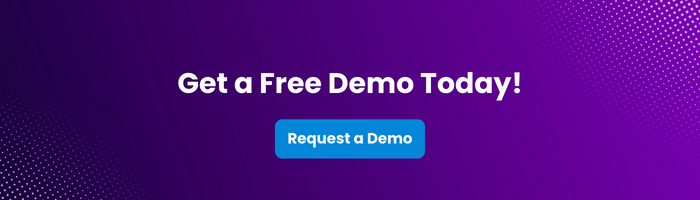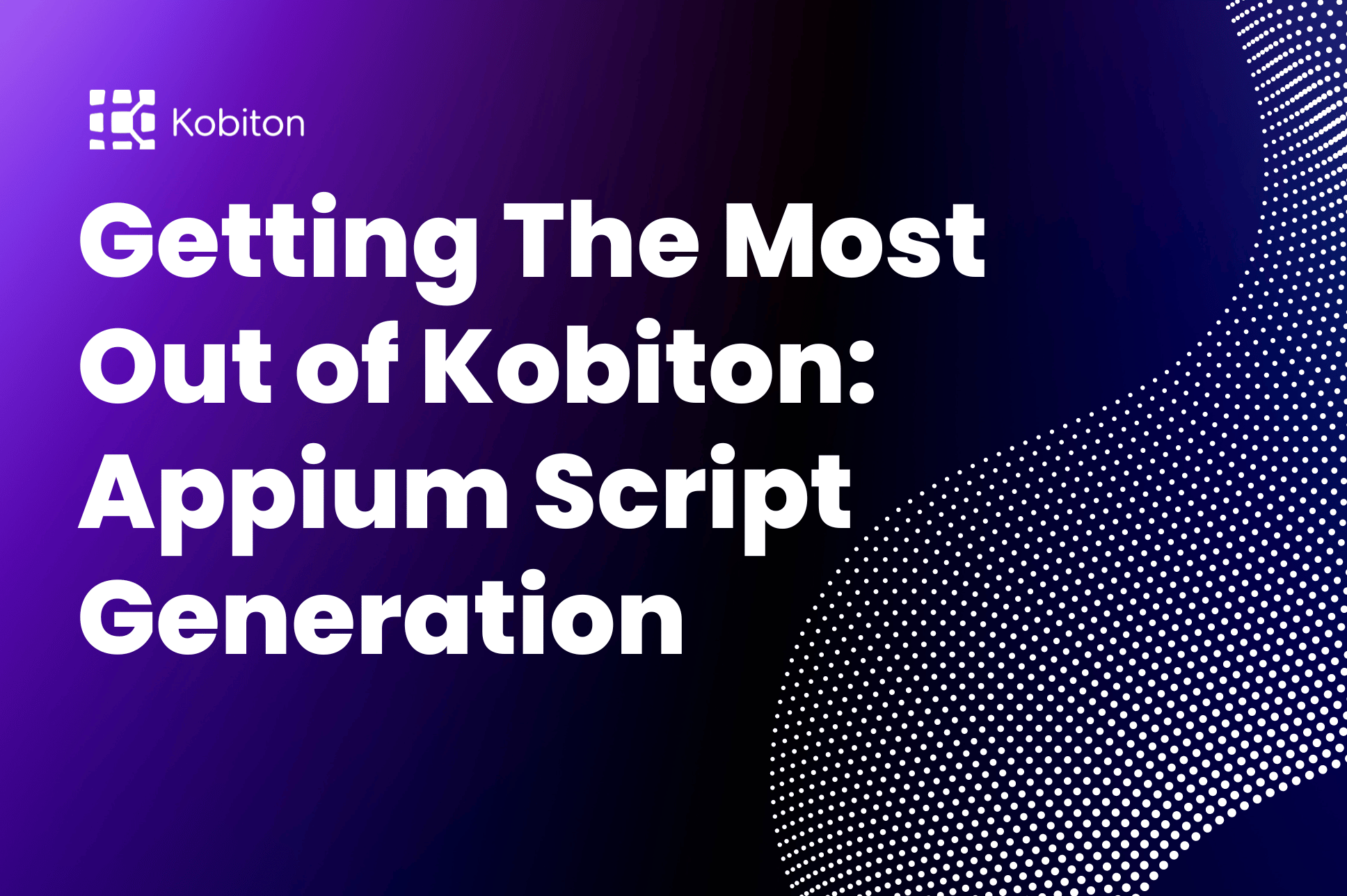
Getting The Most Out of Appium Script Generation
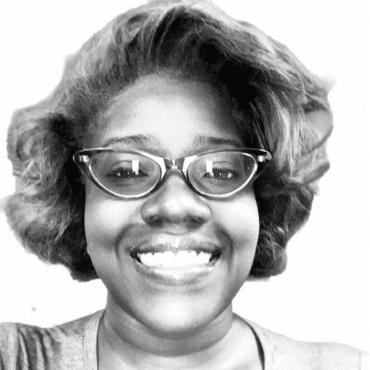
Brittney Lawrence
At Kobiton, the solutions we provide to developers are the result of both investment in profound new strategies and insight gleaned from our years of experience. That perspective has led to the establishment of multiple features and capabilities that bring software testing development down to earth. These core capabilities help speed our customers on their journey to automation and mobile excellence and are the reason we created this blog series, Getting The Most Out of Kobiton. This series aims to help deepen customer and market understanding of these differentiating features that will help reduce time to market, improve customer experiences, and remove frustration from the development and testing of mobile applications. In this post, we will introduce and review Kobiton’s Session Explorer, a core capability that offers detailed insights into each testing session with logs, screenshots, and video recordings, enhancing the debugging process.
Kobiton Session Explorer is a feature within the Kobiton mobile testing platform designed to enhance the efficiency and effectiveness of mobile app testing processes. It provides a comprehensive overview of your testing sessions, including detailed logs, screenshots, and video recordings of the actions performed during a test-while also protecting sensitive data with the <strong><a href="https://docs.kobiton.com/release-notes/kobiton-four-latest#_script_based_automation_obfuscate_sensitive_data_in_http_headers_and_inspector_of_session_explorer">kobiton:privateMode</a></strong> setting.
Kobiton Session Explorer significantly streamlines the mobile app testing process by offering a suite of features designed to enhance efficiency and collaboration, along with performance data for each testing session, making it significantly easier to identify and troubleshoot issues swiftly.
This tool fosters collaboration among QA engineers, developers, and stakeholders through comprehensive documentation of test sessions, enabling clear communication about issues and potential solutions, irrespective of the team’s geographical locations. Furthermore, Session Explorer ensures comprehensive test coverage and quality assurance by allowing teams to meticulously review each action and its outcomes, ensuring rigorous testing and, consequently, higher quality applications. It also simplifies the maintenance of test documentation, essential for tracking the testing process, understanding test coverage, and complying with regulatory requirements. Lastly, by providing key performance metrics, Session Explorer aids teams in pinpointing and resolving performance bottlenecks and is particularly useful for identifying issues, debugging, and ensuring that the application behaves as expected across different devices and operating systems.
Accelerates Issue Identification and Resolution: By providing a detailed record of test sessions, Session Explorer helps teams quickly identify and address issues.
Improves Test Coverage and Accuracy: The comprehensive data captured during sessions helps ensure thorough test coverage and increases the accuracy of testing efforts.
Enhances Team Collaboration: The ability to share detailed session insights makes it easier for teams to collaborate on fixing issues and improving app quality.
Streamlines Reporting and Documentation: Session Explorer automates the creation of test documentation, saving time and improving the consistency of test reports.
QA Engineers and Testers: For those directly involved in the testing process, Session Explorer is an invaluable tool for executing more effective and efficient test sessions. It helps in quickly identifying issues and understanding their context.
Mobile App Developers: Developers can use the insights from Session Explorer to fix bugs and optimize the app’s performance. The detailed information about each test session aids in making precise adjustments to the code.
Project Managers and QA Leads: For those managing the testing process or teams, Session Explorer provides a high-level overview of testing efforts, including the ability to monitor test coverage and review issues found during testing.
UX/UI Designers: Designers can benefit from reviewing the visual evidence and performance data to understand how their designs are realized in the app and how they perform on different devices, leading to improved design decisions.
CTOs, CPOs, and Executive Level Leadership: Session Explorer helps product owners and stakeholders stay informed about the testing process and the quality of the app. The ability to review detailed test sessions supports decision-making regarding feature improvements and releases.
In summary, Session Explorer has eliminated testing lag and boosted productivity for mobile software development leadership, practitioners, and QA teams around the world, and it’s done so by providing mobile development and software testing teams with a number of inherent benefits.
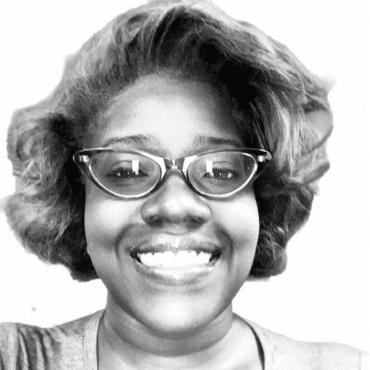
To achieve those significant objectives, Session Explorer relies on specific capabilities. Here, we’ll focus on a handful of Session Explorer features that are key to its productivity prowess.
Detailed Logs: Session Explorer captures detailed logs of actions taken during the test session. This includes every tap, swipe, and type action, making it easier to replicate and troubleshoot issues that arise during testing.
Extended Step Support: Session Explorer displays up to 5,000 steps per session. This supports teams conducting extended or complex testing sessions, ensuring that every detail is captured, even in the longest tests.
Screenshots and Video Recordings: For every session, Kobiton captures screenshots and video recordings. This visual evidence is crucial for understanding the context of issues, sharing findings with team members, and documenting testing processes.
Performance Metrics: Session Explorer also provides performance metrics, offering insights into the application’s performance across different devices and networks. This data can be used to optimize the app’s performance and ensure a smooth user experience.
Crash Logs: In the event of an application crash, Session Explorer provides detailed crash logs that help pinpoint the cause of the crash. This accelerates the debugging process and helps improve app stability.
Sensitive Data Obfuscation: Testers can obfuscate sensitive information within the session data, ensuring that private data remains protected without sacrificing detail or test coverage. This is beneficial when handling confidential information during automated test cases, as it hides sensitive details in the View HTTP Headers and Appium Inspector menus.
Session Explorer Analytics: With Session Explorer, engineers are able to reinspect Appium elements after any test session — to download XML hierarchy, review specific attributes, and acquire attribute values. They’re also able to review network payload capture data after a test session, to inspect payload data and response times.
Access to data is one thing. Knowing how to use that data is quite another. Data rules the development landscape, and Session Explorer is able to help users realize intuitive insights for actionable updates.
Whether you’re a QA engineer immersed in the nuances of test cases, a developer keen on squashing bugs, or a project manager overseeing the broader picture of app quality, Session Explorer is your ally. Here’s a step-by-step guide, to help you navigate and utilize Session Explorer:
Step 1: Access the Session Explorer
Log into your Kobiton account and navigate to the Session Explorer.
Step 2: Start Your Testing Session
Begin a new testing session by selecting a device from the vast Kobiton device cloud. Perform your manual or automated tests as you normally would, knowing that Session Explorer is quietly logging every detail in the background.
Step 3: Review the Session
Once your testing session concludes, it’s time to analyze the session. In Session Explorer, you’ll find a detailed log of your journey, including screenshots, videos, and performance data.
Step 4: Dive Deep into Insights
Use the detailed logs to pinpoint exactly when and where issues occurred. The visual evidence is particularly helpful, allowing you to see exactly what was happening at any given moment.
Step 5: Collaborate and Share
Found something interesting or need a second opinion? Session Explorer makes it easy to share your findings with colleagues, no matter where they are in the world. Share a link to discuss issues, brainstorm solutions, and update your tests—all with the data from Session Explorer at your fingertips.
Step 6: Iterate and Improve
With all the insights gained from Session Explorer, refine your tests, fix issues, and retest. This iterative process is the key to improving your app’s quality.
At Kobiton, we understand that experienced engineers are likely already familiar with Session Explorer and its many applications. We also realize that others aren’t accustomed to the next-level insight it can provide. Below are three key tips to keep top-of-mind when utilizing Session Explorer.
Session Explorer not only provides in-depth analytics and data, but it also presents dynamic solutions that can apply to a number of scenarios. Regardless of the means by which engineers seamlessly integrate Session Explorer with a testing strategy, one thing remains certain: In an evolving technical landscape, Session Explorer remains both steadfast and revolutionary.
For many engineers and mobile device testing professionals, experienced Kobiton resources and guidance can make all the difference. Ready for a customized demo? Our experienced staff of engineers are standing by to demonstrate everything the Kobiton platform can do for your organization.