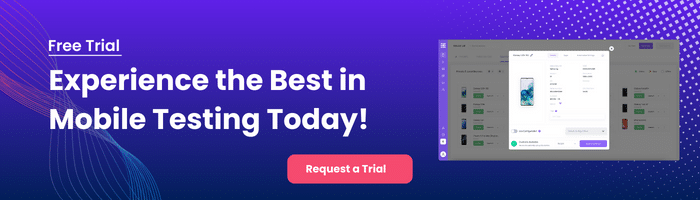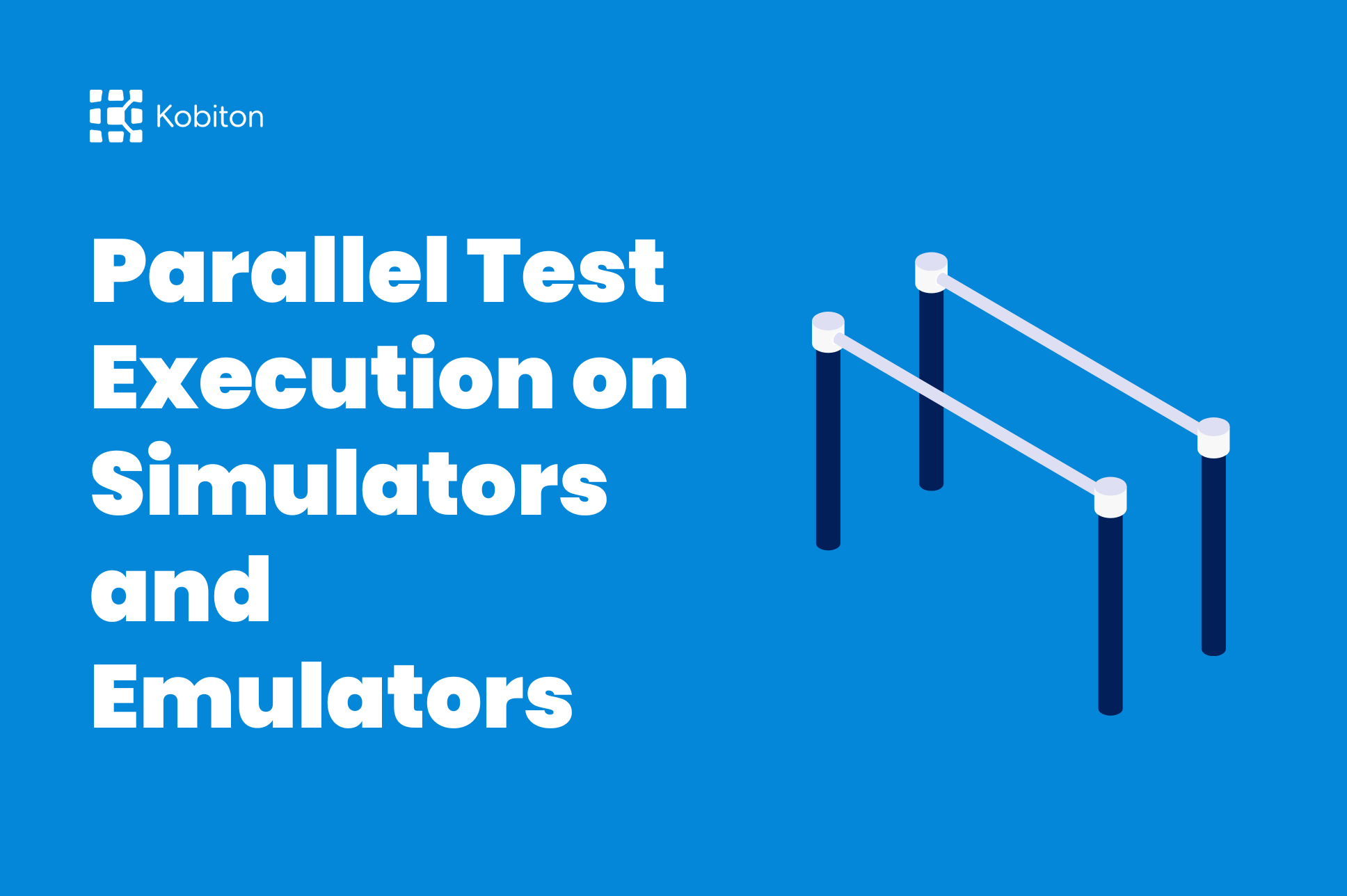
Parallel Test Execution on Simulators and Emulators

Frank Moyer
Strategies and best practices for mobile device testing have changed, and many specialized tools now exist to streamline that process with the help of emulators, simulators, and real devices. Developers and testing professionals today must be aware of the benefits each presents, and learn how to get the most out of each testing concept.
The more robust the testing process is, the greater the chance of achieving high-quality test results. As such, testers need to understand what type of mobile testing works for them before going deep into the testing process.
Currently, you can choose between emulators, simulators, or real device testing when undertaking app testing procedures. With the evolving trends in technology, there’s a greater expectation for high-quality results and quicker releases.
Here, we look into the main types of testing solutions available for testers today. In this article, we also consider some of the factors to consider when determining the type of testing approach that works for you.
There are two types of devices on which mobile testing can be carried out. They are:
1. Real Devices
2. Virtual Devices
Real device testing leverages physical products that allow testing within a unique, specialized environment. Automated test scripts can also be carried out on real devices, and they’re helpful when testing scenarios might consider how users will actually experience software while using it on a physical, real device.
Real device testing includes consideration of the hardware, operating system, and any support resources that might be part of it.
Real device testing using real devices can occur using physical mobile handsets that are used to run the website or application. These real devices test the behavioral patterns of each software or application from an end user’s point of view.
With real devices, the idea is to ensure that the testers get the same experience as an end user would get when using the same application or software. In real device testing, testers actually buy real handsets from different outlets and conduct random tests on them in the same way an end user would. This approach provides the best possible feedback from a practical viewpoint.
Even then, real device testing is from a more traditional approach to mobile device testing. Over time, testers have evolved from the traditional real device testing approach to a more modern sequence of testing.

Of course, compared to virtual testing device testing offers a practical platform to test for probable issues in the respective devices. As such, the test results are highly accurate, considering that the testing is carried out at source.
Testers who prefer this option appreciate that real device testing also presents a realistic chance to assess the probable pitfalls that the end user is likely to face when using each of the devices. This offers the best chance to consider possible measures to address such pitfalls.
The other advantage of real device testing is that it offers real-time scenarios for testers. Most of the test processes undertaken using real device testing are in real-time, which means that beyond being highly user-centric, they are also reliable. The approach provides the best chance for usability testing.
Testers using real device testing have the advantage of testing across a wide range of brands and models. The best part about real device testing is that testers can access a wide array of mobile phones and subject each to a thorough test procedure.
Even then, there are certain observable cons of using the real device testing approach.
While real device testing offers the most accurate results for QA teams, it’s also one of the most expensive options currently. Companies must buy multiple devices with a wide range of configurations when testing. Each of the devices manufactured for use comes in a range of varying hardware to suit different markets.
As such, the testers must buy as many of these devices as possible to ensure a wider scope of tests and test results. This also means that testing is only limited to a project with a longer time span. Real device testing would therefore not make sense for testers and QAs working within tight schedules. Further, real device testing may not suit a project that requires remote coordination of teams.
The shifts in technology have witnessed a huge turnaround in device testing procedures. Today, virtue testing can be used as a perfect and highly accurate option when in mobile app testing. Virtue testing devices take a different approach from real device testing by mimicking the nature of a smartphone device.
The virtual testing device thrives in the absence of physical testing options. Testers can now use this concept to test a wide range of mobile brands’ devices without necessarily having them available on-site. There are two main types of virtue testing methods that QAs can consider.
1. Emulator testing devices
2. Simulator testing devices
Emulators are a type of virtual testing software, designed to imitate how software behaves and how it might interact with hardware. Emulators are written via machine language; they can be thought of as a re-implementation of mobile software, but written in a way that machines can understand.
“Emulator” refers to software that is capable of mimicking both the hardware and the software of a specific target device. This software uses the Instruction Set Architecture of the targeted device and then uses complex processes using binary translations to assess the device’s reaction to certain apps, software, or programs.
Machine language comprises the Instruction Set Architecture, which is the basic structure that ticks in every device. As such, reading the behavioral patterns and reactions of specific devices is easy once one hacks into the coded ISA.
The emulator method, therefore, translates the ISA of the target device and allows the testers an understanding of the underlying operating environment for the device. Once the emulator translates the ISA of the target device into a designated computer, it is then possible to mimic how the target device functions and responds to various applications.
The evolution of technology continues to expand the scope and use of emulation in software testing. Once the testers run the intended application on a designated hardware platform, they can then assess the behavioral patterns and suggest possible improvements in the system.
Different mobile app testing platforms use varying options during the emulation procedure. Currently, testers have the option of using advanced browser-based emulators to test different applications. Testers also get to choose from a large array of types of emulators before deciding on what works for them.
The use of emulation in mobile testing draws some advantages to the testing teams. Here are some of the main pros of using emulators.
1. Cost-Efficiency
Compared to the real device testing option, which requires more financial input, the emulation is remarkably cheaper. Teams using emulators for mobile app testing spend considerably lower since emulators can be easily downloaded for free online. Ideally, this makes the use of emulators evidently cheaper when compared to real device testing.
2. Available debugging Features
A notable advantage of the use of emulators is the unique inclusion of debugging features. Testers have in the past decried the difficulty experienced when debugging devices. With most emulators, it’s easy to capture errors and bugs and also consider solutions within the shortest time.
3. Speed is Guaranteed
A reality that testers agree with across the spectrum is that real device testing can be time-constraining in the long term. This is because of the challenge of having to test a wide array of devices in real-time. However, with emulators, the process of testing is expedited.
The best part about emulators is that the evolution of technology will also lead to more result releases and therefore enhance productivity.
4. Cross-platform Testing
The emulators’ ability to imitate a wide range of devices means that teams can undertake testing across multiple platforms. In the past cross-platform testing was difficult due to the obvious restrictions associated with real device testing.
However, today testers can enjoy cross-platform testing using emulators, a trend that will expand the scope of software development in the long haul.
5. Reliability
Eliminators eliminate the need to consider factory resetting devices during testing. Ideally, this improves text execution in a big way and offers testers the option to start the procedure from the same devices.
Device simulators offer developers a glimpse of what end users might see on a device screen, by providing user interface (UI) replicas. This type of virtual testing software is created for different devices, and for very specific purposes. Most simulator testing devices are developed for iPhone and iPad devices.
Simulated-based testing focuses on testing two core elements of a device. These elements include the device’s software characteristics and configuration. However, compared to emulators which mimic hardware, simulators basically focus more on the device’s software.
Simulators are often written in a high-level language that’s critical in analyzing device software characteristics and configurations. Simulators fall into two categories.
1. Dynamic Simulation
This is an established tool used to evaluate and understand the most prevalent types of data attacks on a mobile application. The testing process must always consider such underlying security threats in the application and ensure any existing server configuration errors are resolved in real-time.
2. Discrete-Event Simulation
This is a method of simulating the underlying behavior and performance of the operating system or software. The goal of assessing the app under varying scenarios is to help understand the varying scenarios that would potentially affect optimum functionality.
Device emulators mimic the software and hardware of a mobile device, allowing developers to test applications in an environment that attempts to replicate the target device as closely as possible. They are useful for testing application behavior in different hardware configurations and operating systems.
Device simulators, on the other hand, mimic the external behavior of a device but do not emulate the hardware or operating system. Simulators are typically used for quick and early testing of app interfaces and functionalities without accurately representing how the app will perform on actual hardware.
Additionally, the comparison between emulators vs simulators reveals certain variances.
1. Target Area
One of the major differences between simulators and emulators is concerning the target area. Emulators focus more on the device’s hardware, software, and overall operating system during the testing procedure. On the other hand, simulators are keen on the internal behavioral patterns of the device.
2. The Test device Provider
Another factor to consider when assessing between emulators and simulators is who in essence provides the testing platform. In the case of emulators, it’s the device manufacturer who provides the testing resources. Comparatively, in the case of simulators, both the company and other companies can provide the testing tools.
3. The Internal Structure
There is a notable difference between emulators and simulators in the overall internal makeup of the two testing options. The internal makeup of the emulators comprises machine-level assembly language. On the other hand, the internal structure of simulators comprises a high-level language.
4. Performance
When it comes to performance, simulators take the trophy. Simulators perform much faster considering that there are no binary translations slowing down the process. In contrast, emulators rely on binary translations, which may be notably slower considering the level of latency involved.
5. Suitability
If the goal is to find a testing device that’s reliable for debugging, then emulators pass the test. Emulators are reliable and often more suitable for comprehensive debugging. On their part, simulators may not be as reliable for debugging due to inherent limitations in detecting such bugs.
Simulators offer a fast and straightforward way to test an app’s user interface and to understand how an app runs on different devices without emulating hardware. They’re especially useful for quick iterations during the development phase. However, they might not provide accurate information on battery usage, gestures, or how an app uses hardware, leading to gaps in testing.
Emulators, while slower, offer a more accurate environment by mimicking both hardware and software. This allows for comprehensive testing, including how an app performs under various conditions. The downside includes the potential for a complex setup and slower test execution times compared to simulators.
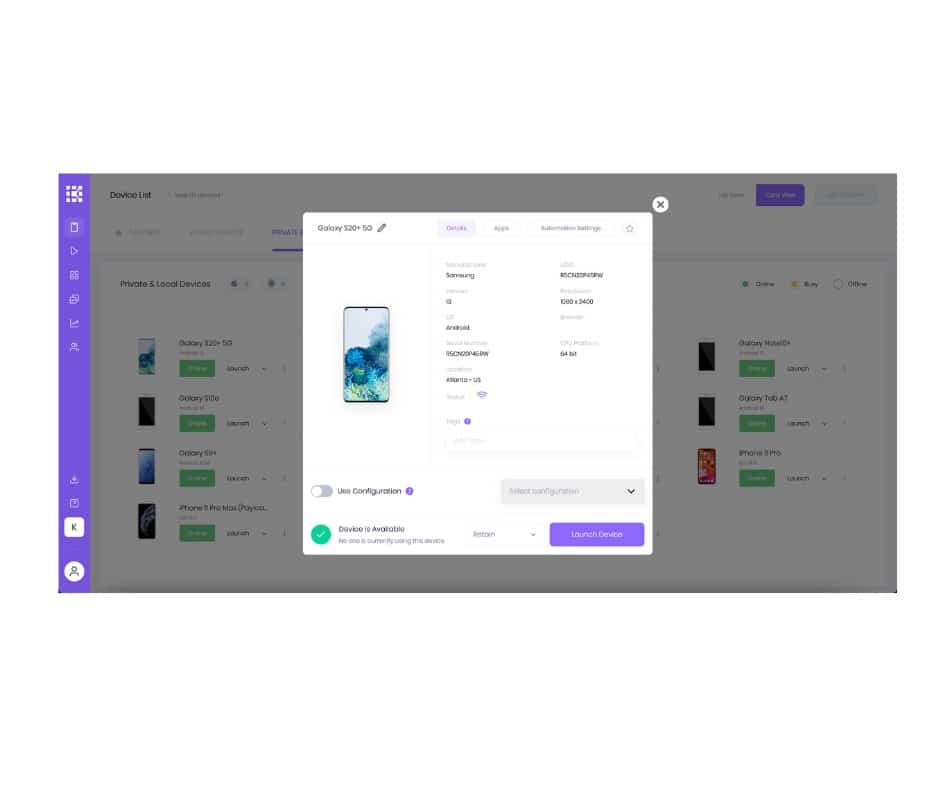
So, we know that both real devices and virtual devices provide an array of specialized testing strategy benefits; that inherently means that each one might be more helpful at certain points of the testing process, than at other times. And, when going virtual, you’ll then choose to simulate vs. emulate accordingly.
Many assume that virtual devices are significantly more affordable than real devices, but for those prioritizing accuracy, real-device testing is invaluable.
Here are some of the environments where testing with real devices can prove to be extremely helpful:
But in the end when considering which way to go virtual or real devices- the answer depends on the actual criteria in use.
If your focus is on the overall cost of the testing device, then virtual testing is your best bargain. You can install virtual testing devices for free online, which significantly helps you cut on costs, on the other hand, buying real devices at scale is significantly prohibitive where cost is a factor, this varies depending on the vendor you choose.
A common consideration during testing is the testing speed and estimated release span. When operating within specific time constraints, then software testing on real devices is considered the best option. Processing speed with real devices is much faster compared to the virtual testing option.
Ultimately, the process of debugging matters the most during any testing phase. Debugging with real testing devices sometimes proves difficult, more so when capturing defects. In comparison, virtual testing offers the most suitable solution for debugging due to the numerous features inherent in both simulators and emulators.
Recommended components of a comprehensive mobile app testing strategy will vary. Whether utilizing virtual devices or real-world hardware, it’s important to understand the proper use of each.
With an understanding of the differences between emulators vs. simulators vs. real devices, operators are able to make better decisions about how and when to use each type of testing tool.
| Virtual Devices | Real Devices | |
| User interaction (UI) | UI is an important testing concept, and virtual devices can sometimes lack a “real-world” feel. | Real, physical devices provide an accurate account of how software will operate in the hands of end users. |
| Financial investment | Many virtual devices are able to be downloaded for free. Simple enough, right? | Kobiton delivers real-device testing for every level of mobile software testing with transparent pricing beginning at $83 a month. |
| Performance | Virtual devices are not able to reproduce every potential result accurately. | Real-device out does virtual device testing in performance by being able to replicate real-world scenarios your users would experience. Kobiton does this across over 500 different devices. |
| Timeline impact | Virtual devices allow users to work much more quickly. | Kobiton’s platform combines real-device testing with AI-augmented to improve efficiency. |
There’s one big takeaway that my team and I always stress to new clients: There’s nothing like the real thing but virtual devices are great with validations and assistance in determining testing gaps. It’s imperative to appreciate that technology has evolved and virtual testing is here to stay. As such, the best way to ensure the best outcomes in the testing process is to consider a combination of the three options.
One of the recommended approaches is to consider virtual testing devices as the initial stages of the process. This allows for easy access and debugging. Afterward, you can consider real device testing for user acceptance and performance testing. Usability issues are best detected on a real-deal physical device; if accuracy is your driver – then real devices testing is the best route to pursue. This way you can test for all possible scenarios with unmatched quality in test results.
As we delve into the intricate world of mobile application testing in 2024, the debate between utilizing emulators, simulators, and real devices becomes more nuanced. Each tool offers unique benefits tailored to different stages of the testing cycle, emphasizing the importance of a strategic approach to ensure the highest quality in mobile app development. Embracing the right mix of these technologies is key to achieving unparalleled app performance and user satisfaction
Interested in trying Kobiton for yourself?
Request a trial today, and a member of our team will reach out to grant you access to our platform.