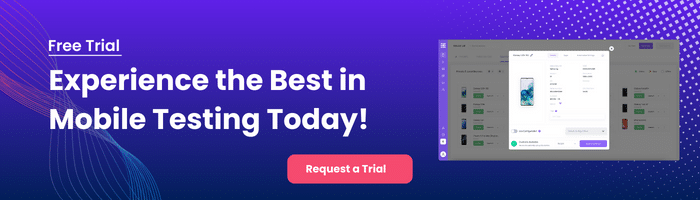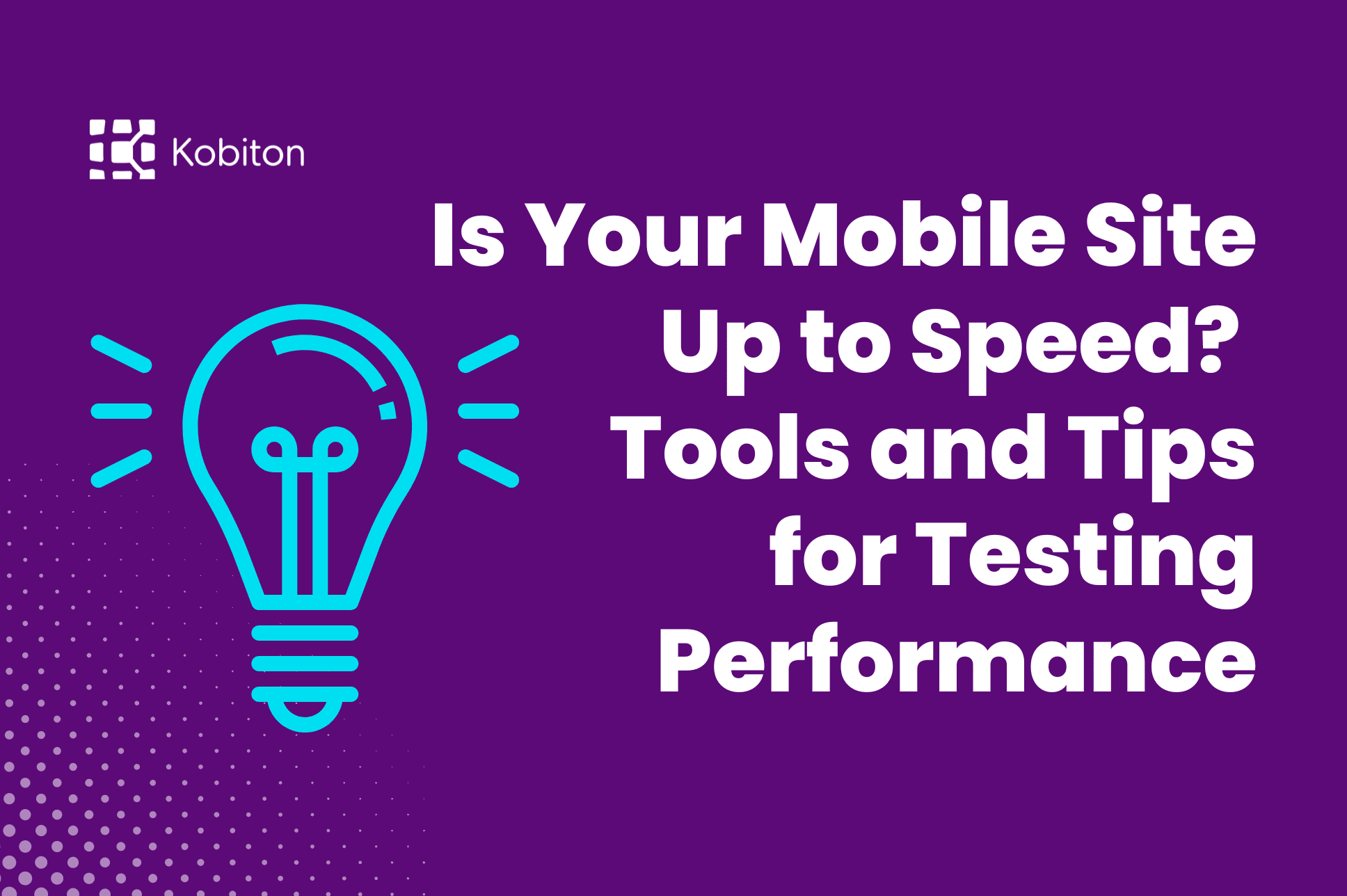
Is Your Mobile Site Up to Speed? Tools and Tips for Testing Performance

Ella Klassen
Mobile app performance testing is essential for app success. It helps protect an organization’s reputation and retains users by preventing slow load times and crashes. Identifying issues like memory usage and network bottlenecks early also speeds up development and improves delivery. For end users, this results in a smooth, engaging experience. For businesses, it leads to higher app usage, increased revenue from retained customers, and more time spent within the app.
Performance testing checks how well an app handles speed, stability, and scalability under real-world conditions, such as high traffic or limited bandwidth. It ensures apps stay responsive and reliable during peak use. Without it, apps may crash or slow down, leading to poor user experiences and abandonment. For businesses, performance testing is important because it safeguards app reputation and prevents revenue loss, while developers benefit from early detection of issues, streamlining the development cycle and speeding up time-to-market.
Performance testing streamlines the development cycle and enables faster time-to-market in several ways:
By incorporating performance testing early and continuously, developers can avoid time-consuming fixes later in the cycle, maintain a smooth workflow, and deliver a high-quality app faster.
Different types of performance testing are essential to ensure that mobile apps are reliable and perform optimally under various conditions. Each test evaluates aspects like high user loads, large data processing, and response to traffic surges.
Determines how well an app performs under normal and peak user loads. It helps identify any bottlenecks that may arise when many users interact with the app simultaneously.
Evaluates the maximum number of users the app can handle before performance drops. This is essential for understanding scalability.
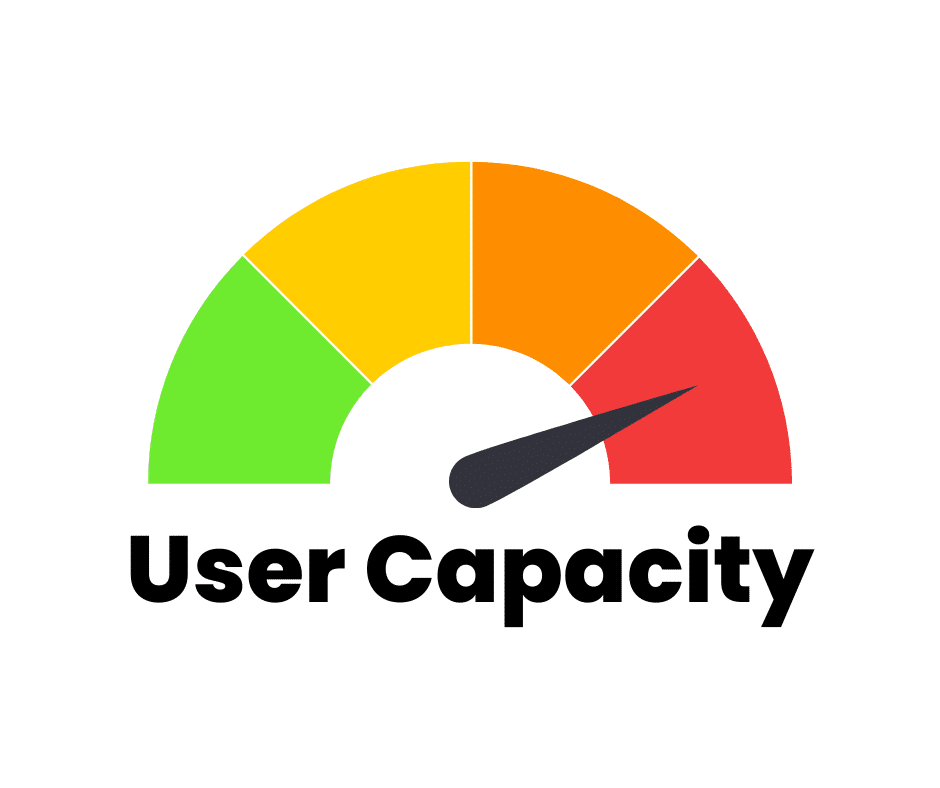
Pushes the app to its limits by applying extreme load conditions, identifying its breaking point to ensure it doesn’t crash under heavy usage.
Assesses how the app handles sudden, sharp increases in traffic, ensuring it remains functional even under unexpected spikes to check if the mobile app can withstand abrupt surges without crashing.
Also called flood testing, this measures how the app handles large volumes of data within a short timeframe without data loss or performance degradation.
Tests app performance under sustained load over a long period, identifying long-term issues like memory leaks.
Ensures the app can efficiently scale up to meet increasing user demands, measuring metrics like CPU consumption and response time to determine how well an app handles increasing user load over time, ensuring it can efficiently scale without performance degradation as more users are added.
Performance testing is essential to delivering a mobile app that runs smoothly across various devices and conditions. Kobiton simplifies this process by offering a range of features, including real device testing, comprehensive metrics tracking, and network simulation.

These tools allow teams to monitor and analyze app performance under real-world conditions, identifying potential issues before they impact users.
Begin by aligning your test goals with business objectives. Identify critical features to ensure performance testing focuses on areas that directly impact the user experience.
Establish performance metrics like response times to evaluate the success of each test. KPIs will guide your testing strategy and provide measurable results.
Use Kobiton’s network throttling and real device cloud to simulate diverse network environments and device types. Conduct performance tests while monitoring key metrics such as CPU usage, memory consumption, and network performance in real-time, identifying bottlenecks or crashes.

Use Kobiton’s Session Explorer to review test data, identify performance bottlenecks, and make necessary optimizations. After improvements, re-run tests to confirm that your app meets performance benchmarks.
Integrate performance testing into your development cycle, especially in Agile or DevOps environments. Continuous testing allows you to identify and resolve performance issues early, accelerating the path to deployment.
By integrating Kobiton into your performance testing strategy, you ensure your app is scalable, stable, and ready for any environment. From real device testing to detailed performance metrics, Kobiton equips developers with the insights needed to optimize their apps for success. Incorporating performance testing with Kobiton into your development process helps secure a strong, user-friendly product that is ready for market.
If you found this blog helpful, check out other “Getting the Most Out of Kobiton” blogs for tips and best practices: