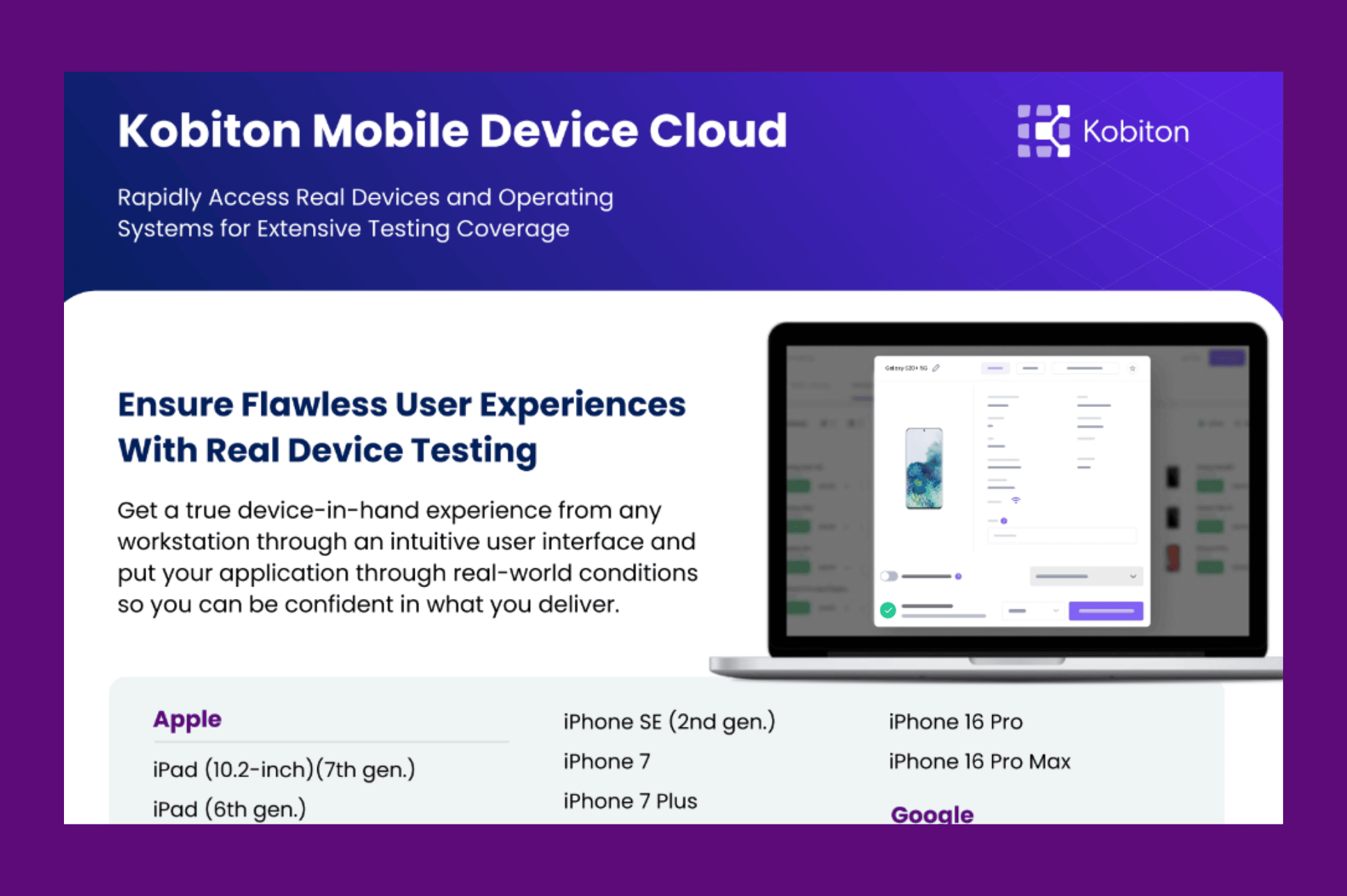
Kobiton Mobile Device Cloud
In this tutorial, Kobiton demonstrates how to manage device bundles effectively. The video covers uploading CSV and media files, providing a comprehensive introduction to manual testing for mobile applications using real devices.
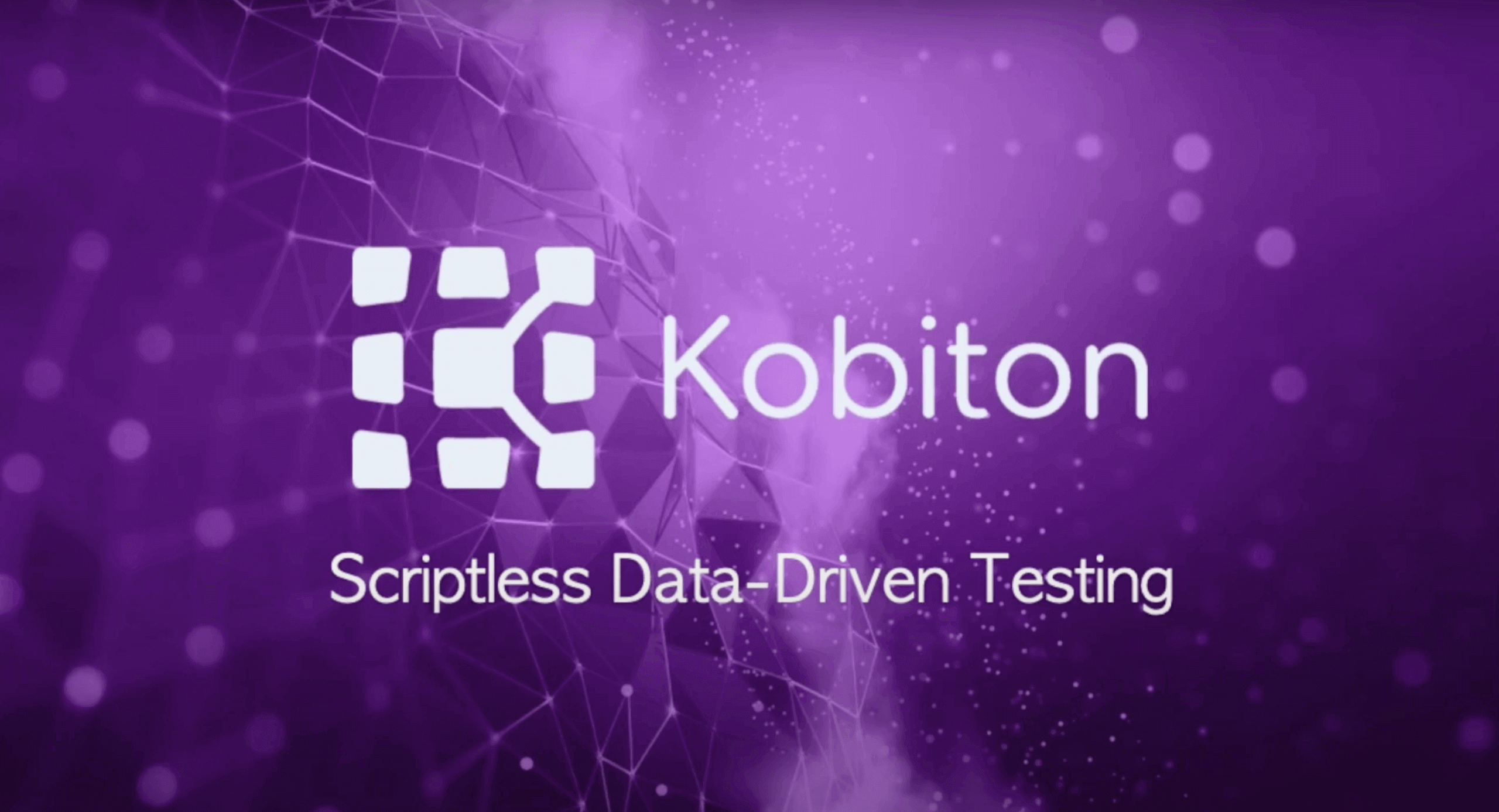
Manage Device Bundles
Kobiton demonstrates how to manage device bundles for scriptless automation testing.
0:00 |
In this tutorial, we will review how to manage device bundles for Kobiton scriptless automation, device bundles are groups of devices that you use to easily run scriptless automation from a manual test. To create a bundle, navigate to the device bundle tab under org management in the portal and click new bundle… enter the name of your device bundle, select the devices you wish to add to that bundle from all of the devices you have available to you. And click save bundle. Now, your device bundle is ready to use for scriptless automation. Once you have completed a manual test, select run under the automated test tab, and select your device bundle, select the devices you want to run the manual test against, and then click run scriptless sessions at the top of the page. The manual test will be run against these selected devices. And Kobiton will provide you with the results of each test.