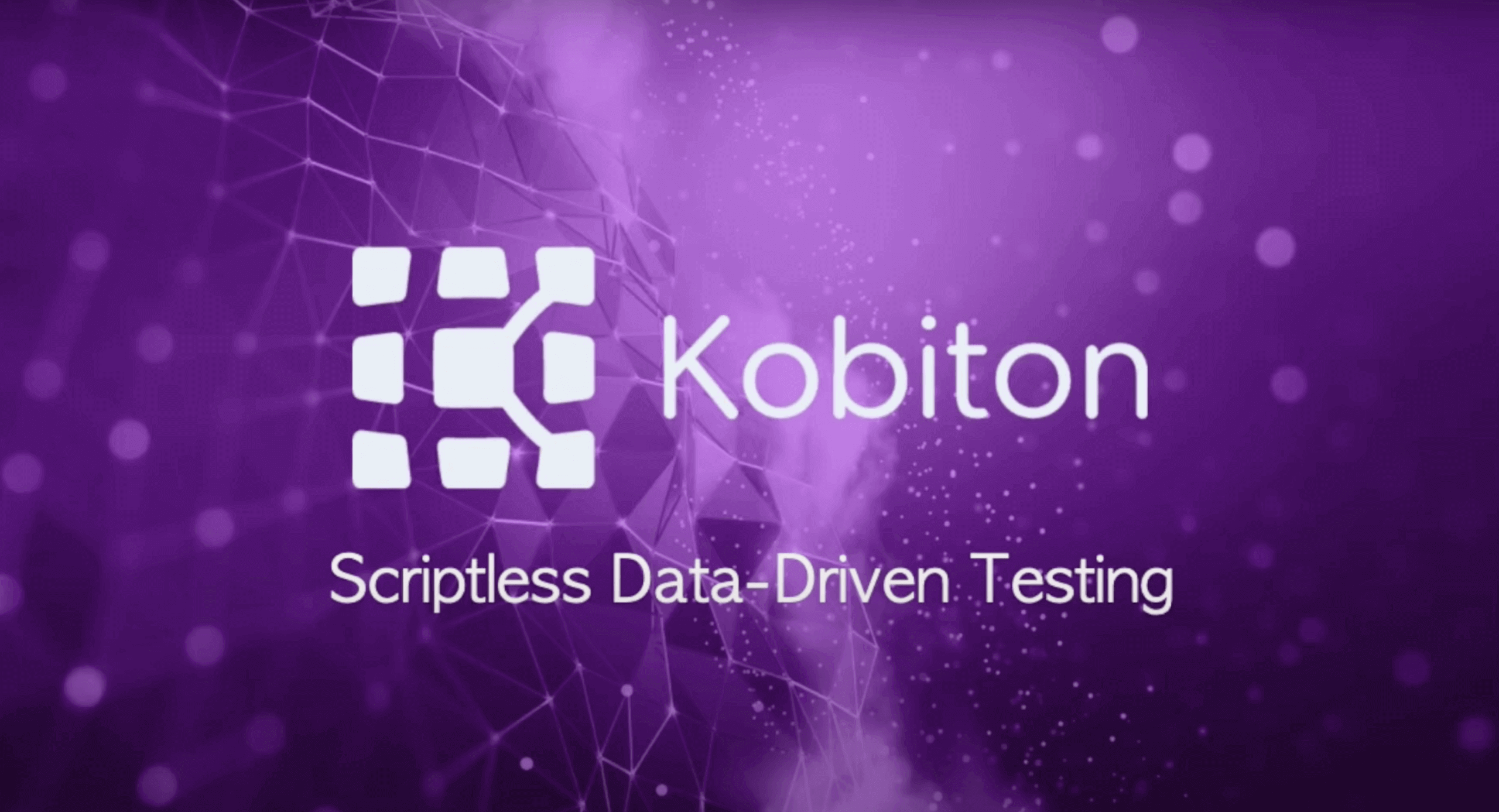
Data Driven Testing
This tutorial covers how to navigate the Kobiton execution list, where you can view results from both manual and scriptless automation tests. Learn how to track test statuses, access device details, view session overviews, and manage validations.
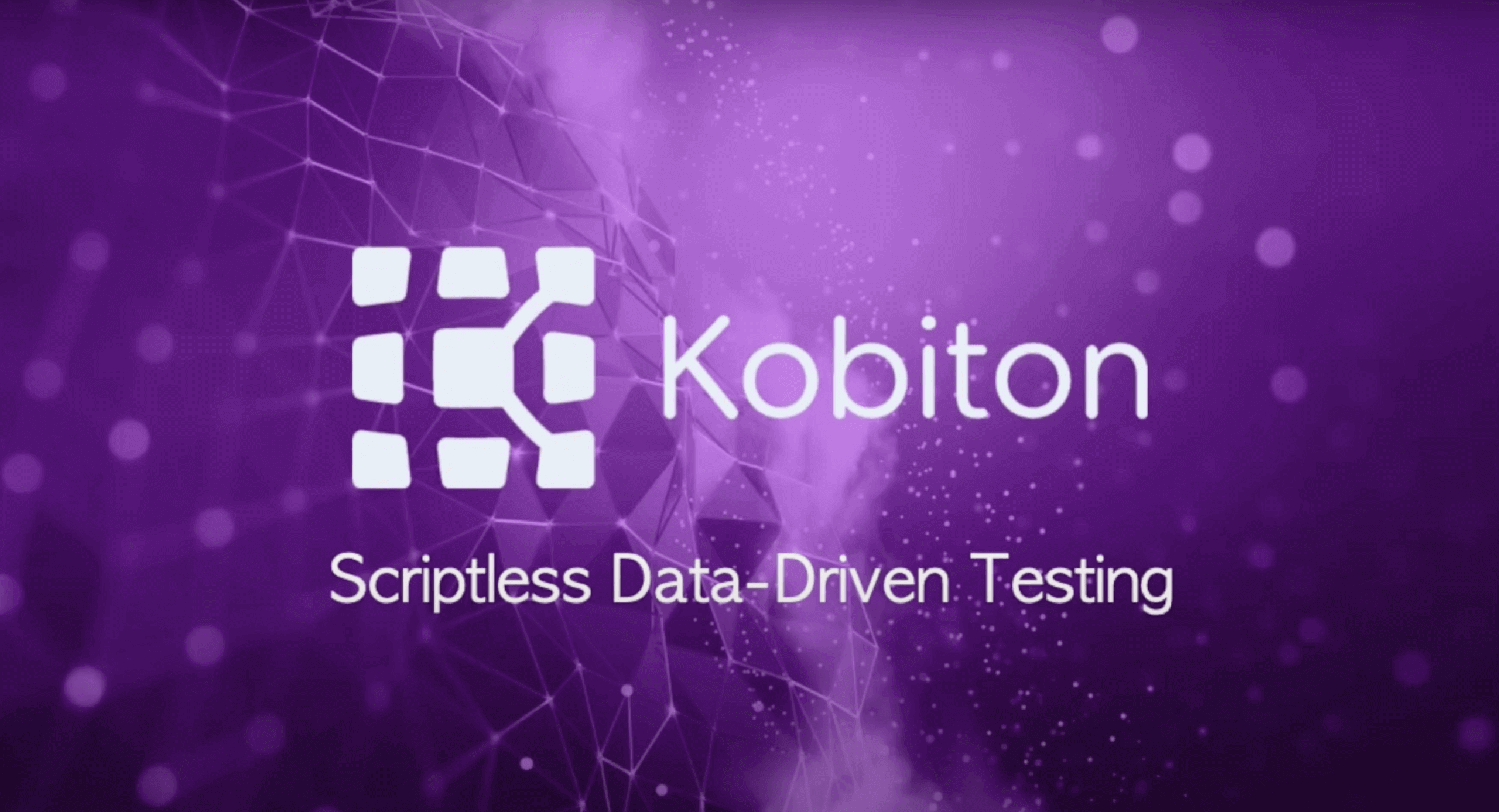
Navigating Execution Lists from Kobiton
Discover how Kobiton can assist you on your mobile testing journey
In this tutorial, we will review how to navigate the kobiton execution list screen.
The execution list displays the results of your manual test session, as well as the results of all of the automated tests run using scriptless automation.
You are given an overview of how many executions have run and how many have passed are still enqueued or running or have failed or are currently blocked. You are provided with a link to the original manual test, the information about the device on which the test was run, and each step performed during that manual test.
As you scroll down, you are presented with each scriptless automation test run, you can view the camera roll of every step performed during each automated test, view the session, overview of that specific test and find the link to all the validations that were discovered during the automated test. Those validations will be discussed in a later demo. If an automated test was blocked from completing, because the AI was unable to locate an element, you are able to manually go into that step and select the element, so that the AI can continue the automated test. If you have used a manual test for multiple scriptless automation test runs, you can select the results for each test run at the top of the page.