
Automation Performance Validations
Data driven testing allows you to easily add parameters and datasets to your scriptless tests that our NOVA AI will execute for you, eliminating complex scripting and manual re-testing.
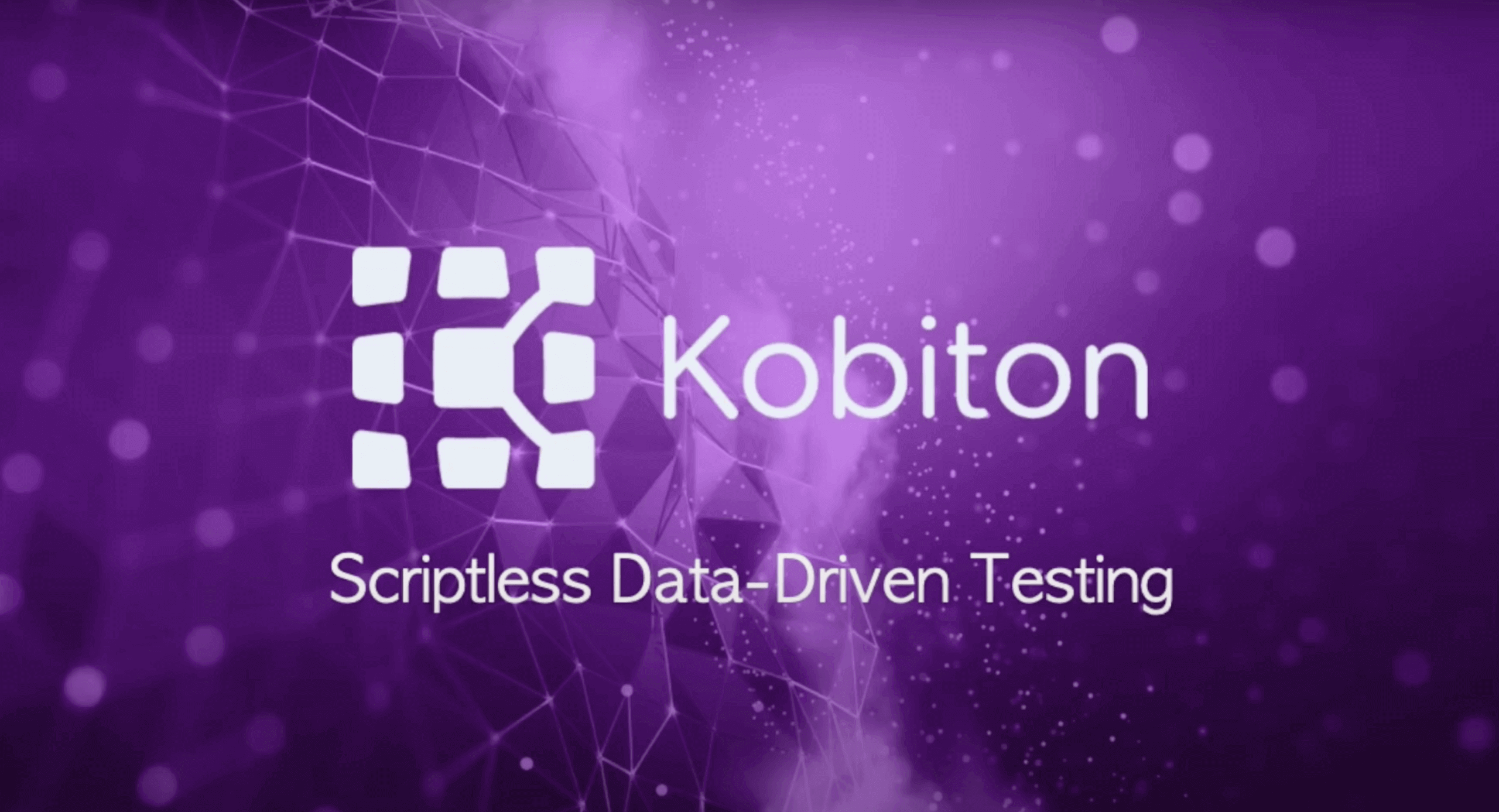
Data Driven Testing
Discover how Kobiton can assist you on your mobile testing journey
In this tutorial, we will review how to leverage data driven testing for Kobiton’s scriptless automation. Data driven testing allows you to run new scriptless sessions using new data. Your test steps are displayed on the left hand side of the page. If you select a step in which text was entered, you are able to create new datasets with new text values to run using the scriptless automation. This can work for search fields, credentials or any other text entered into an element during a test.
Simply add a new dataset and then change the text to the new information to be entered during the test run. The new data will be saved automatically. You are also able to validate text or elements at any point during your test, click on the validations tab. And on the step in which you want to perform the validation, click the plus sign and select validate element, text, select the text in the new window to be validated. And then enter the entire value or part of the value of the text that should be found in that element. You can also validate if an element is present at any point during the test, click on, validate element visible and select the element that needs to be validated. That validation will be added to the new dataset. Click rerun scriptless sessions at the top right of the page to run the scriptless sessions with these new validations.