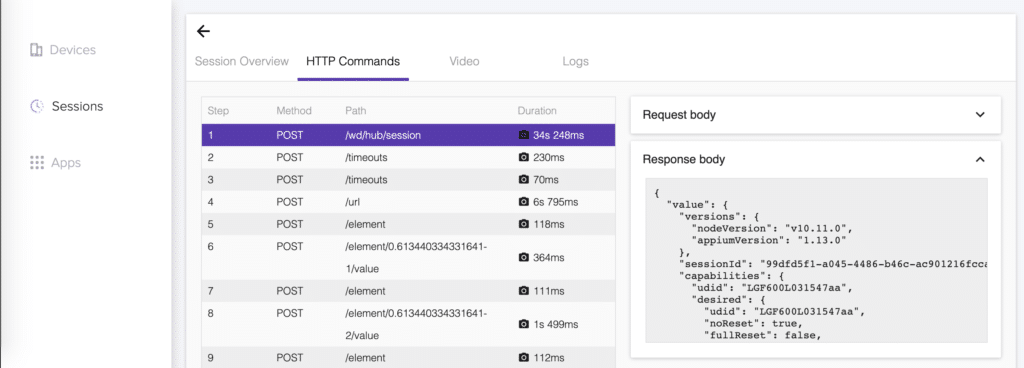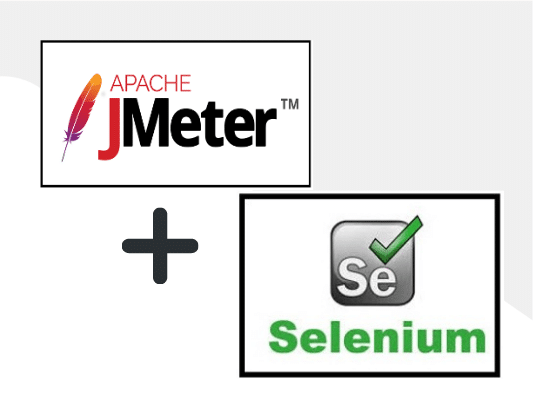
JMeter-Selenium Webdriver Integration

Adam Creamer
We are really excited to announce that Kobiton supports the W3C WebDriver Protocol.
From W3C’s site:
Selenium WebDriver protocol defines the ways that browser actions are executed. WebDriver is a remote control interface that enables introspection and control of user agents. It provides a platform and language-neutral wire protocol as a way for out-of-process programs to remotely instruct the behavior of web browsers.
Provided is a set of interfaces to discover and manipulate DOM elements in web documents and to control the behavior of a user agent. It is primarily intended to allow web authors to write tests that automate a user agent from a separate controlling process, but may also be used in such a way as to allow in-browser scripts to control a — possibly separate — browser.
– Your tests should be run more consistently between browsers because this is a standard that all browser vendors will develop.
– Since compliant websites are properly structured, the valid code helps in decreasing the file size and the download time.
– Clean, valid code will display the most consistent across all browsers. Standards are in place to make sure that old browsers will still understand the basic structure of your documents.
– Having a compliant website makes the site easier to maintain since the code is cleaner which results in easier readability.
No changes to your current automation test scripts are needed. Kobiton will handle and choose the appropriate Webdriver protocol for your test scripts.
You can check to see whether your tests are running under the new W3C protocol.
– Go to the Session Details page to view your scripts in details
– Click the HTTP Commands tab
– Select the first Post command, which will be Post/session
– Click on the Response body section, you will see the response of the HTTP request. If it contains capabilities, you are running the new W3C-compliant version.