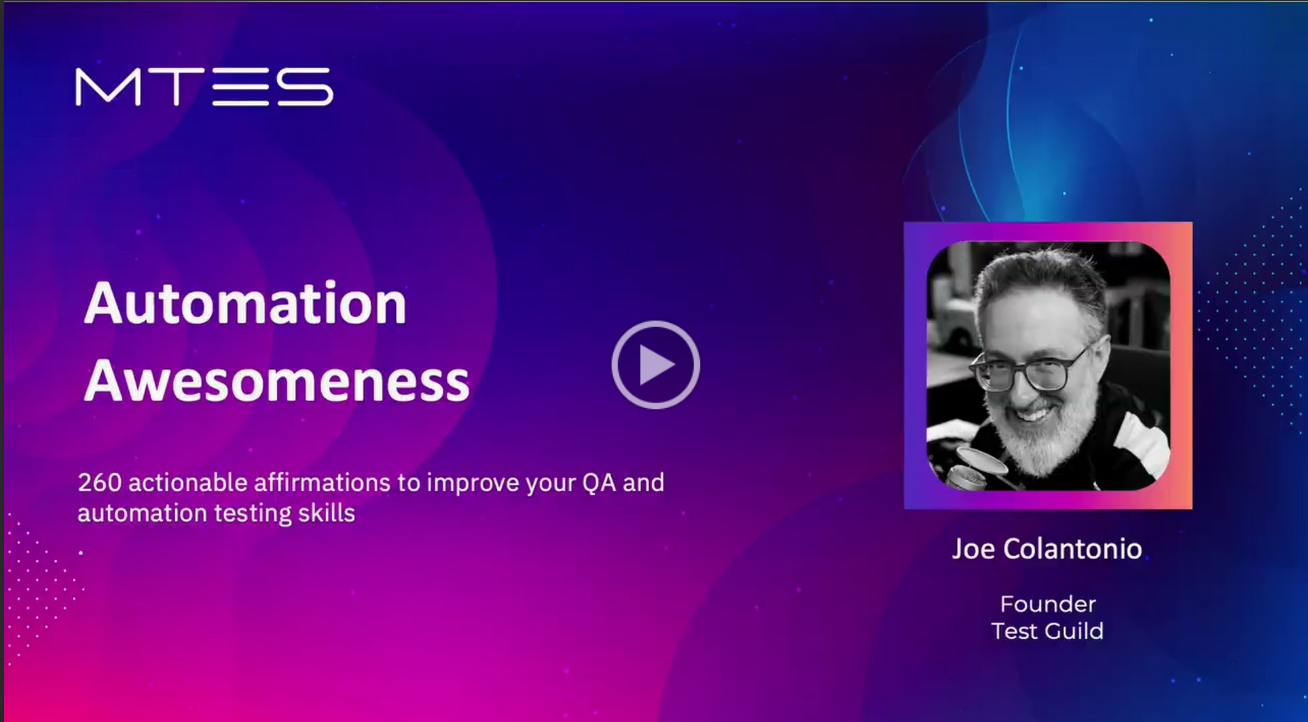
Automation Awesomeness: 260 Actionable Affirmations to Improve Testing Skills
This video provides a comprehensive overview of automation testing in Kobiton, covering key features like Appium and Selenium support, integrating with CI/CD pipelines, running parallel tests, and reviewing results through logs, screenshots, and video.
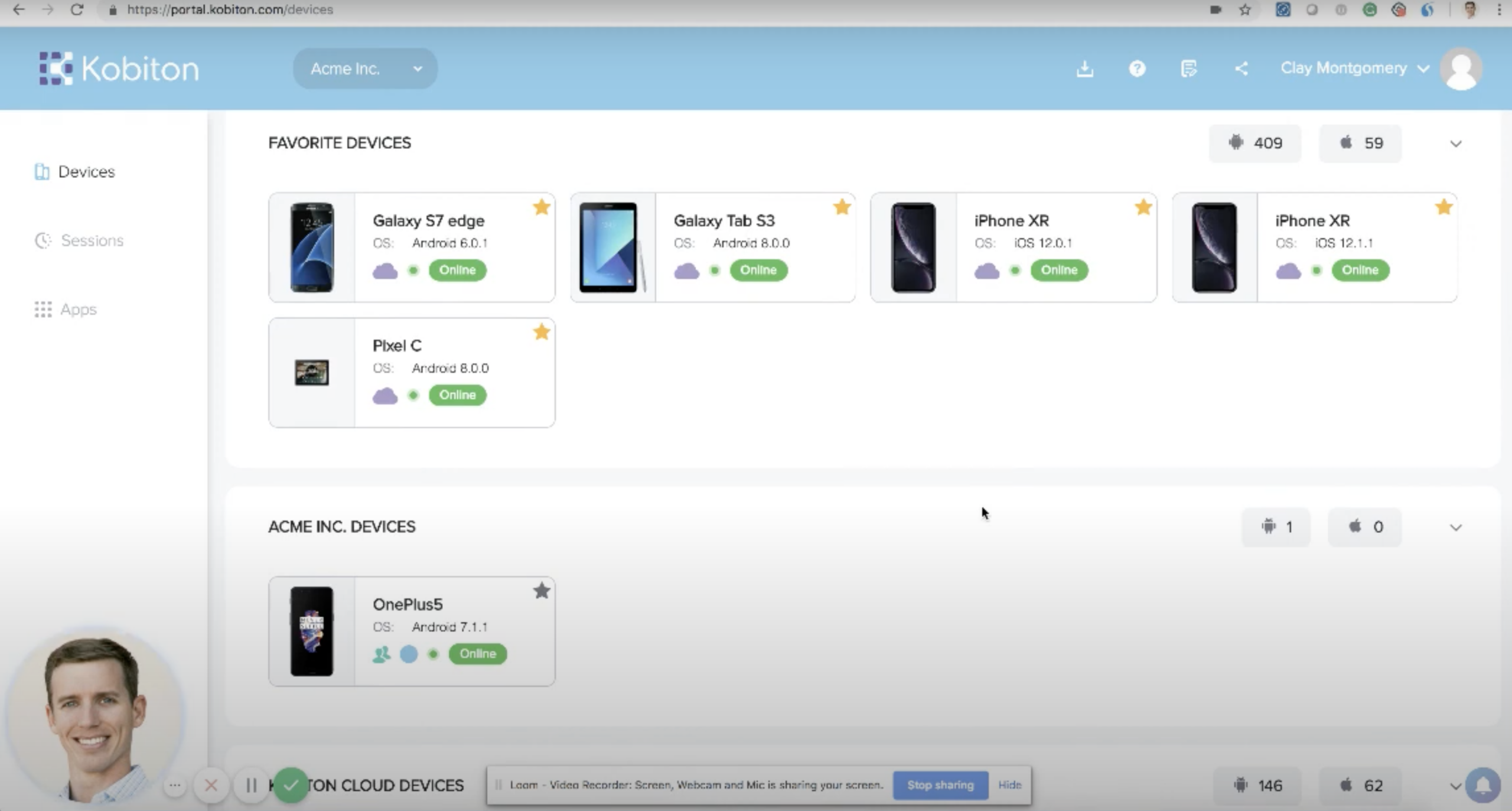
Test Automation on Kobiton
Discover how Kobiton can assist you on your mobile testing journey
0:00 |
Hey, guys, I just want to do another quick training video for Kobiton last time I focused on manual testing today. I’m going to focus on automation testing. I’m going to go over a couple of things that are going to be similar and how you access the automation settings. And then I’ll talk a little bit to how you would integrate this with an IDE or a CI CD pipeline and show you how a couple of tests run today. So if I hover over any of these devices, just like with a manual test, I really have three options. The first one is to launch the device and kick off that manual test session like I showed earlier. The other one is to view device details, which will give me things like the device udid, it’ll give me screen resolution, things of that nature. But really where I want to focus today is on this automation settings. So if I click on this Kobiton to note supports Appium selenium. It also supports groovy via Katalon, but focusing on Appium and selenium today, when I come in here, if you’re familiar with Appium, and selenium, this will look extremely similar. It is basically just the Appium desired capabilities. And instead of running it on your local devices, plugged into your machine, it will run it on the Kobiton server. It’s going to automatically pull in your username. It’s going to pull in your API key as well and go from there. Everything else down below are simply just the specifics of the test. So I can change the language. So java C, sharp, Ruby, python, whatever it may be. I can also customize the session name. I can add a session description. I can also choose different groups of devices. So if you have private devices, you’ll be able to choose private devices down here as well. And then you can do things like capture the screenshots or not. Then below that, you know, currently, this is running in Chrome because this is a web test. If I can change this to a hybrid or native app tester, URL. I can also change this to a hybrid or native app test from the apps repository. So Kobiton does have an app repository where you can upload your apk and your ipa files. And from here, you can actually grab these apps. So if I select this app here, we actually give this app a arbitrary Kobiton store number system. It’s two eight, one five six. This is actually a really cool feature because the app repository has an API in which you can push your applications to Kobiton app repository at various stages. Of your build cycle and for regression and smoke testing and things like that, you could run the same script and just simply change this number right here. And it will grab that new version of the app to see if there are any bugs or if there are any issues or if anything’s failing that wasn’t failing previously. And over here as well. You can change it from portrait mode to landscape mode. The rest of this is really just the device specific. So this is saying run on a galaxy S7 edge on six point one android. But you can be as specific or as general as you would like. You can be as specific as the device udid, or you can be as general as saying, hey run on any android device with galaxy in the name or something of that nature. So I’ll show you how this works here in a little bit and I’ll use some wild cards and some of my example scripts just to make sure they all run properly. And then if I exit out of here, I want to hop into a tool called intellij that you guys are all probably already familiar with or you’ve used at some point in time. And the configs file here is really going to highlight that desired capability section I was speaking about earlier. So, you see my username my API key, the Kobiton server. And then down below here, my team has written forward tests for me in android web and android app, and iOS web, and iOS app. And each one of these has different capabilities. So this one’s going to run on any xperia device on seven dot. Whatever. This one’s going to run on any galaxy device. This one’s going to run on any iPad. This one’s going to run on any iPhone on iOS 11. And then each one of these tests is fairly simple. So the android app test does a few clicks. The iOS app does the exact same thing on the exact same app. And the web tests are simple user login tests. I just want these to run fairly quickly. So I can kind of show you guys the results. But up here, if I select any of these tests, I can select the android app test and tell it to run. And again, everything is done in remotely. So this is why you can really build it into that CI CD pipeline. You can have these scripts already set up. You can have the test suite of either one or multiple devices to either run concurrently or in true parallel. And when it hits that stage in the build, it says, you know, grab the devices, run the test. And if everything passes, great, move forward with the build. If anything fails, it will. Then, you know, we can set it up where it kicks open a Jira ticker or sends you an email or things like that. As I did mention, though you can run concurrently or in parallel, I can tell this test to run. Again. It will go grab a different device. I can tell the iOS web test to run. It’ll run on a different device. I can grab the iOS app test, tell it to run. So we really don’t have any limitation here. The only limitation would be either in the amount of devices that you have connected with your organization or potentially the amount of minutes that you have inside of Kobiton. But the rest of it, there wouldn’t be any limitation. And if I come back to Kobiton, if I come to sessions here, you’ll actually be able to see these tests running. So you can see for android app. It went out and grabbed an S8 plus and an S7 for the iPad web test on iOS, it grabbed an iPad mini, and for the iOS app test on iPhone, with iOS 11, it grabbed an iPhone eight plus on iOS 11 point. Oh, I just got the notification that one of these tests passed. So I can show you guys a little bit about what you get in here. And if you’ve watched the manual training session video, you’re gonna get something extremely similar. So the S8 plus finished. So when I come into here, you’ll be able to see that you get similar information that I had earlier. So you get, who performed it, how long the test took? When it was run? What’s the status? And we actually have an API hook as well. They can reach out to your automation tool and bring in whether it was an actual pass or failure. But I don’t have that set up for now. What version of your app, you were testing, some web driver information as well? And then you also have screenshots over here. So for every action that it went through. So this thing goes through and clicks on car and truck. And then it clicks on Acura and goes through and exits the app and does a couple more things. You also have full video too. So the video will start once the app is uploaded. So that’s why it’s a minute long test for the 25 second video is because there’s probably 30 seconds of the actual app download. But once the actual script starts is when the video starts. So you can sit here and watch what actually happened during that test session. And then similar with manual. You also have device logs too. So I have device logs over here. But down below the device logs, I also have my automation logs as well. So you have your Appium logs down here too, and then similar to the manual side, all this is available for download. So I can download the logs, I can come over here and download the video, but you can also share this via URL. So as long as someone is part of your organization inside of Kobiton, you can simply just send them this link and you say, hey, the app is crashing at the two minute part of the video, they have the video, they have the logs, and they should be able to resolve that issue a lot faster than they would have previously. But for the most part, that’s what I want to show you guys today, just how the automation side of things works. We try to keep it extremely simple and easy. We want you to be able to use the tools you’re using today, use the Appium and selenium scripts you’re using today without any modification, simply just point it to a different area. We want it to be simple and easy to use. But I appreciate your time and thank you very much.