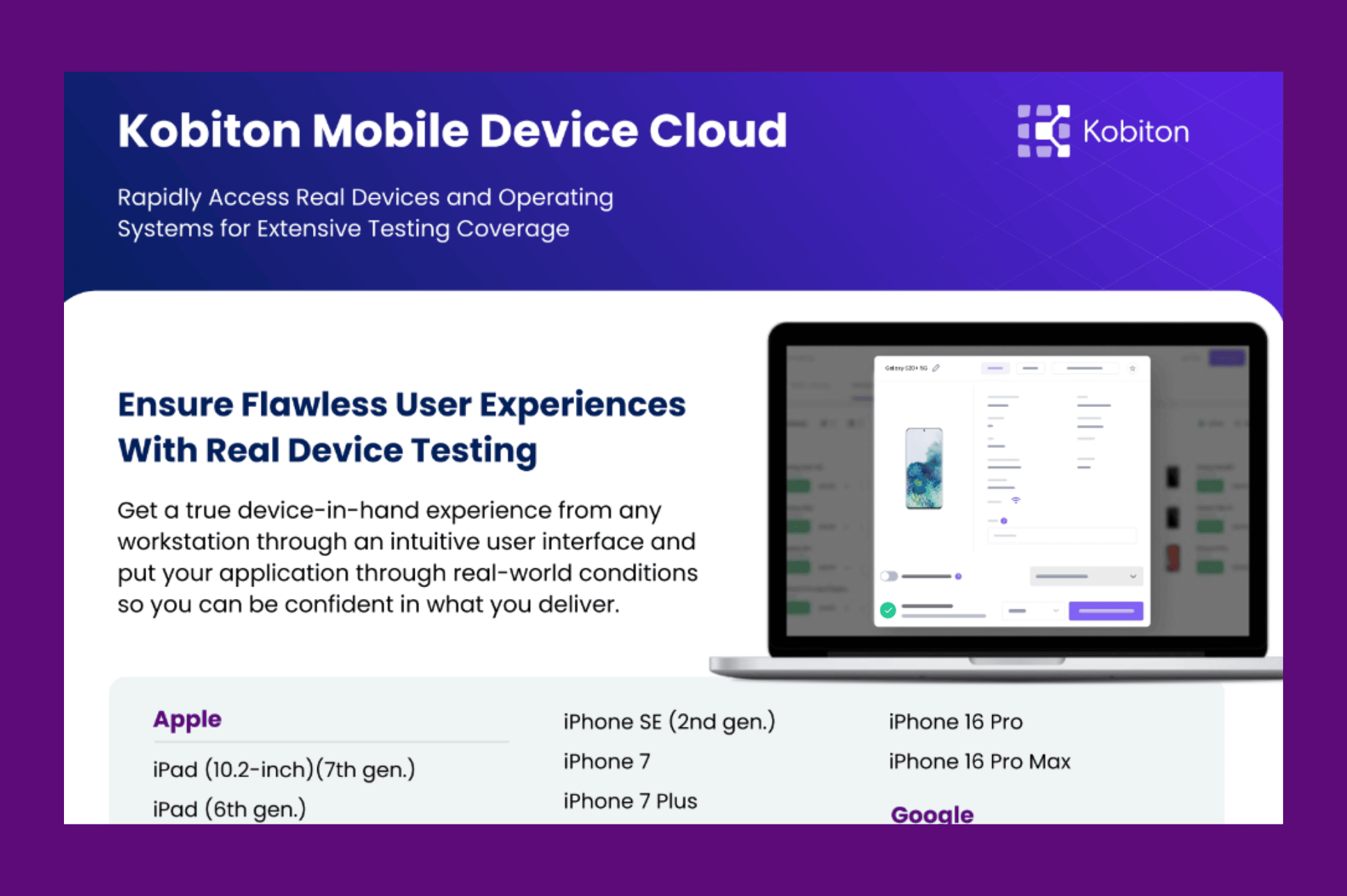
Kobiton Mobile Device Cloud
Discover how to host your own devices on the Kobiton platform to share globally or run 24/7 automation seamlessly.
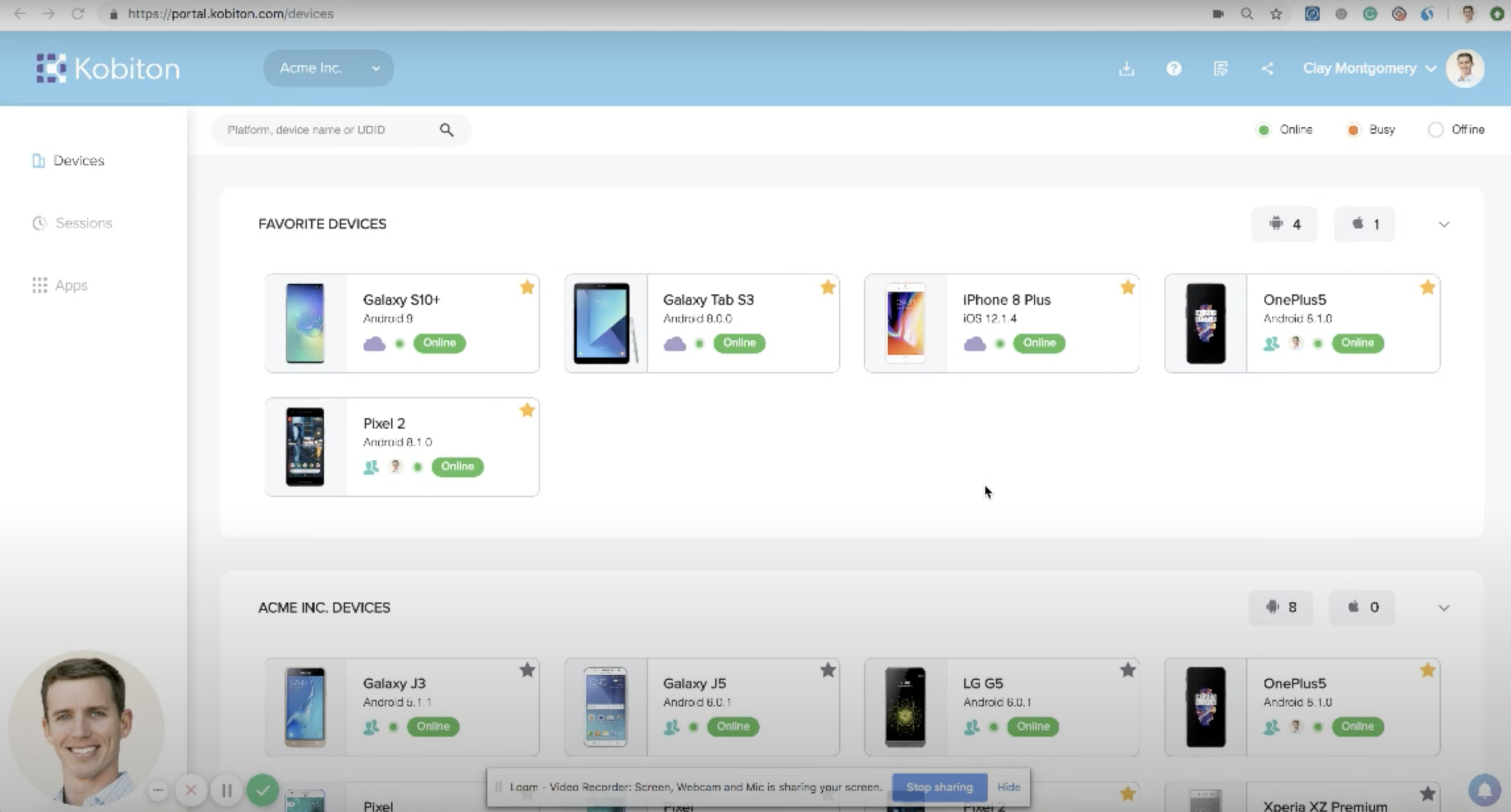
Setting Up a Local Device Cloud on Kobiton
Discover how Kobiton can assist you on your mobile testing journey
0:00 | Clay Montgomery
Hi, everyone. This is Clay Montgomery with Kobiton today. I’m gonna walk you through a quick tutorial on how to host your own devices on the Kobiton platform. So, one of the features of Kobiton is we allow our.
0:10 | Clay Montgomery
customers to connect their own devices, so they can virtualize those devices to either share them globally amongst different teams or have them connected. So they can run automation up to 24 hours a day. So I’m gonna walk you through that process very briefly.
0:23 | Clay Montgomery
Once you are in your kobiton account, there is a button up here at the top, there’s a little download button where you can download our mac for OS X app. And when you download that app and I have it here, you are then able to sign into this application. Sorry about that. You’re then able to sign into this application when you, the first time you download.
0:44 | Clay Montgomery
It will then walk you through a setup process where you’ll install things like android SDK, jdk, make sure you sync it up to your right version of X codes and things like that. But once that process is over, you will then be able to plug devices into that machine via usb port, or via usb hub. So you can have multiple devices. And then those devices will be shared amongst your organization. So, since I’m signed in this acme inc org here, I can see these devices that are dedicated to acme inc here as well. So very quick tutorial, sort of where you find that feature, how you download that app, what it is used for? We also have a lot more documentation as well around this, but just want to put something together quickly.
1:32 | Clay Montgomery
If you have any questions, always feel free to reach out to us and thank you very much for your time.