
Kobiton Intelligent Test Automation
In this video, we demonstrate how to reboot a device on the Kobiton platform. The steps include navigating to the Device Management section, selecting the device, and clicking the “Restart” button to reboot it. The video highlights the importance of periodically rebooting devices for better stability and performance. It also shows how the device status is reflected in the interface, allowing users to monitor when devices are offline or in use.
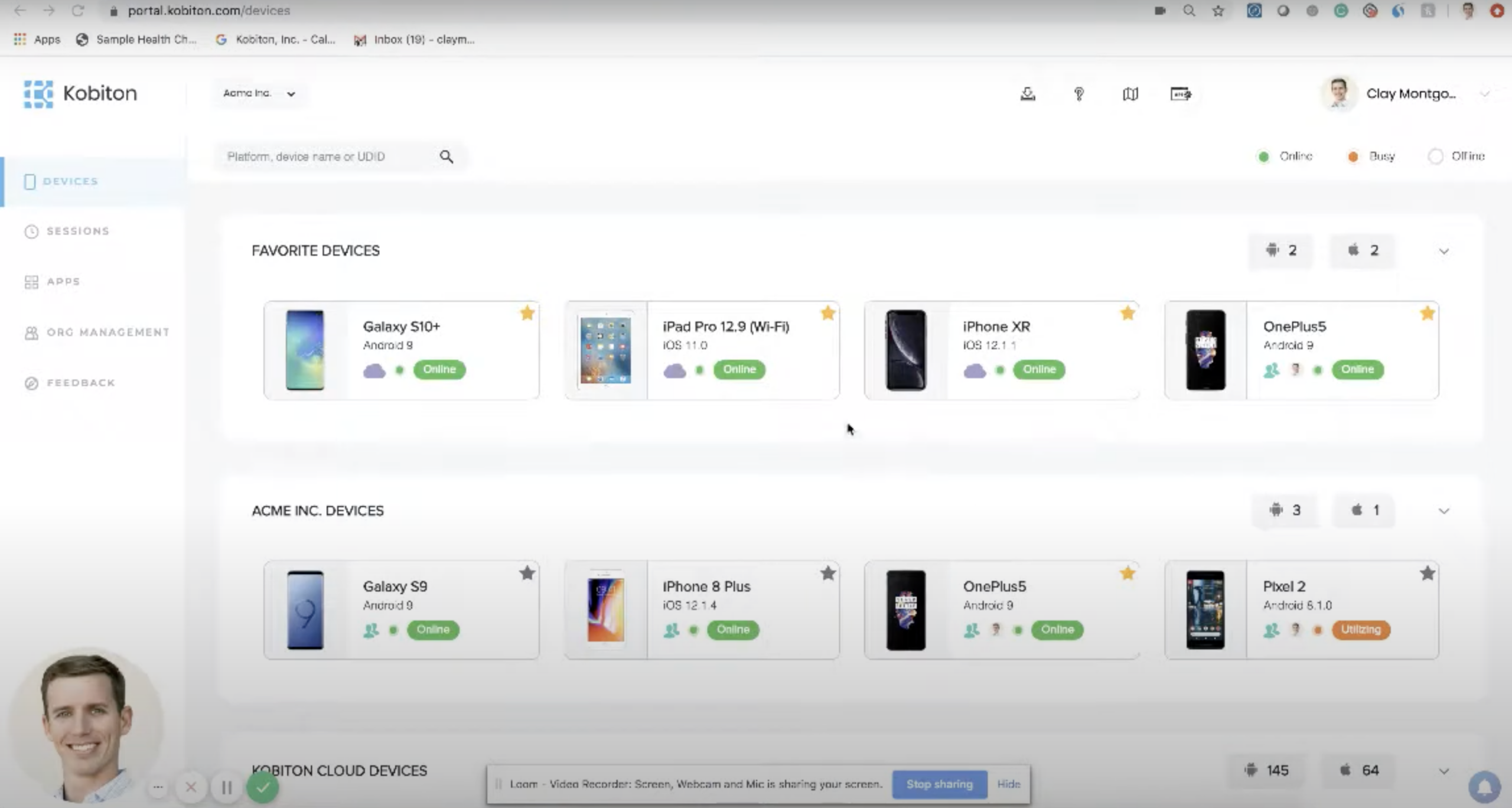
Rebooting Private Devices
Discover how Kobiton can assist you on your mobile testing journey
0:00 | Clay Montgomery
Hey, everyone. This is Clay with Kobiton I’m gonna quickly show you how to reboot a device in the Kobiton platform. So if you have any private or local devices, you are able to reboot those devices from the Kobiton web interface. So you can simply come up here, go to settings, and then device management, and you’ll be able to see all your separate really servers or mac minis, in which devices are connected and see which devices are also live. And from here, you can simply click this restart button and it will restart or it will reboot the devices themselves. You can also see if the device is in an online state or utilizing state. So if someone has an automation script running or someone else is utilizing that device, if you do restart it, it’s gonna kick them out or end that test session. So if you’re trying to reboot devices periodically.
0:52 | Clay Montgomery
To help with stability or help with performance, simply come up here.
0:56 | Clay Montgomery
Click restart.
0:57 | Clay Montgomery
Click restart again, just to confirm this device is gonna go offline. You see it would be down here on this mac, but it will come back online within a minute or two. But that’s simple and easy and it’s also would be reflected here in the interface as well. So the pixel two is busy. The oneplus five is offline and we’ll be back momentarily thanks.