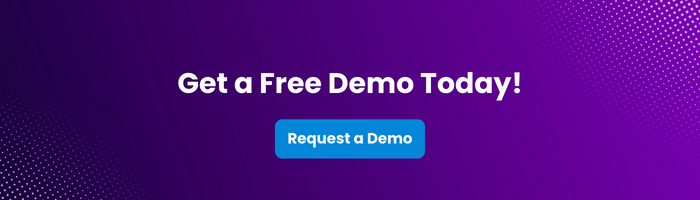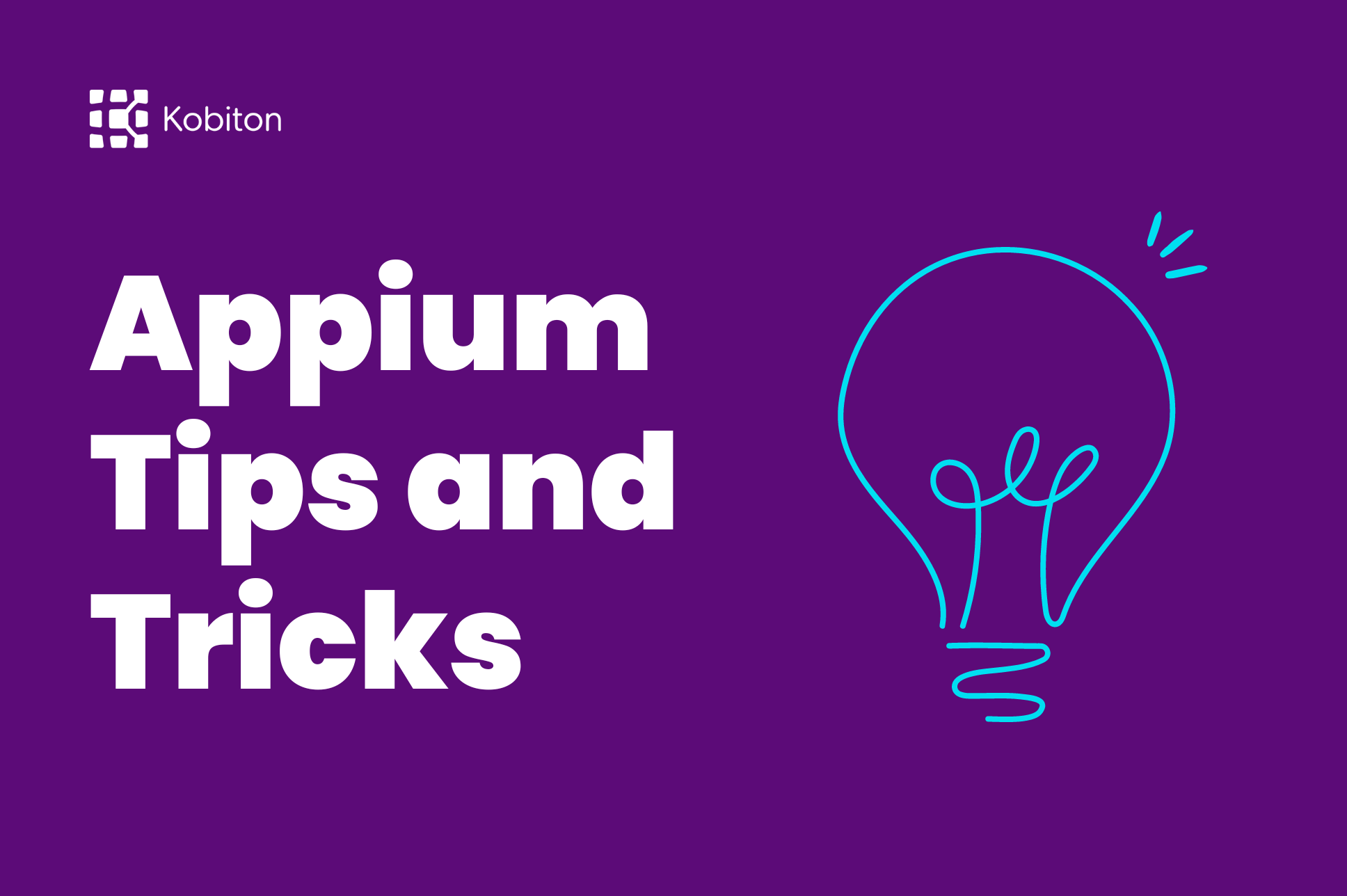
Appium Tips and Tricks

Frank Moyer
In an era where mobile internet usage surpasses desktop, having a fast-loading mobile site is no longer optional—it’s essential. Users expect quick access to information on the go, and a slow mobile site can lead to higher bounce rates and lower user engagement.
Moreover, search engines like Google consider mobile site speed in their ranking algorithms. This means that if your mobile site is slow, it could negatively impact your search engine rankings, reducing your visibility and organic traffic. Therefore, optimizing your mobile site speed is crucial for both user experience and SEO.
When it comes to ensuring your mobile website delivers a lightning-fast user experience, leveraging the right speed testing tools is crucial. There are many platforms that offer solutions for mobile website speed testing.
Kobiton: offers a robust mobile device testing platform with real-time access to various devices, allowing you to identify and address issues effectively through its mobile performance testing features.
Google PageSpeed Insights: analyzes performance, provides detailed reports, and offers recommendations such as optimizing images, leveraging browser caching, and minimizing JavaScript.
GTmetrix: leverages Lighthouse and real-world Chrome user data to provide detailed performance insights, highlighting areas for improvement like server response times, image optimization, and script management. It offers a detailed waterfall analysis and actionable recommendations to enhance your mobile website’s speed and performance.
WebPage Test: provides in-depth analysis and actionable insights by simulating real-world conditions on various devices and networks. It identifies performance bottlenecks and suggests improvements such as optimizing server response times, compressing images, and leveraging browser caching.
When you run a speed test, you’ll receive a plethora of data. Key metrics to focus on include First Contentful Paint (FCP), which measures how long it takes for the first piece of content to appear, and Time to Interactive (TTI), which indicates when your site is fully interactive.
Other important metrics include Speed Index, which shows how quickly the content of a page is visibly populated, and Total Blocking Time (TBT), which measures the total time that a page is blocked from responding to user input. Understanding these metrics can help you identify specific areas where your site needs optimization.
Optimizing your mobile website speed is paramount to ensuring a seamless user experience and retaining visitors. Implementing these techniques can drastically improve your mobile website speed, leading to better user engagement and higher search engine rankings.
Compressing images without compromising quality can reduce file sizes and improve load speeds, making your website more responsive on mobile devices. A simple way to achieve this is by using an image compression tool before uploading your images. Many online services are available that can compress your images while maintaining high quality.
This process involves removing unnecessary characters, spaces, and comments from HTML, CSS, and JavaScript files. Minified code not only reduces the overall file size but also accelerates the parsing and execution of web pages, resulting in faster load times.
By instructing browsers to store commonly used files locally, you can drastically reduce the amount of data that needs to be downloaded each time a user visits your site. This method not only enhances load times for repeat visitors but also reduces server load, ensuring a smoother experience for everyone.
Improving your mobile site speed is not a one-time task but an ongoing process. Continuously test your site’s performance using the tools mentioned earlier to ensure it remains fast and efficient.
Keep your website’s technology stack updated and stay informed about the latest best practices in web performance optimization.

Regularly review and update your site’s content and resources to ensure they are optimized for speed. This involves not just a cursory glance but a thorough audit of every element on your site. Begin by evaluating the size and format of images, videos, and other media files. High-resolution images are great for desktop views but can be overkill for mobile screens. Use tools to compress and convert images to more efficient formats like WebP.
Additionally, scrutinize your website’s code. Over time, as new features and updates are added, your CSS, JavaScript, and HTML files can become bloated with unnecessary or redundant code. Regularly minify and clean up these files to strip out any excess data that might be bogging down your load times.
Don’t forget about third-party plugins and scripts. While they can add valuable functionality to your site, they can also slow it down significantly if not optimized or updated regularly. Review these plugins periodically to ensure they are still necessary and are the most efficient versions available. Remove any that are outdated or no longer serve a purpose.
By staying proactive, you can maintain a fast and user-friendly mobile site that keeps your visitors engaged. Set up a routine schedule for these audits—whether it’s monthly or quarterly—to ensure your site remains in peak performance. Use the insights gained from regular testing and monitoring to make informed decisions on content and resource management. This ongoing commitment to optimization will not only enhance user satisfaction but also improve your site’s overall SEO performance, keeping you ahead in the competitive digital landscape.
By leveraging Kobiton’s cloud-based real device testing, you can simulate real-world conditions, ensuring your mobile site performs optimally across a range of devices and network environments. Whether you’re focused on image optimization, minimizing code, or improving browser caching, Kobiton’s comprehensive tools and features ensure that your mobile site remains fast, efficient, and engaging for all users. In addition to improving user experience, Kobiton helps you meet industry best practices for performance and security, boosting your SEO rankings and overall site visibility.
Learn more about Kobiton’s tools for mobile website speed here.